Flat screen TV's can output CFF's that can interfere with remote signals and can stop them from operating all together. Make sure your TV is not in energy saving mode. Rule of thumb, the brighter the screen the less chance of interference. Also, make sure your 2-set couplers are not DC connected. With an ohm meter make sure you don't show a closed connection across any of the centers of the f-connectors. Use 2-set couplers that do not show any continuity.
TV 1 interfering with UHF antenna for TV 2
- Thread starter mikecnorthwest
- Start date
- Latest activity Latest activity:
- Replies 81
- Views 16K
You are using an out of date browser. It may not display this or other websites correctly.
You should upgrade or use an alternative browser.
You should upgrade or use an alternative browser.
I changed the remote settings as suggested.... no improvement. I'll check the TV for energy saving mode but I'm not sure what a 2 set coupler is.
The interference by Flatscreen TV's has been reported to occur only with IR in the same room, not with the RF for TV2.
Perhaps TV1 is emitting spurrious RF radiation.
Perhaps TV1 is emitting spurrious RF radiation.
Jim.... there's no problem with the IR. The only problem is with the UHF remote and it's definitely being caused by interference from TV1. At this point I can't think of what else to do.
Probably a little more on the degraded signal issue when the Dish Tech had it setup to have the antenna up there with TV2 ...Jim.... there's no problem with the IR. The only problem is with the UHF remote and it's definitely being caused by interference from TV1. At this point I can't think of what else to do.
- did you set the box to do Distribution Mode for the TV Out signal? (Menu - 6 - 1 - 5 - Connection, may need to set TV1 to air/cable with a channel to get the connection button to go live)
- Can you verify and list the "splitters" you see as you come from the dish receiver... do the outputs from the Home Distribution Coax port and the antenna go into a regular 2way splitter and then to a Diplexer? or is the cable run to your TV2 dedicated?
- And did the Dish Tech use a 15 DB attenuator on the antenna port of the splitter at your TV2? (ie. this didn't get reversed so that the 15db connector was accidentally put onto the TV's cable jack
- and did you try changing the channel and "type" of signal out (cable/air/off) **hint you can also setup a "whole home" like experience, if you setup the TV1 output to a channel, the TV2 is usually 2 or 3 channels apart ... but it would mean at your second TV you could simply change *its* channel to have it switch between seeing the content of Tuner2 (normally) and Tuner1 (what you see at the receiver on TV1)
Last edited:
What is the purpose of a 15 db attenuator? Will it help RF remotes work better? My 21.0 remote control is real sluggish until TV1 Samsung model UN55D8000 is turned off. With the TV off TV2 remote is super fast. I moved the UHF antenna about 6' from the receiver and it works better. Removed the UHF antenna and installed cheap rabbit ears with the 6' coax cable and it got better yet. Remote is on channel 2 (B band). I called Dish and they do not sell attenuators. Will an attenuator make the RF remote work better yet? Seems to me it would cut down the signal strength and not help.
You will not want to use an attenuator, as it will not help your set-up. They are mostly used to block interference from large power lines or some other outside source of UHF. It will not help resolve the interference from TV1 at the TV2 location. What you have done with the rabbit ears is the very best solution for your issue.What is the purpose of a 15 db attenuator? Will it help RF remotes work better? My 21.0 remote control is real sluggish until TV1 Samsung model UN55D8000 is turned off. With the TV off TV2 remote is super fast. I moved the UHF antenna about 6' from the receiver and it works better. Removed the UHF antenna and installed cheap rabbit ears with the 6' coax cable and it got better yet. Remote is on channel 2 (B band). I called Dish and they do not sell attenuators. Will an attenuator make the RF remote work better yet? Seems to me it would cut down the signal strength and not help.
You will not want to use an attenuator, as it will not help your set-up. They are mostly used to block interference from large power lines or some other outside source of UHF. It will not help resolve the interference from TV1 at the TV2 location. What you have done with the rabbit ears is the very best solution for your issue.
So what is the interference the Samsung TV is putting out to cause the RF remote to be so sluggish? The remote works lightening fast with the TV off.
The TV1 is putting out UHF interference which is causing a "UHF bubble" around the TV and the receiver which the TV2 remote cannot penetrate. So moving the TV2 remote antenna outside this "bubble" will remove the issue. If you lived near a large power line it can cause a large UHF bubble which can interfere with the TV2 remote. An attenuator would dampen this type of interference and allow the remote to work properly. I hope this makes sense.So what is the interference the Samsung TV is putting out to cause the RF remote to be so sluggish? The remote works lightening fast with the TV off.
The TV1 is putting out UHF interference which is causing a "UHF bubble" around the TV and the receiver which the TV2 remote cannot penetrate. So moving the TV2 remote antenna outside this "bubble" will remove the issue. If you lived near a large power line it can cause a large UHF bubble which can interfere with the TV2 remote. An attenuator would dampen this type of interference and allow the remote to work properly. I hope this makes sense.
OK, got it. I have already ordered some attenuators from Ebay. Will try it out for the hell of it anyway and see if it helps. Thank You for your help. I understand it better now.
Had same problem when I upgraded from a 622 to a 722k. I just added about 7 ft. of rg6 to move the uhf antenna away from the tv/equipment. Fixed my interference problem.
Had same problem when I upgraded from a 622 to a 722k. I just added about 7 ft. of rg6 to move the uhf antenna away from the tv/equipment. Fixed my interference problem.
If that doesn't help you, move the UHF antenna next to your TV2 like this
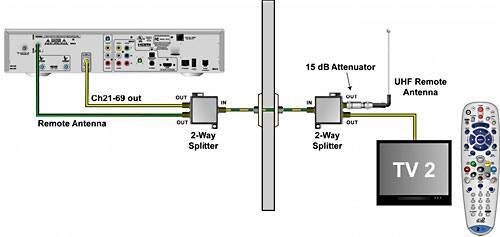 . First try it without the attenuator, if you still getting any interference then add a 10 to 15dB attenuator to the antenna.
. First try it without the attenuator, if you still getting any interference then add a 10 to 15dB attenuator to the antenna.If that doesn't help you, move the UHF antenna next to your TV2 like this View attachment 72223. First try it without the attenuator, if you still getting any interference then add a 10 to 15dB attenuator to the antenna.
I tried this method a couple of weeks ago with one of my DVRs and got a bad picture at TV2. But I did not have an attenuator. Should receive four attenuators this week and will try it out again. The bad picture may be because of additional splitters in my set up. Three DVRs are connected to my home distribution system. The coax go to my headend to a backwards 3-way splitter, then thru a 2-way switch, then thru an amp, and then to a 12-port splitter and distributed to all the TVs in my home including the three TV1 position TVs. So I would imagine that is why I got a bad picture at one of my TV1 positions. When I get them there attenuators I am going to do bunches of experiments and get to the bottom of this interference issue and get all my RF remotes working good.
I tried this method a couple of weeks ago with one of my DVRs and got a bad picture at TV2. But I did not have an attenuator. Should receive four attenuators this week and will try it out again. The bad picture may be because of additional splitters in my set up. Three DVRs are connected to my home distribution system. The coax go to my headend to a backwards 3-way splitter, then thru a 2-way switch, then thru an amp, and then to a 12-port splitter and distributed to all the TVs in my home including the three TV1 position TVs. So I would imagine that is why I got a bad picture at one of my TV1 positions. When I get them there attenuators I am going to do bunches of experiments and get to the bottom of this interference issue and get all my RF remotes working good.
The attenuator nor the UHF antenna has nothing to do with the picture quality on your TV2. Adding the attenuator would not solve your PQ problem. If your PQ is bad on TV2 then you didn't wired the splitters properly or they are bad. What is a "headend" and what is a "2-way switch" doing there?
The attenuator simply attenuates the signal received by the UHF antenna. The UHF antenna simply receives the UHF remote commands and sends them to your receiver.
The attenuator nor the UHF antenna has nothing to do with the picture quality on your TV2. Adding the attenuator would not solve your PQ problem. If your PQ is bad on TV2 then you didn't wired the splitters properly or they are bad. What is a "headend" and what is a "2-way switch" doing there?
The attenuator simply attenuates the signal received by the UHF antenna. The UHF antenna simply receives the UHF remote commands and sends them to your receiver.
Maybe I did wire it wrong, but I don't think so. When I get the attenuators I will try everything out again and go from there. The reason I have a two way switch is to separate the satellite system from the cable company. When I joined Dish TV in 2007 this was the first time I have ever had satellite service. I had heard about the storm blackouts for the satellite signal. So I built in two backups, OTA and the cable company. The A/B switch separates the cable service from my home Dish satellite/OTA system. If something big happened I could hit the A/B switch and had instant Cable company service to my home distribution system. upsss, explain what attenuates the signal received by the UHF antenna means! Maybe I used the wrong word "headend". Headend means to me is where all the cables come in to one area in my home. There might be a better description for headend, but this is the way I did it for my home. Check out the attached pic. I did all the work myself. The only thing the retail satellite guy did for me was to install the two dish antennas I wanted.
Attachments
I've seen that picture before.. and pardon my words.. its f**king BEAUTIFUL!! I would never imagine an installer going to that level that wasn't paid a huge premium to do soCheck out the attached pic. I did all the work myself. The only thing the retail satellite guy did for me was to install the two dish antennas I wanted.
Maybe I did wire it wrong, but I don't think so. When I get the attenuators I will try everything out again and go from there. The reason I have a two way switch is to separate the satellite system from the cable company. When I joined Dish TV in 2007 this was the first time I have ever had satellite service. I had heard about the storm blackouts for the satellite signal. So I built in two backups, OTA and the cable company. The A/B switch separates the cable service from my home Dish satellite/OTA system. If something big happened I could hit the A/B switch and had instant Cable company service to my home distribution system. upsss, explain what attenuates the signal received by the UHF antenna means! Maybe I used the wrong word "headend". Headend means to me is where all the cables come in to one area in my home. There might be a better description for headend, but this is the way I did it for my home. Check out the attached pic. I did all the work myself. The only thing the retail satellite guy did for me was to install the two dish antennas I wanted.
I don't care what you call it, TG2's description is right.
I don't know how you wired these 2 additional splitters but I think your problem is that you are splitting your signal too much already. Your 12 way splitter attenuates your distribution signal by about 18dB and then adding 2 more splitters adds another 6dB loss. In any case, adding the attenuator will not solve your problem.
Thanks TG2 and upsss. Mike Holmes! WOW, thanks TG2. That guy is awesome, we watch him all the time on the DIY channel. I really wanted to install one of them large cabinets to locate all those things on the headend board. But, several of the 2nd floor coax cables were not long enough and I didn't want to splice/barrel them to make them longer. We were a long time cable customers so I didn't know anything about satellite companies when we decided to switch to Dish TV. Thanks to the folks in this Forum, especially The Installer Zone guys, I learned bunches about Dish receivers and how the satellite system works and then went to work re-wiring our home so the system would be pretty close to how the cable companies provide service. Wanted all TVs to be able to watch different channels. At the time (2007) we decided to switch to satellite service Direct TV couldn't do the watching different channels thru out the home and also they did not have the single wire to dual tuner DVR technology yet like Dish TV could do. Again thanks to the folks in this Satellite Guys Forum for the information and answers to all my questions that helped me put this beast together.
Back to the topic of problems with TV2 RF remote issues. I want to get to the bottom of this issue and fix it right. You are probably right upsss that the additional two splitters was too much db loss. When I tried this method I didn't play with it too much. But when I installed the splitters the UHF antenna was at TV2 right behind our new Samsung TV. We all know now that at least our Samsung is causing a UHF interference with the RF remotes. Not sure if that caused the bad picture on TV2 or not but probably like you said upsss it was from signal loss due to all the splitting going on in my system. With the two splitters installed I went to headend and bypassed the 3-way splitter, 2-way switch, the amp, and the 12-port splitter that all the modulated signals from three of our DVRs go out to all TVs in our home. The picture at the TV2 position got just a little better. At that point I gave up and removed the two splitters and put everything back to the original configuration. upsss, what is the purpose of an attenuator? maryb@Dish Network said in post #29 that the attenuator would help block out large power lines or some other outside source of UHF. Where I have the most issue with the RF remotes is when I am in the garage watching TV. In my yard about 30 feet away from where I sit in the garage is one of them large green things the electric company have in the yard. I think it is a transformer for my side of the block. Maybe it is causing the issue for two of my DVRs. Inside my home the RF remotes work lightening fast from anywhere I am in the house, including the basement. These two DVRs are on the 1st floor. It is when I am in the garage they are sluggish as hell. A third DVR that is connected to the home distribution in the master bedroom on the 1st floor, use to work great from inside the house up to about six months ago or so. All of a sudden it went completely haywire on me. If I was just sitting in the greatroom about 20 feet away from the UHF antenna it is real sluggish. Had to keep finding them there so called sweet spots to get it to work. Then the sweet spots would change. I even installed a six foot coax to extend the UHF antenna from the DVR and TV. The remote is still sluggish. I can be about 5 to 10 foot from the antenna with line of sight pointing the RF remote at it and it still does not work good as it should. Changed the remote to band B, changed the batteries, tried out other remotes, etc, etc. Still does not work right. Is there a possibility the DVR or the UHF antenna is going bad?
Anyway, the attenuators I ordered are due in Thursday. My wife is a school teacher and she is home on Xmas break. So it might be 2nd week of January before I can do some real testing. I don't want to interrupt the TV while she is home. If anyone want me to do some testing of some kind let me know. I am more than happy to do some test. My headend has everything there so it is easy to perform anything. I have two 722ks and one 722 that are all set up with OTA and modulated out signals to the home distribution system. There is four coax cables going to each DVR. Satellite, OTA, Modulated out to the home distribution, and the fourth coax is the Modulated in signal coming from the home distribution 12-port splitter and it is connected straight to the TV RF port. There is no diplexers. I do have a fourth 722 DVR in my kid's room. There is only one coax going to his DVR and I have the home modulated signals coming from the 12-port splitter diplexed with the Satellite signal to his TV. It was too hard to run more coax to his 2nd floor room from the basement. It was hell enough for my wife and me to run a coax from the attic for the OTA antenna to the basement. I am going to fix this dam issue. When I use a RF remote I want it to respond the first time and not have to find a sweet spot for it to work. Thanks for any inputs.
Back to the topic of problems with TV2 RF remote issues. I want to get to the bottom of this issue and fix it right. You are probably right upsss that the additional two splitters was too much db loss. When I tried this method I didn't play with it too much. But when I installed the splitters the UHF antenna was at TV2 right behind our new Samsung TV. We all know now that at least our Samsung is causing a UHF interference with the RF remotes. Not sure if that caused the bad picture on TV2 or not but probably like you said upsss it was from signal loss due to all the splitting going on in my system. With the two splitters installed I went to headend and bypassed the 3-way splitter, 2-way switch, the amp, and the 12-port splitter that all the modulated signals from three of our DVRs go out to all TVs in our home. The picture at the TV2 position got just a little better. At that point I gave up and removed the two splitters and put everything back to the original configuration. upsss, what is the purpose of an attenuator? maryb@Dish Network said in post #29 that the attenuator would help block out large power lines or some other outside source of UHF. Where I have the most issue with the RF remotes is when I am in the garage watching TV. In my yard about 30 feet away from where I sit in the garage is one of them large green things the electric company have in the yard. I think it is a transformer for my side of the block. Maybe it is causing the issue for two of my DVRs. Inside my home the RF remotes work lightening fast from anywhere I am in the house, including the basement. These two DVRs are on the 1st floor. It is when I am in the garage they are sluggish as hell. A third DVR that is connected to the home distribution in the master bedroom on the 1st floor, use to work great from inside the house up to about six months ago or so. All of a sudden it went completely haywire on me. If I was just sitting in the greatroom about 20 feet away from the UHF antenna it is real sluggish. Had to keep finding them there so called sweet spots to get it to work. Then the sweet spots would change. I even installed a six foot coax to extend the UHF antenna from the DVR and TV. The remote is still sluggish. I can be about 5 to 10 foot from the antenna with line of sight pointing the RF remote at it and it still does not work good as it should. Changed the remote to band B, changed the batteries, tried out other remotes, etc, etc. Still does not work right. Is there a possibility the DVR or the UHF antenna is going bad?
Anyway, the attenuators I ordered are due in Thursday. My wife is a school teacher and she is home on Xmas break. So it might be 2nd week of January before I can do some real testing. I don't want to interrupt the TV while she is home. If anyone want me to do some testing of some kind let me know. I am more than happy to do some test. My headend has everything there so it is easy to perform anything. I have two 722ks and one 722 that are all set up with OTA and modulated out signals to the home distribution system. There is four coax cables going to each DVR. Satellite, OTA, Modulated out to the home distribution, and the fourth coax is the Modulated in signal coming from the home distribution 12-port splitter and it is connected straight to the TV RF port. There is no diplexers. I do have a fourth 722 DVR in my kid's room. There is only one coax going to his DVR and I have the home modulated signals coming from the 12-port splitter diplexed with the Satellite signal to his TV. It was too hard to run more coax to his 2nd floor room from the basement. It was hell enough for my wife and me to run a coax from the attic for the OTA antenna to the basement. I am going to fix this dam issue. When I use a RF remote I want it to respond the first time and not have to find a sweet spot for it to work. Thanks for any inputs.
charlesrshell, as we said, you have done an excellent job designing and building this distribution panel. However, I am having a hard time visualizing all your hardware and wiring just by looking at your picture. Do you have an actual wiring diagram of all the hardware you have there?
As far as the attenuator in this setup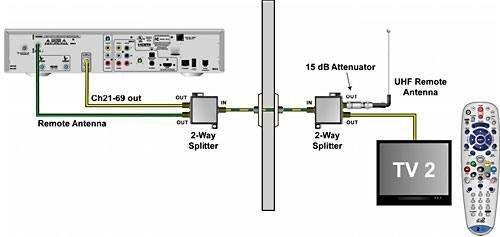 . The idea is if you still have (from whatever source) UHF interference, adding the attenuator will attenuates the interfering signal to a level which will not interfere with the UHF remote signal any more.
. The idea is if you still have (from whatever source) UHF interference, adding the attenuator will attenuates the interfering signal to a level which will not interfere with the UHF remote signal any more.
You have to understand that the attenuator is a passive device and it cannot distinguish between the interfering signals and the desired signal from the remote. That is why you could not add such an attenuator on a standard setup where the antenna is behind the receiver. However, since the UHF remote will be located in the same vicinity (TV2) as the antenna (line of sight), the signal received by the antenna and sent to the receiver could tolerate a much weaker (attenuated) signal and still be strong enough to function properly compare to the standard setup where the antenna is behind the receiver and the UHF signal from the remote has to penetrate through several walls/floors and other obstructions like electrical wiring and metal pipes. Unfortunately, its is not a simple explanation but that is really how it works.
As far as the attenuator in this setup
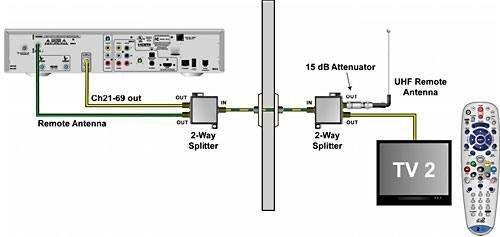 . The idea is if you still have (from whatever source) UHF interference, adding the attenuator will attenuates the interfering signal to a level which will not interfere with the UHF remote signal any more.
. The idea is if you still have (from whatever source) UHF interference, adding the attenuator will attenuates the interfering signal to a level which will not interfere with the UHF remote signal any more.You have to understand that the attenuator is a passive device and it cannot distinguish between the interfering signals and the desired signal from the remote. That is why you could not add such an attenuator on a standard setup where the antenna is behind the receiver. However, since the UHF remote will be located in the same vicinity (TV2) as the antenna (line of sight), the signal received by the antenna and sent to the receiver could tolerate a much weaker (attenuated) signal and still be strong enough to function properly compare to the standard setup where the antenna is behind the receiver and the UHF signal from the remote has to penetrate through several walls/floors and other obstructions like electrical wiring and metal pipes. Unfortunately, its is not a simple explanation but that is really how it works.
charlesrshell, as we said, you have done an excellent job designing and building this distribution panel. However, I am having a hard time visualizing all your hardware and wiring just by looking at your picture. Do you have an actual wiring diagram of all the hardware you have there?
As far as the attenuator in this setup View attachment 72254. The idea is if you still have (from whatever source) UHF interference, adding the attenuator will attenuates the interfering signal to a level which will not interfere with the UHF remote signal any more.
You have to understand that the attenuator is a passive device and it cannot distinguish between the interfering signals and the desired signal from the remote. That is why you could not add such an attenuator on a standard setup where the antenna is behind the receiver. However, since the UHF remote will be located in the same vicinity (TV2) as the antenna (line of sight), the signal received by the antenna and sent to the receiver could tolerate a much weaker (attenuated) signal and still be strong enough to function properly compare to the standard setup where the antenna is behind the receiver and the UHF signal from the remote has to penetrate through several walls/floors and other obstructions like electrical wiring and metal pipes. Unfortunately, its is not a simple explanation but that is really how it works.
upsss, my artist talent is worse than my writing skills! LOL. I will try to put something together and scan it in to my computer and post it. Actually the pic is easy to follow when blown up. Click on the thumbnail pic once, put the pointer on the pic, click on it again it gets bigger. Put the pointer on the pic and click again it gets bigger yet. At least that is what it is doing in my lap top. It is easier to understand how the coax are routed when the pic is bigger. The only thing on the board that is a little confusing is the 2-way splitter just to right of the 12-port splitter. It is part of the way I piped in an outside Sirius satellite antenna to my wife's craft room. The Sirius antenna is located by my two Dish TV satellite dishes. Thanks for the info on the attenuator. I understand it better now.
Actually the RF remote is working pretty good in the garage now from the DVR by the Sansung TV since I installed a six foot coax with cheap rabbit ears. The other DVR that just has the little UHF antenna attached to the back of the DVR in our kitchen always has worked half way decent. But the third DVR in the master bedroom is the one that really has me stumped. With a six foot coax and the little UHF antenna attached it still does not work very well until I put the RF remote within 5 feet or so direct line of sight. That's the one I really need to get working better. Thanks again for your help.


