I have an hr24 and 3 hr25's and use the whole home DVR service. I've been finding that my connection frequently drops on most of my HR 25's and recorded programs are not available. I connect through a wireless gaming adapter and a switch, this is how connect my PS3 and Xbox 360 as well as they are too far away from my wireless router and prefer the wireless N rather than Wireless G. My Hr 24 is on another floor from my cable modem and router, so not an option to run ethernet cable. The tech installed a deca broadband adapter which connects to the ethernet switch and in next to my basement Hr25. MY PS3 and Xbox 360 have a rock solid connection, so I'm nt sure what's causing the issue on the directv receivers.
Included some pictures of my setup and the diagnostic code.
Should I just get the wireless cinema connection kit to improve my connection?
Thanks!


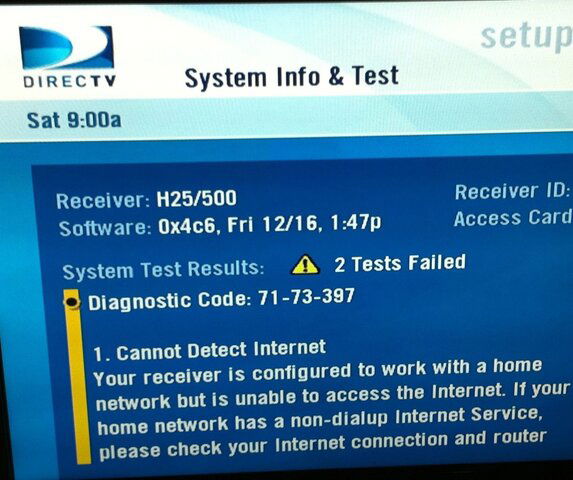

My wireless gaming adapter is at the link:
Amazon.com: Cisco-Linksys Dual-Band Wireless-N Gaming Adapter: Electronics
Included some pictures of my setup and the diagnostic code.
Should I just get the wireless cinema connection kit to improve my connection?
Thanks!


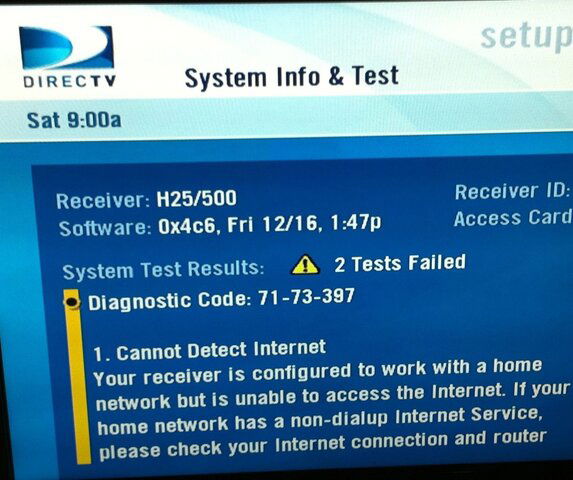

My wireless gaming adapter is at the link:
Amazon.com: Cisco-Linksys Dual-Band Wireless-N Gaming Adapter: Electronics

