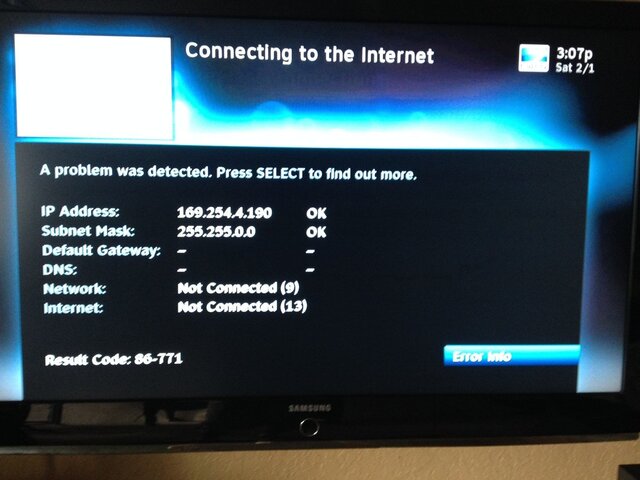A few months back i had direct tv come out and install 2 new dvrs and a wireless cinema kit. I did NOT opt for the whole home dvr service. Everything worked fine.
Recently I upgraded my internet service to uverse internet which came with a new router. Now I cannot get my receiver to connect to the new router.
My CCK has a solid green light for power and flashing yellow for network.
When I do a repeat network set-up it says a problem was detected.
Ip address: xxxxx - ok
Subnet mask: xxxxx- ok
Default Gateway: blank
DNS: blank
Network: Not connected (9)
Internet: Not connected (13)
Result code: 86-771
I've tried googling the issue but cant find anything that has helped. Any idea what I can try next?
Recently I upgraded my internet service to uverse internet which came with a new router. Now I cannot get my receiver to connect to the new router.
My CCK has a solid green light for power and flashing yellow for network.
When I do a repeat network set-up it says a problem was detected.
Ip address: xxxxx - ok
Subnet mask: xxxxx- ok
Default Gateway: blank
DNS: blank
Network: Not connected (9)
Internet: Not connected (13)
Result code: 86-771
I've tried googling the issue but cant find anything that has helped. Any idea what I can try next?