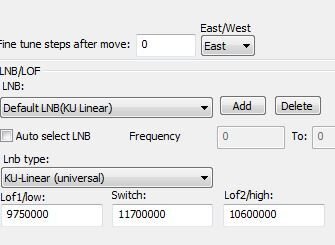WARN: Unicast : You have enabled the support for HTTP Unicast. This feature is quite youg, please report any bug/comment
Info: Main: Full autoconfiguration, we activate PAT rewritting. if you want to deactivate it see the README.
Info: Main: Full autoconfiguration, we activate SDT rewritting. if you want to deactivate it see the README.
Info: Main: Full autoconfiguration, we activate sorting of the EIT PID. if you want to deactivate it see the README.
Info: Main: ========== End of configuration, MuMuDVB version 1.7.1 is starting ==========
Info: Autoconf: The autoconfiguration auto update is enabled. If you want to disable it put "autoconf_pid_update=0" in your config file.
WARN: Logs: saving_filename /var/run/mumudvb/mumudvb_generated_conf_card0_tuner0: No such file or directory
WARN: Main: Can't create /var/run/mumudvb/channels_streamed_adapter0_tuner0: No such file or directory
WARN: Main: Can't create /var/run/mumudvb/channels_unstreamed_adapter0_tuner0: No such file or directory
Info: Main: Streaming. Freq 12115000
Info: Tune: Using DVB card "Tmax TAS2101" tuner 0
Info: Tune: Tuning DVB-S to Freq: 1365000 kHz, LO frequency 10750000 kHz Pol:V Srate=22425000, LNB number: 0
Info: Tune: LNB voltage 13V
Info: Tune: DISEQC SETTING SUCCEDED
Info: Tune: FE_STATUS:
Info: Tune: FE_STATUS:
Info: Tune: FE_HAS_SIGNAL : found something above the noise level
Info: Tune: FE_HAS_CARRIER : found a DVB signal
Info: Tune: FE_HAS_VITERBI : FEC is stable
Info: Tune: FE_HAS_SYNC : found sync bytes
Info: Tune: FE_HAS_LOCK : everything's working...
Info: Tune: Event: Frequency: 12115000 (or 9385000)
Info: Tune: SymbolRate: 22420000
Info: Tune: FEC_inner: 3
Info: Tune: Bit error rate: 3
Info: Tune: Signal strength: 42118
Info: Tune: SNR: 70
Info: Tune: FE_STATUS:
Info: Tune: FE_HAS_SIGNAL : found something above the noise level
Info: Tune: FE_HAS_CARRIER : found a DVB signal
Info: Tune: FE_HAS_VITERBI : FEC is stable
Info: Tune: FE_HAS_SYNC : found sync bytes
Info: Tune: FE_HAS_LOCK : everything's working...
Info: Main: Card 0, tuner 0 tuned
Info: Unicast: We open the Master http socket for address 192.168.0.117:5000
Info: Autoconf: Autoconfiguration Start
Info: Autoconf: Autoconfiguration done
Info: Autoconf: Diffusion 17 channels
Info: Autoconf: Channel number : 0, name : "Impact TV" service id 1010
Info: Autoconf: Unicast : Channel accessible via the master connection, 192.168.0.117:5000
Info: Autoconf: Channel number : 1, name : "RTA AFGHANISTAN" service id 1020
Info: Autoconf: Unicast : Channel accessible via the master connection, 192.168.0.117:5000
Info: Autoconf: Channel number : 2, name : "BETHEL TV" service id 1030
Info: Autoconf: Unicast : Channel accessible via the master connection, 192.168.0.117:5000
Info: Autoconf: Channel number : 3, name : "ITC" service id 1040
Info: Autoconf: Unicast : Channel accessible via the master connection, 192.168.0.117:5000
Info: Autoconf: Channel number : 4, name : "MEA TV" service id 1050
Info: Autoconf: Unicast : Channel accessible via the master connection, 192.168.0.117:5000
Info: Autoconf: Channel number : 5, name : "Rang A Rang" service id 1051
Info: Autoconf: Unicast : Channel accessible via the master connection, 192.168.0.117:5000
Info: Autoconf: Channel number : 6, name : "ASSYRIASAT TV" service id 1060
Info: Autoconf: Unicast : Channel accessible via the master connection, 192.168.0.117:5000
Info: Autoconf: Channel number : 7, name : "RTVN" service id 1070
Info: Autoconf: Unicast : Channel accessible via the master connection, 192.168.0.117:5000
Info: Autoconf: Channel number : 8, name : "TASVIR IRAN" service id 1080
Info: Autoconf: Unicast : Channel accessible via the master connection, 192.168.0.117:5000
Info: Autoconf: Channel number : 9, name : "ASRE EMROOZ TV" service id 1090
Info: Autoconf: Unicast : Channel accessible via the master connection, 192.168.0.117:5000
Info: Autoconf: Channel number : 10, name : "ETV CHANNEL" service id 2000
Info: Autoconf: Unicast : Channel accessible via the master connection, 192.168.0.117:5000
Info: Autoconf: Channel number : 11, name : "Iran E Aryaee TV" service id 2010
Info: Autoconf: Unicast : Channel accessible via the master connection, 192.168.0.117:5000
Info: Autoconf: Channel number : 12, name : "NEWS1" service id 2020
Info: Autoconf: Unicast : Channel accessible via the master connection, 192.168.0.117:5000
Info: Autoconf: Channel number : 13, name : "THE UNIV. NETWORK" service id 2040
Info: Autoconf: Unicast : Channel accessible via the master connection, 192.168.0.117:5000
Info: Autoconf: Channel number : 14, name : "CTVN" service id 2050
Info: Autoconf: Unicast : Channel accessible via the master connection, 192.168.0.117:5000
Info: Autoconf: Channel number : 15, name : "REVN" service id 2060
Info: Autoconf: Unicast : Channel accessible via the master connection, 192.168.0.117:5000
Info: Autoconf: Channel number : 16, name : "EBS" service id 2080
Info: Autoconf: Unicast : Channel accessible via the master connection, 192.168.0.117:5000