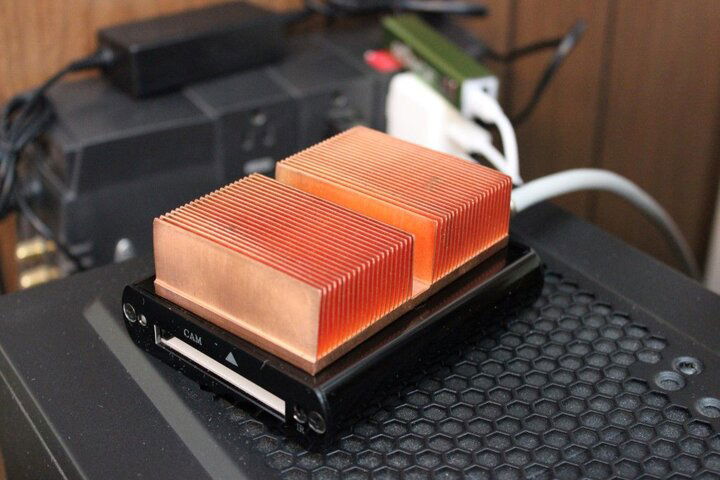Just had delivered a TBS 5980 USB receiver. Got it working fairly quickly but I find the software in the package rather dysfunctional; either you have to purchase a license to get functionality or it's designed primarily for the European or Asian markets, or both. The TBS blind-scanner seems to work good though but I have not figured out how to save the data once the scan is finished.
I'm using a desktop windows 8.1 OS and I have a laptop with windows 7, both run the software and drivers seem to work.
Tried TSReader this am but it seems to crash when receiving 4:2:2 feeds on 97W/C, but otherwise it works. I have not tried CrazyScan and UpdateDVB, the latter would be Linux if I had the proper OS. Don't currently have a Linux system running here other than the web server that runs Red Hat 5 (ancient).
I need diseqc and 22KHz switch control which seems lacking in the TBS offerings (except the blind-scanner), and would be nice to have diseqc motor control eventually but not needed at this time.
So... what do you guys recommend for software?
-C.
I'm using a desktop windows 8.1 OS and I have a laptop with windows 7, both run the software and drivers seem to work.
Tried TSReader this am but it seems to crash when receiving 4:2:2 feeds on 97W/C, but otherwise it works. I have not tried CrazyScan and UpdateDVB, the latter would be Linux if I had the proper OS. Don't currently have a Linux system running here other than the web server that runs Red Hat 5 (ancient).
I need diseqc and 22KHz switch control which seems lacking in the TBS offerings (except the blind-scanner), and would be nice to have diseqc motor control eventually but not needed at this time.
So... what do you guys recommend for software?
-C.