I have released the first beta version of DR Processor. 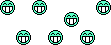
You may download the program and manual from my website at: http://n6by.com
I have been working on the program full time since December and it turned out to be extremely challenging! This beta release should be stable when running on Windows 7. It probably will have audio glitches if you run it on Windows 10, which maxes out the CPUs at times.
I intend to add many features and much more capability in the future. But now I must return to my real job and this will just be part time. But now that the basic functionality is there, additional features should be much easier to add.
If you are interested in Digital Signal Processing, I highly recommend this book: Amazon product ASIN 8131764362 I could not have developed this program without it.
Please let me know if you experience any problems with the program.

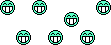
You may download the program and manual from my website at: http://n6by.com
I have been working on the program full time since December and it turned out to be extremely challenging! This beta release should be stable when running on Windows 7. It probably will have audio glitches if you run it on Windows 10, which maxes out the CPUs at times.
I intend to add many features and much more capability in the future. But now I must return to my real job and this will just be part time. But now that the basic functionality is there, additional features should be much easier to add.
If you are interested in Digital Signal Processing, I highly recommend this book: Amazon product ASIN 8131764362 I could not have developed this program without it.
Please let me know if you experience any problems with the program.



