I upgraded to a hopper 3 setup looking at the eastern arc. I am in south central Kentucky. Do these signal levels look on par?
Thanks
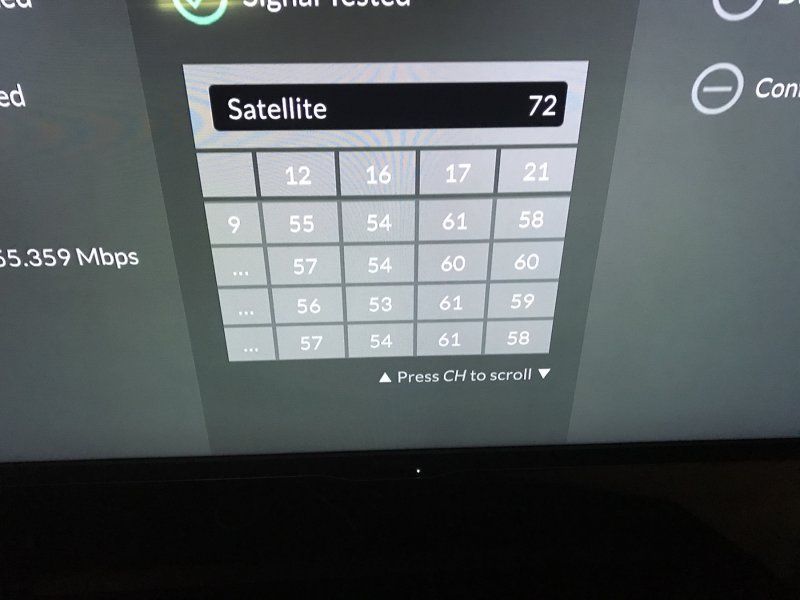

Sent from my iPad using the SatelliteGuys app!
Thanks
Sent from my iPad using the SatelliteGuys app!


