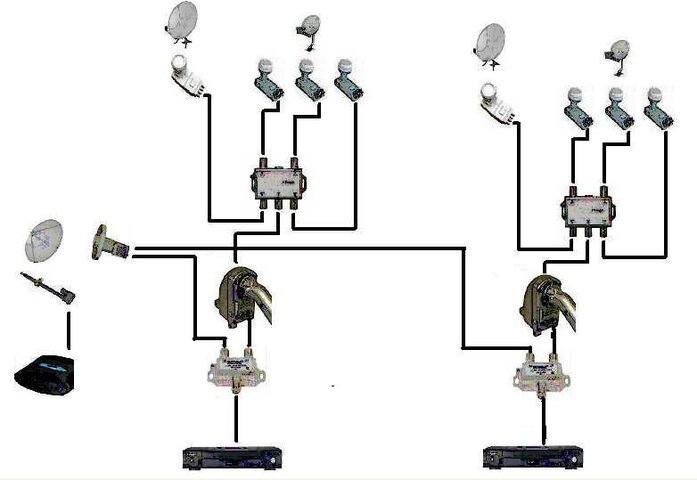I just noticed in your first thread and I am wondering why the ecoda switches outputs are fed back through the motors to the receiver. Should these not be between the receiver and the motors? Only the Diseqcs need to be between the motor and LNBs. This would avoid passing the C band signal via the motor. Maybe some RF coupling there?
22KHz signal coupling through dual LNB
- Thread starter wrdavis
- Start date
- Latest activity Latest activity:
- Replies 47
- Views 8K
You are using an out of date browser. It may not display this or other websites correctly.
You should upgrade or use an alternative browser.
You should upgrade or use an alternative browser.
- Status
- Please reply by conversation.
I think a diagram would be easier to see the hookup.
Yep that's what I thought. How about this? No C band signal through the motor loopout.
Attachments
I think this refers to the delicate Diseqc as opposed to Ecoda switches. If I am not mistaken Brian at Sat AV at his shop has runs this configuration for some time.
Brian has been on this thread give him a PM
Brian has been on this thread give him a PM
PLEASE LOG IN TO GET RID OF THESE ADS!
While it is recommended to place the motor after the switch, we have run our test motor with GEOSATpro 90cm dish on the output with no issues. The switch easily handles the draw. Note: We are careful not to perform switch commands while the motor is in operation.
Both the 2x4 multiwitch and non Ecoda 22Khz switches came Friday night. So this morning, bench checked them with my Digisat meter and scope. The 2x4 multiswitch killed nearly all 22Khz signal from the Digisat into one the RX ports and out the other three. With the scope amplification at max, the 22KHz was only barely visible. Looked like, if 22KHz was the problem, the 2x4 switch would cure it.
The non Ecoda 22KHz switches were another problem altogether. First off they weren't non Ecoda 22KHz switches, second they weren't 22KHz switches at all, but signal splitters. Got to return them.
Installed the 2x4 multiswitch. BTW, it was also ground bonded in addition to the coax ground. Tried it and had the same result where C band on one receiver effects Ku on the other. So removed the 2x4 switch to try the wiring change where the 22Khz switch and 1M dish motor locations are swapped.
This change was complex enough to label the 4 connectors before disconnecting them to make certain I didn't get things even more crossed up in the process. Tried first on the easier antenna location, tested and same thing. Decided maybe both changed would be different, so did the other 1M antenna. Same thing again.
And finally reinstalled the 2x4 multiswitch to see if the combo of everything would make some difference. Still the same.
Out of ideas for now, other than to have both receivers on the same band, C or Ku. Good thing we don't have kids living here.
The non Ecoda 22KHz switches were another problem altogether. First off they weren't non Ecoda 22KHz switches, second they weren't 22KHz switches at all, but signal splitters. Got to return them.
Installed the 2x4 multiswitch. BTW, it was also ground bonded in addition to the coax ground. Tried it and had the same result where C band on one receiver effects Ku on the other. So removed the 2x4 switch to try the wiring change where the 22Khz switch and 1M dish motor locations are swapped.
This change was complex enough to label the 4 connectors before disconnecting them to make certain I didn't get things even more crossed up in the process. Tried first on the easier antenna location, tested and same thing. Decided maybe both changed would be different, so did the other 1M antenna. Same thing again.
And finally reinstalled the 2x4 multiswitch to see if the combo of everything would make some difference. Still the same.
Out of ideas for now, other than to have both receivers on the same band, C or Ku. Good thing we don't have kids living here.
Just as an experiment, swap any test dual output LNBF in place of the C2 and see if the issue is related specifically to the C2 LNBF or will occur with any LNBF in this configuration.
I have bench tested an ecoda switch in a 750 mamp circuit for 30 minutes with no problems to the switch.
I think it might be worthwhile moving the ecoda switches to seperate the Ku and c band signal from the motor housing.
I think it might be worthwhile moving the ecoda switches to seperate the Ku and c band signal from the motor housing.
PLEASE LOG IN TO GET RID OF THESE ADS!
Brian
Just starting in C Band, so I have only the one GeoSat dual output LNB. I could pop in an old circular dual Ku LNB to see what happens on Echo/Nasa or one of the open channels. Needs some channel editing first. If the GeoSat LNB looks to cause it, what other brands & model dual output C Band LNB should I look for?
Pedro
If you are referring to the circuit diagram you provided, I have it wired that way now with the 22KHz switch between the receiver and motor.
Just starting in C Band, so I have only the one GeoSat dual output LNB. I could pop in an old circular dual Ku LNB to see what happens on Echo/Nasa or one of the open channels. Needs some channel editing first. If the GeoSat LNB looks to cause it, what other brands & model dual output C Band LNB should I look for?
Pedro
If you are referring to the circuit diagram you provided, I have it wired that way now with the 22KHz switch between the receiver and motor.
The only other dual output C-band LNBF that I am aware of is the Digiwave unit. Couldn't recommend, but maybe someone has tested and will comment.
Swapped out the GeoSat dual C Band LNB for one of my old Ku circular LNB's. The test shows that the problem is not unique to the GeoSat LNB. Probably just as well, if there isn't any good replacement for the GeoSat to be found.
The testing both ways has shown one other symptom I hadn't noticed before. If both receivers are on a C Band channel, one or the other will freeze for a second or two a few times a minute.
Following the design concepts of KISS, removed the 2x4 multiswitch from the setup, since it seemed to neither help or hurt things.
The testing both ways has shown one other symptom I hadn't noticed before. If both receivers are on a C Band channel, one or the other will freeze for a second or two a few times a minute.
Following the design concepts of KISS, removed the 2x4 multiswitch from the setup, since it seemed to neither help or hurt things.
As the distributor of the GEOSATpro C2, I am relieved to learn that the issue is not specific to the C2..... now to determine the cause.
Have you performed a blind scan on either receiver when this issue occurs? Results?
Do you have a spectrum analyzer? It would be interesting to see if this issue is related to the delivery of the satellite signal to the receiver or is it the receiver not processing the signal correctly.
If you don't have an spectrum analyzer, try splitting the feed with an additional receiver connected to the power blocked side of an HF splitter. Scan the signal and determine if the appropriate or if any signal is being delivered when this issue is occurring.
On a side note: A similar issue was in the forefront of selecting a base design for the GEOSATpro DVR1100c / DSR100c and DSR200c receivers and the dual output GEOSATpro SL2 LNBF. Developed to provide multiple room Glorystar systems, several factory samples were rejected due to undesired interaction between the tuners when connected to a dual LNBF or multi-switch.
Have you performed a blind scan on either receiver when this issue occurs? Results?
Do you have a spectrum analyzer? It would be interesting to see if this issue is related to the delivery of the satellite signal to the receiver or is it the receiver not processing the signal correctly.
If you don't have an spectrum analyzer, try splitting the feed with an additional receiver connected to the power blocked side of an HF splitter. Scan the signal and determine if the appropriate or if any signal is being delivered when this issue is occurring.
On a side note: A similar issue was in the forefront of selecting a base design for the GEOSATpro DVR1100c / DSR100c and DSR200c receivers and the dual output GEOSATpro SL2 LNBF. Developed to provide multiple room Glorystar systems, several factory samples were rejected due to undesired interaction between the tuners when connected to a dual LNBF or multi-switch.
Last edited:
Haven't done a blind scan.
The quality goes to zero on channels I have scanned in. Seemed the only way that would happen is if the switching mechanism is somehow being effected and blocks the signal. That's why I at first thought it was the 22KHz switching signal coupled through the C band LNB doing it. But my bench check of the 2x4 multiswitch blocked the 22KHz signal so well, I now doubt that is the problem.
Don't have a spectrum analyzer. Used one in the Navy 40+ years ago. They probably have changed a lot since then.
Don't have any power blocking splitters. Is that something you sell?
Where are you thinking the signal should be split off to see what a different receiver finds. Right at the C band LNB outputs, or directly at the input to my Pansat 9200HD? I have an old Pansat 2500 I could try, once I remember how to use it again.
The quality goes to zero on channels I have scanned in. Seemed the only way that would happen is if the switching mechanism is somehow being effected and blocks the signal. That's why I at first thought it was the 22KHz switching signal coupled through the C band LNB doing it. But my bench check of the 2x4 multiswitch blocked the 22KHz signal so well, I now doubt that is the problem.
Don't have a spectrum analyzer. Used one in the Navy 40+ years ago. They probably have changed a lot since then.
Don't have any power blocking splitters. Is that something you sell?
Where are you thinking the signal should be split off to see what a different receiver finds. Right at the C band LNB outputs, or directly at the input to my Pansat 9200HD? I have an old Pansat 2500 I could try, once I remember how to use it again.
PLEASE LOG IN TO GET RID OF THESE ADS!
This is probably a stupid question but are you sure the Antenna setup menu on each 9200 are correct, identical and with actuals as opposed to auto selections.
An easy answer to this may be to have 2 additional cheap receivers just for the c band with their own feeds direct to the tvs.
An easy answer to this may be to have 2 additional cheap receivers just for the c band with their own feeds direct to the tvs.
We do sell splitters with single leg power passing, but probably also available locally to save time and shipping (unless you want us to slip the splitter in with a purchase of a dish or receiver.... LOL)!
I would split at the receiver first then if the wrong or no signal is detected, work back through the switches until you reach the C2.
I would split at the receiver first then if the wrong or no signal is detected, work back through the switches until you reach the C2.
Don't have any power blocking splitters. Is that something you sell?
Where are you thinking the signal should be split off to see what a different receiver finds. Right at the C band LNB outputs, or directly at the input to my Pansat 9200HD? I have an old Pansat 2500 I could try, once I remember how to use it again.
Pedro
Sounds like a good idea, just use a separate cheap receiver for the C Band.
To try the splitter idea, I have to bring my old Pansat 2500s back to life anyway. Be a few days to dig them out of the attic or where ever I put them away and install an updated channel list for the C Band.
I'll look for a power block splitter in the big city tomorrow.
Sounds like a good idea, just use a separate cheap receiver for the C Band.
To try the splitter idea, I have to bring my old Pansat 2500s back to life anyway. Be a few days to dig them out of the attic or where ever I put them away and install an updated channel list for the C Band.
I'll look for a power block splitter in the big city tomorrow.
Hooked an old Pansat 2500A receiver in the bedroom to only one of the dual C Band LNB's outputs directly with no switches, and the problem is masked. Only drawback is the old receiver is non HD, so can't watch C Band HSN, QVC, ION, or RFD HD in the bedroom. Every thing else functions, so far now, plan to call this done the way it is.
Luckily my universal One for All remotes had enough memory left to allow one button for the old Pansat, one for the new Pansat, and even one for the GBOX 3000.
Luckily my universal One for All remotes had enough memory left to allow one button for the old Pansat, one for the new Pansat, and even one for the GBOX 3000.
WRdavis. Good to hear problem now "solved" but I am not sure we actually determined where the actual fault lies. RF sure can throw some spurious faults sometimes.
PLEASE LOG IN TO GET RID OF THESE ADS!
- Status
- Please reply by conversation.
Similar threads
- Replies
- 6
- Views
- 760
- Replies
- 13
- Views
- 404
- Replies
- 14
- Views
- 731
- Replies
- 6
- Views
- 824
- Replies
- 3
- Views
- 481
Users Who Are Viewing This Thread (Total: 0, Members: 0, Guests: 0)
Latest posts
-
TClub TWiT: Mikah's Crafting Corner #17 - Knitting, Nostalgia, and Nerdy Chats
- Latest: TWiT Tech Podcast Network
-
TGentlerStreak App: Build Fitness Habits The Kind Way #shorts
- Latest: TWiT Tech Podcast Network
-
-