I don't think I ever found a way to play radio channels remotely. Also, there seems to be no way to make a favorites list with radio channels. This is something I would have thought would've been addressed early on, but apparently not.
AMIKO Amiko A3 Owners Thread
- Thread starter KE4EST
- Start date
- Latest activity Latest activity:
- Replies 895
- Views 138K
You are using an out of date browser. It may not display this or other websites correctly.
You should upgrade or use an alternative browser.
You should upgrade or use an alternative browser.
The other annoyance is in XBMC - how do you "play" a dvd folder? The remote lacks a Play button.
In other words, if you want to launch a DVD that you ripped to a directory, if you select the folder it opens the folder. XBMC needs a Play button to launch it as a DVD so you get the proper title screen. Anyone know how?
In other words, if you want to launch a DVD that you ripped to a directory, if you select the folder it opens the folder. XBMC needs a Play button to launch it as a DVD so you get the proper title screen. Anyone know how?
I removed XBMC and installed Kodi...but it is the same. I go through the list of ripped DVD's, find the one I want and hit the OK button to play. If you want to pause hit ok. Hitting ok also brings up the time bar at the bottom where you can use arrows to skip around to where you want. Alternatively you can use the air-mouse to navigate and hit the on screen play, stop, F. FWD, etc.
The OK button opens the folder, instead of pressing play on the video ts folder, and then selecting the ifo file was resulting in just a brief flash of something, but didn't launch the dvd. Is there a way to assign a remote key in XBMC? Making a button into a Play button would be very helpful.
Is there another remote for the A3? A media remote? The A2 remote had media buttons.
What about something like? :
http://www.ebay.ca/itm/New-2-4Ghz-W...-TV-Box-MX3-/351473870463?hash=item51d579a67f
What about something like? :
http://www.ebay.ca/itm/New-2-4Ghz-W...-TV-Box-MX3-/351473870463?hash=item51d579a67f
There are no other remotes for the A3. However, you can use a separate keyboard of your choice. Wireless usb (with dongle) or wired.
I use a wireless keyboard/mouse now but the lack of a dreaded red "confirm" button is the problem. The one in the ebay link had red blue green yellow buttons.
Wow - thanks for posting mc. Timing couldn't be better - the remote is AWOL and now the keyboard and mouse are working in ways I wasn't aware before.
I'd say there are definitely a few better options out there now.
I'd say there are definitely a few better options out there now.
DeeAnn,
You are not stupid, but this ongoing issue IS STUPID! Serious! How many times have I asked and begged you to RMA the unit.
If you refuse to RMA, what else is there to do but listen to the same story of woe? Same story... different day....
Unless you want to something about it, it isn't going to go fix itself.
Amiko Americas RMA does not require you to go to the FridgeFTA site. Here is the link:
http://www.amikoalienusa.com/?page_id=1052
I will do this next week. All my kids and grand children are here for the week and I just do not have the time.
I've absolutely had it with this thing, I am completely frustrated and about as P****D OFF as I can get short of doing violence to the freaking thing.
It can not run more than 48 hours without taking a poo all over itself requiring me to spend an hour pulling the power cord a dozen times then having to do a restore.
After many months of pure grief, this thing has finally decided to behave.
In a last ditch effort I updated it to the beta software 2.0.74 version then ran the Eurotrash fix on it.
It's been working perfectly for almost a week without any problems at all. Not a one. No flakey video wigging out, no lock ups, no freezing.
I haven't had to reboot it once. It's been recording every day, several times a day.
Previously it would not run more than 48 hours without completely croaking and causing me lots of anger and many very, very bad words.
At this point I am not touching it, not running any apps, not installing any apps, not using it on the internet, nothing.
It's just functioning as a satellite tuner and nothing else. I want to see how long it will stay running like this.
Needless to say, I have made a full backup of it as it is now and I'm going to keep a backup of the backup on my Mac just in case.
Almost a week of 100% reliable operation. How did that happen??!!
Oh, and I have been recording My Favorite Martian on 103 and it's been doing that just fine (when it wasn't crashed)..
I don't know how it is others are unable to record it, it works fine for me.
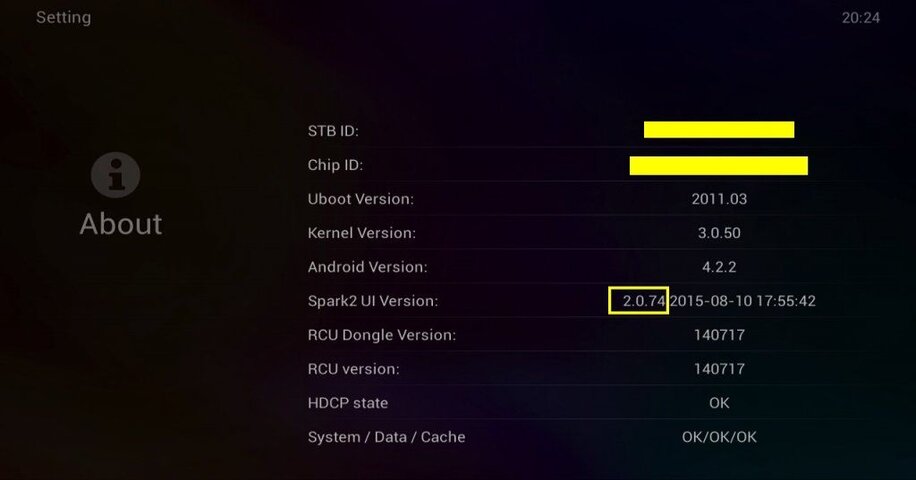
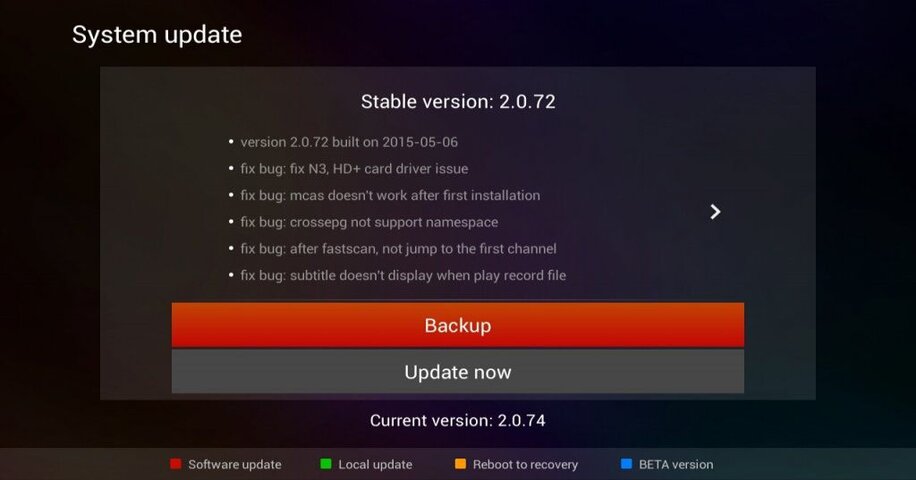
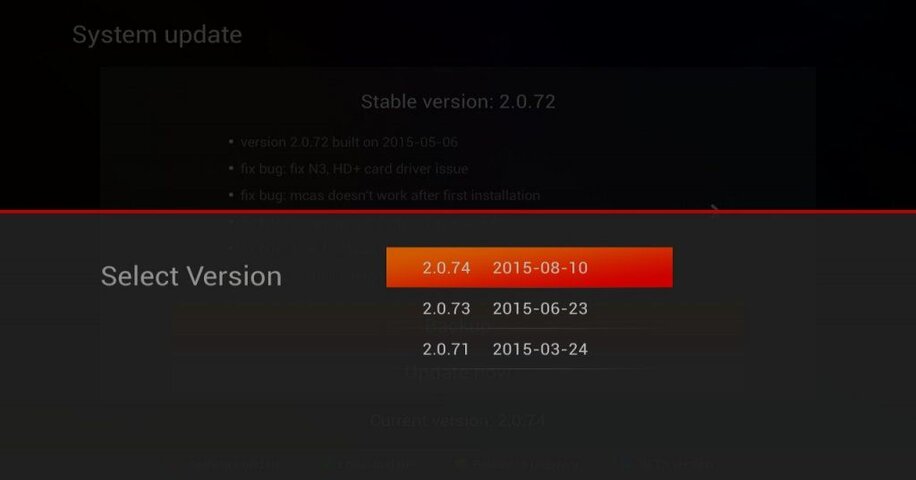
In a last ditch effort I updated it to the beta software 2.0.74 version then ran the Eurotrash fix on it.
It's been working perfectly for almost a week without any problems at all. Not a one. No flakey video wigging out, no lock ups, no freezing.
I haven't had to reboot it once. It's been recording every day, several times a day.
Previously it would not run more than 48 hours without completely croaking and causing me lots of anger and many very, very bad words.
At this point I am not touching it, not running any apps, not installing any apps, not using it on the internet, nothing.
It's just functioning as a satellite tuner and nothing else. I want to see how long it will stay running like this.
Needless to say, I have made a full backup of it as it is now and I'm going to keep a backup of the backup on my Mac just in case.
Almost a week of 100% reliable operation. How did that happen??!!
Oh, and I have been recording My Favorite Martian on 103 and it's been doing that just fine (when it wasn't crashed)..
I don't know how it is others are unable to record it, it works fine for me.
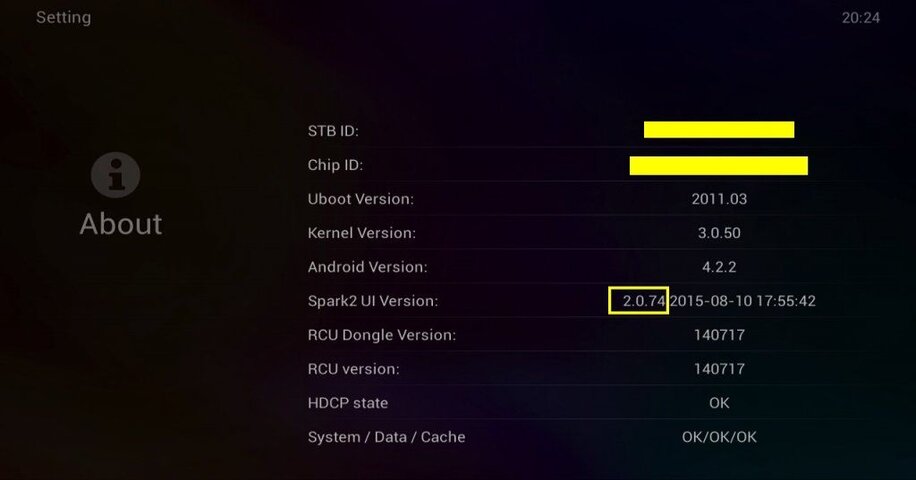
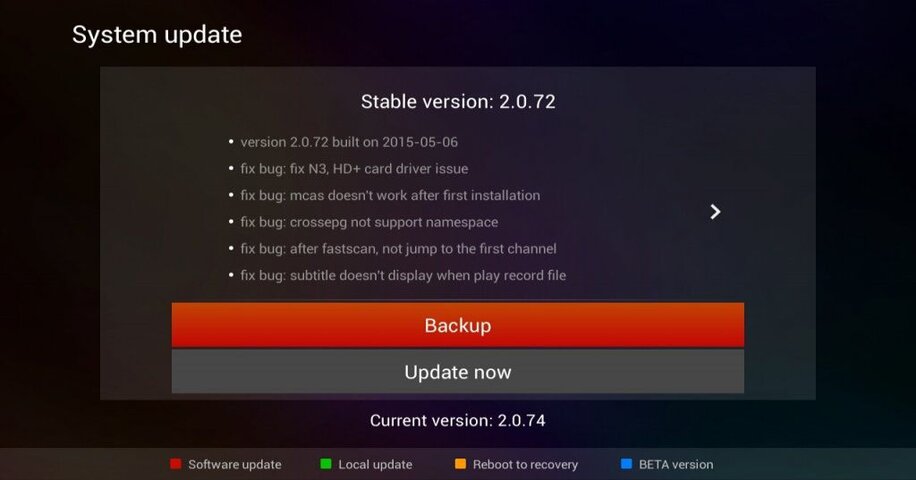
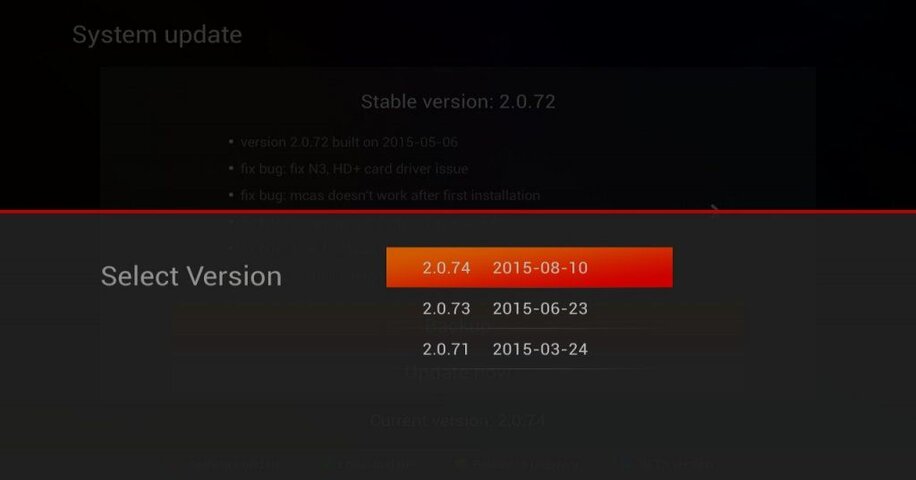
Mine worked fine on 2.0.73 for two weeks, then when it inevitably crashed, upon rebooting (twice, as usual!) it would only last a few days just like the old version. I upgraded to 2.0.74 and it locked up within an hour and a half, after that it went about a week before locking up again.
BTW, what temperature is everyone's A3 running at? Mine was at 104 F when I checked a few nights ago, measured at the top of the case by an infrared thermometer.
BTW, what temperature is everyone's A3 running at? Mine was at 104 F when I checked a few nights ago, measured at the top of the case by an infrared thermometer.
My A3 has never seemed to run even remotely warm. I never checked it with a thermometer but it always has felt cool to the touch, maybe just a tiny bit warmer than the table it is sitting on, just warm enough that you can touch it and think "Hmm, this metal thing might have something electronic inside it". So if the table it's sitting on feels 72f to the touch, this thing might feel to be 74f to the touch. You have to keep your hand on it awhile before you feel that it is warm.
Back when it was messing up badly I tried putting a little DC powered fan next to it to really cool it down. Then it was very cold, much colder than the table.
So running "hot" is not something that it has ever done.
As for the version, I never tried the 2.0.73. I skipped that and went from 2.0.72 to 2.0.74..
2.0.72 was a miserable experience. The latest seems to agree with it very much compared to before.
And also to note, the very first version, what ever that was, ran fine for weeks and months without any problems at all. The only reason I updated it from the first version was because I was hoping that the updates would fix the MeTV recording problems. The updates were the beginning of the problems.
Back when it was messing up badly I tried putting a little DC powered fan next to it to really cool it down. Then it was very cold, much colder than the table.
So running "hot" is not something that it has ever done.
As for the version, I never tried the 2.0.73. I skipped that and went from 2.0.72 to 2.0.74..
2.0.72 was a miserable experience. The latest seems to agree with it very much compared to before.
And also to note, the very first version, what ever that was, ran fine for weeks and months without any problems at all. The only reason I updated it from the first version was because I was hoping that the updates would fix the MeTV recording problems. The updates were the beginning of the problems.
My A3 freaked out again on Tuesday. I changed hard drives, and when I booted back up Google Apps was crashing every five seconds with a popup, making the receiver basically unusable.
So I actually retired my Amiko A3 and replaced it with a Mini HD SE. I'm going to keep the A3 as a backup.
The Mini HD SE, in my opinion, is actually a better receiver. It doesn't have all the Android features, but it has more features in the satellite realm, such as
- the ability to timeshift and record at the same time
- the ability to record one program and watch (and timeshift) a different one on the same transponder
- more timers, and way better management of them. Each timer has a numbered slot, so there's no confusion as to what's going on. (On the A3 I had major issues with timers)
- A simpler interface
- Way more stable, I think. I haven't had it long but it has a reputation for being very stable.
I should probably move over to a Mini HD SE thread....
So I actually retired my Amiko A3 and replaced it with a Mini HD SE. I'm going to keep the A3 as a backup.
The Mini HD SE, in my opinion, is actually a better receiver. It doesn't have all the Android features, but it has more features in the satellite realm, such as
- the ability to timeshift and record at the same time
- the ability to record one program and watch (and timeshift) a different one on the same transponder
- more timers, and way better management of them. Each timer has a numbered slot, so there's no confusion as to what's going on. (On the A3 I had major issues with timers)
- A simpler interface
- Way more stable, I think. I haven't had it long but it has a reputation for being very stable.
I should probably move over to a Mini HD SE thread....
My A3 freaked out again on Tuesday. I changed hard drives, and when I booted back up Google Apps was crashing every five seconds with a popup, making the receiver basically unusable.
So I actually retired my Amiko A3 and replaced it with a Mini HD SE. I'm going to keep the A3 as a backup.
The Mini HD SE, in my opinion, is actually a better receiver. It doesn't have all the Android features, but it has more features in the satellite realm, such as
- the ability to timeshift and record at the same time
- the ability to record one program and watch (and timeshift) a different one on the same transponder
- more timers, and way better management of them. Each timer has a numbered slot, so there's no confusion as to what's going on. (On the A3 I had major issues with timers)
- A simpler interface
- Way more stable, I think. I haven't had it long but it has a reputation for being very stable.
I should probably move over to a Mini HD SE thread....
Where'd you buy yours from I hate it heavily counterfeited?
Where'd you buy yours from I hate it heavily counterfeited?
I bought the Mini HD SE from "GotCBand". They've got them in stock.
The A3 I got from Titanium.
Definitely the real deal! Understand the A3 was rebadged under another OEM name, but unaware of any clones. Where does this report come from?
Similar threads
- Replies
- 1
- Views
- 372
- Replies
- 0
- Views
- 345
- Replies
- 5
- Views
- 527
- Replies
- 2
- Views
- 749
- Replies
- 7
- Views
- 1K


