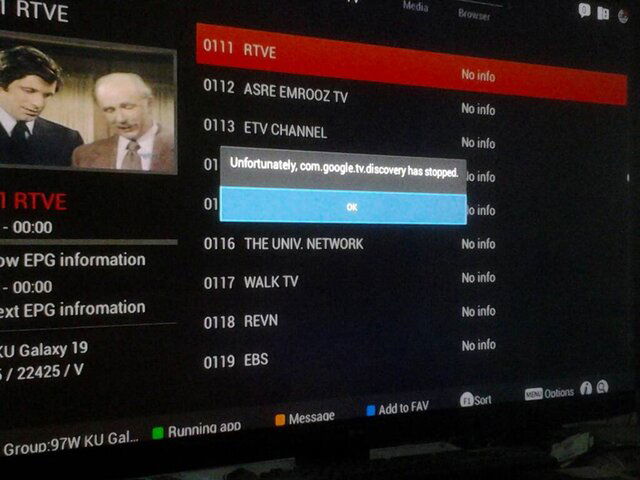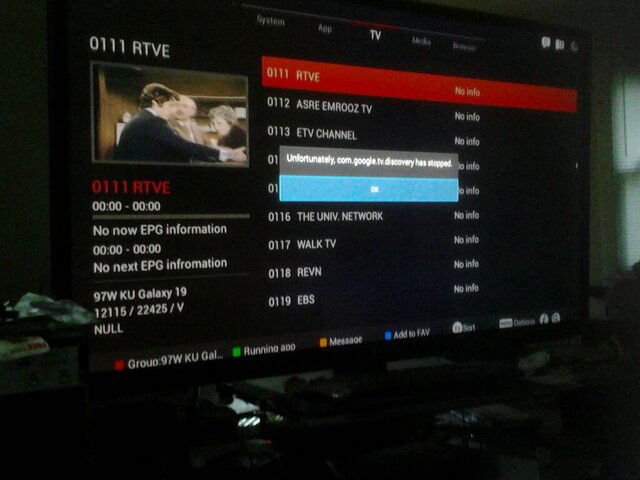Rotated through 5 or 6 different cables. Hook-ups included A3 to tv, A3 to amp w/ pass-through to tv, A3 to splitter to TV, A3 to splitter to amp w/ pass-through to tv. Also, tested blu-ray to splitter to tv and blu-ray to splitter to amp w/ pass-through to tv (blu-ray connections worked fine). The only thing that doesn't work is when the A3 is fed into that splitter.Have you tried different HDMI cables?
AMIKO Amiko A3 Owners Thread
- Thread starter KE4EST
- Start date
- Latest activity Latest activity:
- Replies 895
- Views 138K
You are using an out of date browser. It may not display this or other websites correctly.
You should upgrade or use an alternative browser.
You should upgrade or use an alternative browser.
Have you tried setting the Resolution settings to 480i on the A3 and the TV? If that works, start increasing the resolution settings. I was trying to capture GUI images for a owners manual a few years ago and had a splitter that would not pass CEC with a microHD, but would allow a max of 720p if the TV was set first, then the STB.
I have noticed that CEC often works on one device but not the next, even though they appear to function normal when used with another component.
If an option, maybe try another model of splitter?
I have noticed that CEC often works on one device but not the next, even though they appear to function normal when used with another component.
If an option, maybe try another model of splitter?
Did not try 480 resolution on A3. No adjustment for resolution in menus of the tv (Zenith Z42PJ240, made by LG I think). Wife came home from store and is watching something right now. Made her mad enough for one day so will give it a try once she goes to sleepHave you tried setting the Resolution settings to 480i on the A3 and the TV? If that works, start increasing the resolution settings. I was trying to capture GUI images for a owners manual a few years ago and had a splitter that would not pass CEC with a microHD, but would allow a max of 720p if the TV was set first, then the STB.
I have noticed that CEC often works on one device but not the next, even though they appear to function normal when used with another component.
If an option, maybe try another model of splitter?
Well, I just checked the A3 and there is no setting for 480 resoultion, only 720p, 1080i and 1080p. Guess it's a different model of splitter or nothing! 
If you ever need a HDMI splitter here's the one you need:
Amazon product ASIN B004F9LVXC
Fixed every problem I ever threw at it.
Amazon product ASIN B004F9LVXC
Fixed every problem I ever threw at it.
Thanks for the tip! That's the one I was originally looking at but then I saw that they were out of stock until the Nov 6th and I couldn't get it by the weekend. So I went with the ViewHD Ultra HD (VHD Pluto, up to 4K) instead. The A3 and the VHD Pluto don't like each other. I will give this one a try now that it's back in stock, along with a couple other options I am considering. If I order Monday with free two day shipping I will know by mid-week if I'm in business or getting the evil eye again!If you ever need a HDMI splitter here's the one you need:
Amazon product ASIN B004F9LVXC
Fixed every problem I ever threw at it.
Forgot to mention this before but the other unit I purchased for this setup Amazon product ASIN B010BCM7S4 works well. When connected to the A3 it outputs both composite/s-video and L/R audio properly. Now, just need to get the correct splitter. 
Update: I found a piece of equipment that does the job without the need for an extra splitter. Amazon product ASIN B00M2V51WC It converts the hdmi output of the A3 to rca composite plus l/r sound and passes the hdmi back out as well. This saves me having to use (and power) two pieces. The sound level output on the rca l/r jacks seems a bit low so I had to turn the volume up higher on the A3 for recording but if it keeps the wife happy I can live with it. As some have suggested, I think I'll still add an internal drive for any recordings I might do and who knows, maybe I can ease her into learning how to use it too. 
Is anyone else missing EPG data. Everything has been working great then today I noticed none of the channels have EPG data anymore. I went into CrossEPG and hit the info button and get:
Headers db size: 26 bytes
Descriptors db size: 0 bytes
Indexes db size: 22 bytes
Aliases db size: 18 bytes
Total size: 66 bytes
Channels count: 0
Events count: 0
Hashes count: 0
Now I'm not sure what all the other numbers said before this happened but I know the channel count was 48, now it's zero. All the channels are still there and tune fine, just no EPG. I tried forcing a EPG update. Everything seemed to download and extract ok but after it completed it gave the same numbers above. I also tried a reboot and deep standby too, still nothing. Any idea whats up?
Headers db size: 26 bytes
Descriptors db size: 0 bytes
Indexes db size: 22 bytes
Aliases db size: 18 bytes
Total size: 66 bytes
Channels count: 0
Events count: 0
Hashes count: 0
Now I'm not sure what all the other numbers said before this happened but I know the channel count was 48, now it's zero. All the channels are still there and tune fine, just no EPG. I tried forcing a EPG update. Everything seemed to download and extract ok but after it completed it gave the same numbers above. I also tried a reboot and deep standby too, still nothing. Any idea whats up?
Sorry, I don't have an answer either. I quit updating the A3 several revisions ago as it scans, records and plays back without any error. Felt that the European updates were causing problems even when no North American updates were being pushed. Decided not to update again unless something breaks! 
From what I understand, the site where the A3 EPG resides is changing and the system and data have to be transferred, reconfigured and copied to another site.
Sorry, I don't have an answer either. I quit updating the A3 several revisions ago as it scans, records and plays back without any error. Felt that the European updates were causing problems even when no North American updates were being pushed. Decided not to update again unless something breaks!
Hey, any idea what I can do about this? I've done a factory reset to no avail.
Attachments
Hey, any idea what I can do about this? I've done a factory reset to no avail.
Just clear the storage data and cache for the app, and it'll fix it. For now...
I finally plugged my A3 in today after a few months of bench time for the app is not responding and reverting to europeran settings all the time. This time I think I got it. Did the clear cache and user settings twice, reloaded my original file from the day I got it, but this time I only loaded the system files and the only app amiko downloader. After the restore it actually booted and the first thing I did was to delete all but one transponder on every sat listed. Then I updated to 2.0.76 or whatever it is and setup my ASC1 while scanning from 83 to 135 and no problems! I really believe that this is a Android problem and not a A3 problem as android will not let go of memory from things of the past. I will scan the east side of my arc tomorrow and see what happens. But for now it will stay a sat receiver and no apps.
I have experimented with several apps, but I reset mine a few months ago and did the same; with a couple of exceptions.
I run Kodi and YouTube app and that is it.
I run Kodi and YouTube app and that is it.
I finally plugged my or whatever it is and setup my ASC1 while scanning from 83 to 135 and no problems! I really believe that this is a Android problem and not a A3 problem as android will not let go of memory from things of the past.
You must have a female Amiko
Similar threads
- Replies
- 1
- Views
- 372
- Replies
- 0
- Views
- 345
- Replies
- 5
- Views
- 527
- Replies
- 2
- Views
- 749
- Replies
- 7
- Views
- 1K