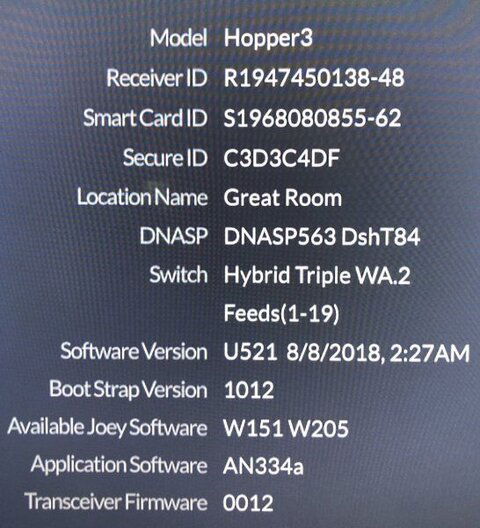August Software Release Details
Hopper 3 U522
Hopper w/ Sling U705
Hopper U133
Hopper Duo U614
Wally U441
- YouTube kids will be available on Hopper 3
- Look for the YouTube kids tile in the Menu or find it in the EPG!
- YouTube kids on the Hopper w/ Sling was launched in July
- Netflix reliability improvements
- Gamefinder performance improvements
Hopper 3 U522
Hopper w/ Sling U705
Hopper U133
Hopper Duo U614
Wally U441