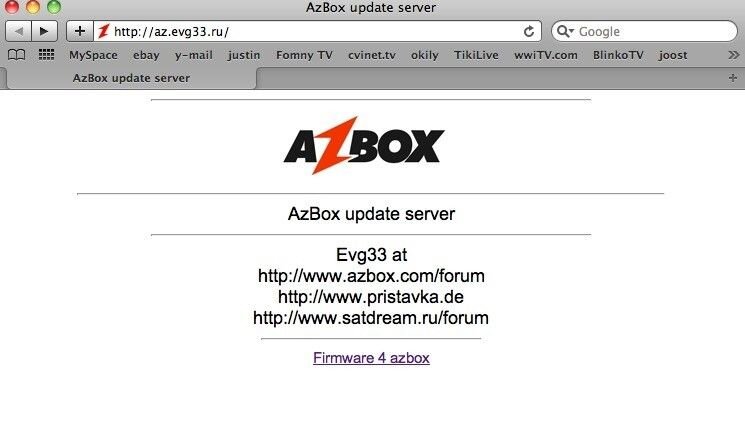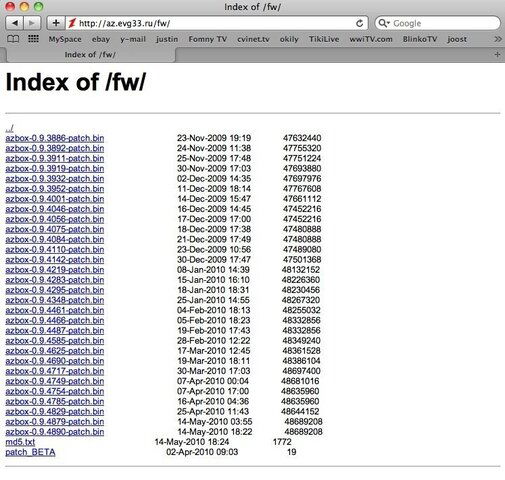Not to get off on a tangent about RapidShare, but it certainly pisses me off! (pardon my French). Everytime I have gone to the site for a new download, they change the layout and the "great maze" to lead you to clicking on that button that gets you to the point where they can sell you something or at least get you to subscribe to their service.
I don't like it one bit! .....
.....
But, I digress. Sorry. I just had to get that off my chest.
Urrrgggghhh!

RADAR
EDIT: Running your sniffer to determine how they are getting at the direct source would be interesting! Go for it, B.J.!

I agree completely re hating that site.
ANYWAY.... I tried running MAZ-3.0 on my main XP computer.
It wouldn't run, or what I should say, is when I tried to install it, it crunched for a couple minutes going to all sorts of web pages, then, about the time the program would normally come up, it gave some sort of fatal error like it does 98% of the time on this computer. Sometimes it WILL run, but usually not. I think it must depend upon which other programs I have run first, but I'm not sure.
So, as before, I moved it downstairs to my VERY OLD XP computer, which is a hand-me-down from my wife. As usual, it DOES run on that computer, even though that's the most bloated system I've ever tried to use, and I can't get many of my routine programs to run on it.... but MAZ does.
So, I turned on the packet sniffer (Ethereal), and hit download on the newest firmware it had listed. Turns out that I didn't need the packet sniffer, because it listed the host url in the download window. It's az.evg33.ru , which the sniffer ID'd as 83.172.0.92 . I was looking for some directory or password or something, in the sniffer, but it just seemed to do a "GET" command for the filename.
So I went into my browser and tried :
http://az.evg33.ru/azbox-0.9.4890-patch.bin , and that worked. So all you need to do is append the filename to the Russian URL.
So it looks like you can either use MAZ or just get it direct from the above Russian site. However everyone should be made aware that MAZ isn't getting these files from the mirror that Azbox put them on, it's apparently an independent site, and I'm not sure how trustworthy they are.