I have run into mounting problems like that on the Pi and PC's with Linux. Never figured it out.I am just looking for a way to distribute TV and satellite in the house without wire. I don't record much and if I do the PC is the way to go.
Best, simplest version of Linux to put on old Sony Windows XP laptop?
- Thread starter primestar31
- Start date
- Latest activity Latest activity:
- Replies 101
- Views 14K
-
ENJOY SATELLITEGUYS AD FREE THIS FEBRUARY!
Thank you to the very generous support we got from our members in December we have decided to make the month of February AD FREE for everyone!
We want to see the true speed of our site and enjoy SatelliteGuys the way it was meant to be enjoyed!
If you would like to help us keep the lights on and keep enjoying the site AD FREE consider becoming a PUB MEMBER by CLICKING HERE.
THANK YOU TO EVERYONE FOR YOUR SUPPORT!
You are using an out of date browser. It may not display this or other websites correctly.
You should upgrade or use an alternative browser.
You should upgrade or use an alternative browser.
So, our local ATSC lighthouse (WBSF) lit up yesterday, promptly at 10am as they said they would. Nearly flawless.
Anyway, YES, I have AC-4 audio in both CHANNELS DVR app, and in the Firestick 4k MAX's HDHomerun app. Stats on Channels says the audio is AC-4 6-channel Format: Floatp (whatever that is?)
-----------------------------------------------------------------------------------------------------
I also have a TCL 50S535 Roku tv set using optical output passthrough to a Vizio soundbar, and with the Roku HDHomerun app running on that, I ALSO have audio on the ATSC 3.0 channels!
Though, I'm NOT sure how that audio is playing, as I was told my TCL tv supposedly can't decode AC-4 audio. I don't know how (or IF) there's a way to call up STATS on that Roku app, to tell what the audio is, or where it's coming from? The soundbar is a few years old, and shouldn't be able to decode Ac-4. Perhaps it's the cloud converted audio coming from SiliconDust? If so, it's perfectly synced with the video.
Ok, there's NO audio on the ATSC 3.0 channels IF I try to play them in VLC Player on my computer, so they really are AC-4, and VLC can't decode that yet.
So, how am I getting the audio, and what is "Floatp" format? Anybody know? I posted a thread over on the Silicondust forum, but it's being totally ignored.
The STATS in Channels on an ATSC 3.0 channel says this:
Anyway, YES, I have AC-4 audio in both CHANNELS DVR app, and in the Firestick 4k MAX's HDHomerun app. Stats on Channels says the audio is AC-4 6-channel Format: Floatp (whatever that is?)
-----------------------------------------------------------------------------------------------------
I also have a TCL 50S535 Roku tv set using optical output passthrough to a Vizio soundbar, and with the Roku HDHomerun app running on that, I ALSO have audio on the ATSC 3.0 channels!
Though, I'm NOT sure how that audio is playing, as I was told my TCL tv supposedly can't decode AC-4 audio. I don't know how (or IF) there's a way to call up STATS on that Roku app, to tell what the audio is, or where it's coming from? The soundbar is a few years old, and shouldn't be able to decode Ac-4. Perhaps it's the cloud converted audio coming from SiliconDust? If so, it's perfectly synced with the video.
Ok, there's NO audio on the ATSC 3.0 channels IF I try to play them in VLC Player on my computer, so they really are AC-4, and VLC can't decode that yet.
So, how am I getting the audio, and what is "Floatp" format? Anybody know? I posted a thread over on the Silicondust forum, but it's being totally ignored.
The STATS in Channels on an ATSC 3.0 channel says this:
Audio ac4 (AC-4)
Channels: 6 Format: floatp
Sample Rate: 46034 Hz
Bitrate: this varies 93- 101kbps
Audio Driver: Default
Last edited:
Though my tv set has eArc on HDMI 4, my soundbar is optical (bought it before getting this set that has eArc). Besides, as I said above, AC-4 audio is working. I just am trying to understand HOW and/or WHY.The only solution I can think of is to use eARC out of the TV to a surround system that supports AC4.
Ok, I finally got an answer on the SiliconDust forum: They are sure my tv set is decoding the AC-4 audio. Even though TCL tech support told me it likely didn't support it, it must be. Since the Roku Media Player app itself is doing AC-4 audio, Nickk says it must be the tv set.
The "TCL tech support" is likely some guy in India, and all he did was read the listed specs from the webpage. The newest Roku Ultra's can decode it for sure, so apparently my Roku tv set is new enough (bought November 2020) to also be capable of it.
Last edited:
Channels is the way to go, I use a m.2 2tb drive in a usb 3.1, port and no problems at all. Man I am free of tv bills!
It can get even better. Did you read the PM I sent you the other day?Channels is the way to go, I use a m.2 2tb drive in a usb 3.1, port and no problems at all. Man I am free of tv bills!
I did not, but the whole setup is going on the Ryzen9 machine this weekend. So far all is working well on a Lenvo tiny q910 with no problems. Once on the light dimmer I can only imagine.
Anybody wants to find legal .m3u files on the internet, and then ADD EPG data to them, this site works well for that if you sign up. You can upload the .m3u file, (or load it from an online link) and IF the channel(s) in that .m3u have EPG data in their sites repository, you can configure it to work together. Works well for Channels Dvr. I have a stand-alone .m3u for YTA America channel, and figured out how to add EPG to it with this.
No cost up to 10 playlists, but they take donations. If you have them host more than 10 playlists, there's a sliding scale on monthly cost to cover bandwidth use. Conversely, you could always set up Docker, and create and host your own .m3u's and epg. I just don't see a need to do that as of yet.

No cost up to 10 playlists, but they take donations. If you have them host more than 10 playlists, there's a sliding scale on monthly cost to cover bandwidth use. Conversely, you could always set up Docker, and create and host your own .m3u's and epg. I just don't see a need to do that as of yet.

Last edited:
Well Mike, now you have me wondering. I have a intel Nuc x64 been sitting in the closest, thinking about putting chrome on it for TV. Should I do that or flat out android on it?
I also have a couple Dell opti plex mni's here with I5 6600's with m.2 drives and 32 megs of memory , would like to sell them but would the celeron work fine?
We all need to be very careful when throwing the term "Chrome" around these days. For some it means Chrome OS. For others it means the Chrome browser (or perhaps a Chromium-based browser).I have a intel Nuc x64 been sitting in the closest, thinking about putting chrome on it for TV. Should I do that or flat out android on it?
You also need to be careful about defining what you mean by "for TV" -- especially in the context of a media server thread.
Chrome OS is arguably a terrible choice for a media server because the OS itself is designed exclusively for client computing.
Since a Nuc demands that you use external storage, that would be my least recommended solution unless you already have a solid NAS.
The Dells aren't worth large sums of money so I wouldn't get too worked up over the cashflow that they might bring (especially since they likely won't be able to run Windows 11 long term -- Microsoft's current cut-off is gen 8). The latest generation of Intel is 12 so gen 6 isn't all that likely to appeal to those who aren't looking specifically to build various shapes and sizes of Linux (or Linux derivative) boxes.
Last edited:
Actually Both the optiplex 7040 mini's are running Windows 11.Used the media creation tool for Win11 and installed with no problem. Zippy little machines actually. Just looking for something to do with them that's different. I just was thinking Chrome OS for the play store and streaming and stuff like mirrorcast to display to the 65 inch Samsung like my phone does.
And by the way my NUC Intel has a M2 hd and 8 gigs of memory, have no idea were you came up with a NUC needs external storage. Maybe a Jack of all trades, but a master of none?
Ok, have loaded one with linux mint, then installed chrome OS. They play well together, I get the play store apps and the linux apps while in Chrome OS. Nice setup I must say. All hardware including WiFi and Bluetooth working fine. Harshness, don't be afraid to step outside the box. How to Install Chrome OS on PC (Intel and AMD) - TechPP
In the context of this thread, we're talking about media servers and an M2 SSD is surely not a good choice for multimedia mass storage. I understand that there are M2 devices in excess of 16TB but the ones that I've seen cost well into four figures and that's not practical for the average joe who can get spinning discs in a robust NAS for considerably less.And by the way my NUC Intel has a M2 hd and 8 gigs of memory, have no idea were you came up with a NUC needs external storage.
Harshness I am not trying to be a butthoole, but you are quick to jump on untrue stuff. I do not record that much stuff. When I do I delete after watching. Not a movie buff, Record live when not home and thats it. I got your PM all my tiny PC's have 1Tb sata drives also. As far as as the windows 11 won't work I am typing on this one I just got off of ebay for a 140 bucks.
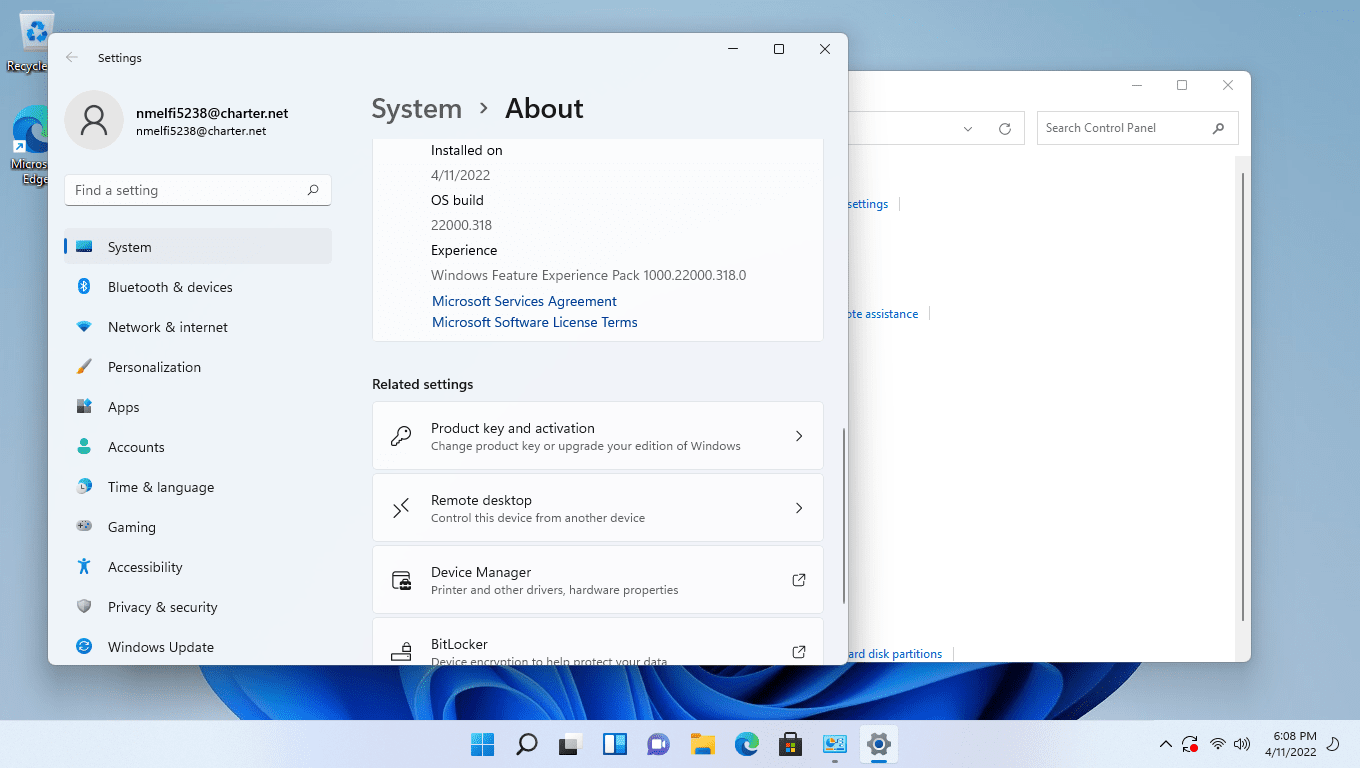
It isn't that it is "untrue". It is more that it doesn't necessarily apply to your uses. Most who use media servers use them for all manner of media storage over and above OTA television series recording. They're often home to optical disc rips for both movies and audio as well as downloaded content and not just for a single family member. Mine also finds use as a server for hosting computer backups (both the system drives and the data drives).Harshness I am not trying to be a butthoole, but you are quick to jump on untrue stuff.
With some trickery it can absolutely be done today. The bigger question is what happens when Microsoft decides to get hardnosed about their requirements in the future. The machines that you speak of are arguably not well-suited compared to computers that qualify given the unceasing march and woeful understatement of Microsoft's requirements. It is widely accepted that machines that don't at least double the requirements aren't particularly snappy.As far as as the windows 11 won't work I am typing on this one I just got off of ebay for a 140 bucks.
Again, this thread is about media servers rather than what to do with otherwise retired computers.
Haha, perhaps you forgot what the first line of the first post said.Again, this thread is about media servers rather than what to do with otherwise retired computers.
The specific use was offered in the second paragraph: a Channels DVR server.Haha, perhaps you forgot what the first line of the first post said.
Similar threads
- Replies
- 8
- Views
- 397
- Replies
- 2
- Views
- 294
- Replies
- 1
- Views
- 203
- Replies
- 6
- Views
- 1K

