Today I've been getting a 400 error when using my usual browser (Firefox) about "Request header or cookie too large". The offending cookie doesn't appear to be one from www.satelliteguys.us or satelliteguys.us as if I clear all of those, the problem remains.
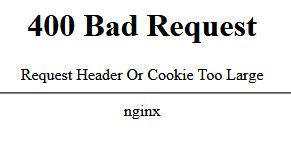
Does anyone have any insight as to which of the many third party cookies that the site serves up might be the offender?
Does anyone have any insight as to which of the many third party cookies that the site serves up might be the offender?

