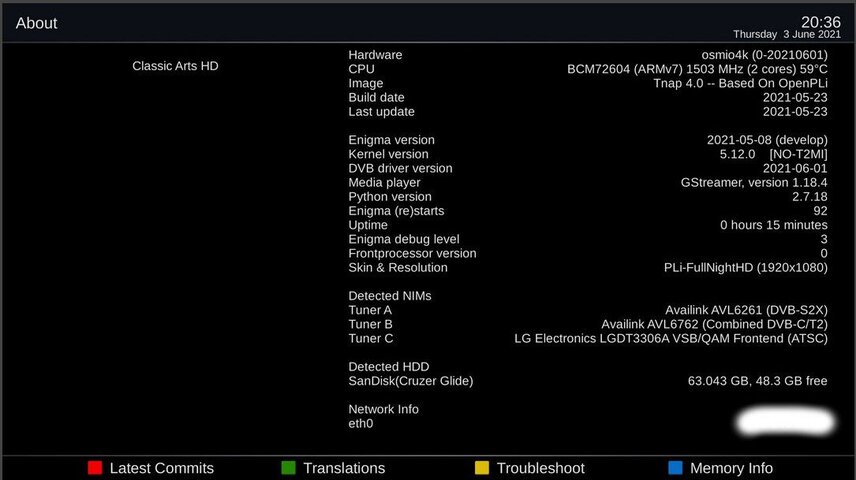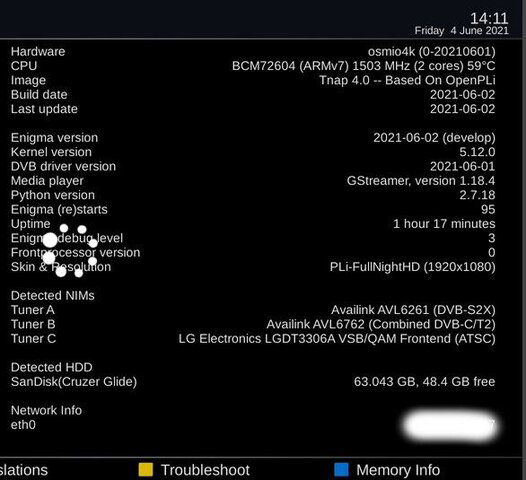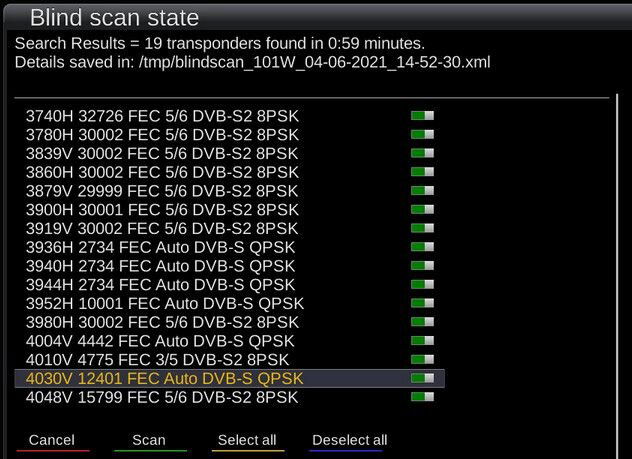Lately I've noticed that blind scan doesn't pick up all transponders. I manually scanned transponders that I got from TVROSAT and active transponders and their services scan in fine. I don't know when this started happening. I just noticed that recent re-scanning of several satellites that not all transponders are picked up. I have 2 of the osmio4k's (not plus) that are both missing transponders.
blind scan TNAP4
- Thread starter WhiteBeard
- Start date
- Latest activity Latest activity:
- Replies 50
- Views 10K
You are using an out of date browser. It may not display this or other websites correctly.
You should upgrade or use an alternative browser.
You should upgrade or use an alternative browser.
If I remember right, the T2MI driver doesn't have the ability to consistently blindscan and separate transponders that are less than 4Mhz apart. Such as the Weigel mux on 101w. That's why El Bandido removed it as the standard driver.Lately I've noticed that blind scan doesn't pick up all transponders. I manually scanned transponders that I got from TVROSAT and active transponders and their services scan in fine. I don't know when this started happening. I just noticed that recent re-scanning of several satellites that not all transponders are picked up. I have 2 of the osmio4k's (not plus) that are both missing transponders.
Check your ABOUT screen, and see if that's the one you have loaded. If so, either switch it to the NON- one, or load the default TNAP 4.0 in another slot. It has the non one by default.
Both are setup for no-t2mi.If I remember right, the T2MI driver doesn't have the ability to consistently blindscan and separate transponders that are less than 4Mhz apart. Such as the Weigel mux on 101w. That's why El Bandido removed it as the standard driver.
Check your ABOUT screen, and see if that's the one you have loaded. If so, either switch it to the NON- one, or load the default TNAP 4.0 in another slot. It has the non one by default.
Not all transponder tables are correctly built and often require manual logging. Use the search type Scan for Transponders when scanning to see if the TP is logged, but services are not. Check the Last Scanned log and confirm the Services are not logged. Often the services are in this log, but incorrectly identified for sorting to correct lists.
New T2MI drivers have just been released that may resolve the T2MI / Non-T2MI" dilemma and need testing... Takers? Head over to git hub or discuss on LegitFTA.
New T2MI drivers have just been released that may resolve the T2MI / Non-T2MI" dilemma and need testing... Takers? Head over to git hub or discuss on LegitFTA.
I did a blind scan for transponders and not all of them showed up. 105W C-band was one of those problems where the 3748 and 4140 did not scan in via blind scan. There were other satellites with same issues.Not all transponder tables are correctly built and often require manual logging. Use the search type Scan for Transponders when scanning to see if the TP is logged, but services are not. Check the Last Scanned log and confirm the Services are not logged. Often the services are in this log, but incorrectly identified for sorting to correct lists.
New T2MI drivers have just been released that may resolve the T2MI / Non-T2MI" dilemma and need testing... Takers? Head over to git hub or discuss on LegitFTA.
For what it's worth, I had a similar problem with my brand-new Mio last month, plus the wifi driver wasn't present for some reason. I loaded the TNAP image from LegitFTA, which was actually older than the one Brian shipped the box with (same version, just no updates installed), and the wifi worked but I haven't had time since then to thoroughly test the blind scan. It seems better on the few satellites I've tried, but I need to do a full-arc scan sometime.
Yes, definitely interested in trying those!Not all transponder tables are correctly built and often require manual logging. Use the search type Scan for Transponders when scanning to see if the TP is logged, but services are not. Check the Last Scanned log and confirm the Services are not logged. Often the services are in this log, but incorrectly identified for sorting to correct lists.
New T2MI drivers have just been released that may resolve the T2MI / Non-T2MI" dilemma and need testing... Takers? Head over to git hub or discuss on LegitFTA.
El Bandido reports that the new T2MI drivers are available to load if you just run an online update on your Mio's. Make a full backup first!
He asks people to posts any results that don't seem right, but this must be posted over at Legitfta.com.
He asks people to posts any results that don't seem right, but this must be posted over at Legitfta.com.
TNAP-4 Images for OSMIO4K - 20201221 - Discussion - Page 4
Discuss this Topic here. Link To Files: https://legitfta.com/forum/showthread.php?26983-TNAP-4-Images-for-OSMIO4K-20201221
legitfta.com
There sure are a lot of updates.
Collected errors:
* check_data_file_clashes: Package kernel-module-wlan-5.12.0 wants to install file /etc/modules-load.d/wlan.conf
But that file is already provided by package * kernel-module-wlan-5.9.0
Collected errors:
* check_data_file_clashes: Package kernel-module-wlan-5.12.0 wants to install file /etc/modules-load.d/wlan.conf
But that file is already provided by package * kernel-module-wlan-5.9.0
I think you are using an older kernel version of TNAP 4.0 soThere sure are a lot of updates.
Collected errors:
* check_data_file_clashes: Package kernel-module-wlan-5.12.0 wants to install file /etc/modules-load.d/wlan.conf
But that file is already provided by package * kernel-module-wlan-5.9.0
It would be best to flash the lastest image instead of doing a software update.
I guess so. When I did the update I ended up stuck at boot. So I went and got into another slot and reflash slot 1 with TNAP4 and rebooted OK. But I did a backup before doing all of this and when I went to restore the backup all my rotor settings were incorrect and my favorites were lost. So before I went through all the labor again to fix all these issues, I did the software update first, rebooted, and the box booted OK. I don't know what happened to my backup but it was set to go to the thumbdrive but it's not there. Not happy.I think you are using an older kernel version of TNAP 4.0 so
It would be best to flash the lastest image instead of doing a software update.
You need to report this stuff to EB, at Legitfta. Also, IF you did a restore with the older kernel, it likely restored your original T2MI driver... Read this thread, it may apply to you also: TNAP-4 Images for OSMIO4K - 20201221 - Discussion - Page 5Blind scan still doesn't work properly. It didn't pick up anything on 107.3W.
A general comment regarding blind scans. For all receivers, my personal experience is that best results are obtained by doing a full blind scan a minimum of 2 times. For whatever reasons, it can sometimes take a couple blind scans to find all tps. After that, I typically run a programmed tp scan just to see if there is any tp that was still missed.
Sent from my SM-G950W using Tapatalk
Sent from my SM-G950W using Tapatalk
Is the 5/23/2021 TNAP4 good to use? I downloaded it and flashed it but now the blind scan won't pick up the vertical transponders. A manual scan picks up the vertical. The firmware in the other 3 slots pick up both vertical and horizontal.
77799493 Jun 2 20:31 TNAP-4.0-osmio4k_multiboot.zip
77799493 Jun 2 20:31 TNAP-4.0-osmio4k_multiboot.zip
Attachments
Latest TNAP4.0 is 6/02/2021. Use the Setup>flash image menu. That image fixed the about page and only shows the kernel version as 5.12.0. Should not see no T2mi next to it.Is the 5/23/2021 TNAP4 good to use? I downloaded it and flashed it but now the blind scan won't pick up the vertical transponders. A manual scan picks up the vertical. The firmware in the other 3 slots pick up both vertical and horizontal.
77799493 Jun 2 20:31 TNAP-4.0-osmio4k_multiboot.zip
I'm not able to do any blind scans right now, doing dish relocating. I'm only using ATSC and you tube streaming for now.
I updated to the latest version of TNAP4. Blind scan still not working right. Most services scan in OK but I sometimes have to manually scan both horizontal and vertical transponders on more than one satellite. Attached is the results of a blind scan on 99W and 101W C-band. You'll see that some transponders are missing.
Attachments
Last edited:
So the services parameters are found with the blind scan part but is not scanning any services with the service scan? If that is the case then it could be a signal issue or just slow to lock transponder.I updated to the latest version of TNAP4. Blind scan still not working right. Most services scan in OK but I sometimes have to manually scan both horizontal and vertical transponders on more than one satellite. Attached is the results of a blind scan on 99W and 101W C-band. You'll see that some transponders are missing.
We can get the parameters from the blind scan log so want I do when that happens is try scanning the services using signal finder. Yes it takes longer but it is what it is. At least the parameters are mostly found with the blind scan using the Mio 4k. Most other enigma2 boxes the blind scan and getting the TP parameters is very hit and miss.
If there's a transponder hit during blind scan, it will log the transponder and scan in the services. I'm saying that some transponders don't get logged so I can't scan services on the missed transponders. That is the problem with blind scan. If I go to tvrosat and find what transponders were missed, I can manually scan them and get services from them. So, it's not a dish alignment problem or signal strength problem. Blind scan is not finding all active transponders. I hope I explained the issue well.So the services parameters are found with the blind scan part but is not scanning any services with the service scan? If that is the case then it could be a signal issue or just slow to lock transponder.
We can get the parameters from the blind scan log so want I do when that happens is try scanning the services using signal finder. Yes it takes longer but it is what it is. At least the parameters are mostly found with the blind scan using the Mio 4k. Most other enigma2 boxes the blind scan and getting the TP parameters is very hit and miss.
Ok, Yes missing a Transponder does happen. That is why keeping your sat. xml up to date is best and then use the manual scan for known services. If you think an older image works better then you could go back to that one. I have lots of full image backups here that work fine but I just like to keep up with the latest updates mainly for checking for problems. Like I said in another post I have pulled all sat. dishes down so I can't check the new sat. tuner driver at this time.If there's a transponder hit during blind scan, it will log the transponder and scan in the services. I'm saying that some transponders don't get logged so I can't scan services on the missed transponders. That is the problem with blind scan. If I go to tvrosat and find what transponders were missed, I can manually scan them and get services from them. So, it's not a dish alignment problem or signal strength problem. Blind scan is not finding all active transponders. I hope I explained the issue well.
Mio & Mio+ TNAP 4.1 full release (non-test) images just released at LegitFTA 9/6/2021
- primestar31
- Replies: 40
Similar threads
- Replies
- 17
- Views
- 3K
- Replies
- 3
- Views
- 2K
- Replies
- 2
- Views
- 3K
- Replies
- 6
- Views
- 2K
Users Who Are Viewing This Thread (Total: 0, Members: 0, Guests: 0)
Latest posts
-
-
TOpen Source Security: The Threat of Malicious Actors #shorts
- Latest: TWiT Tech Podcast Network
-
-