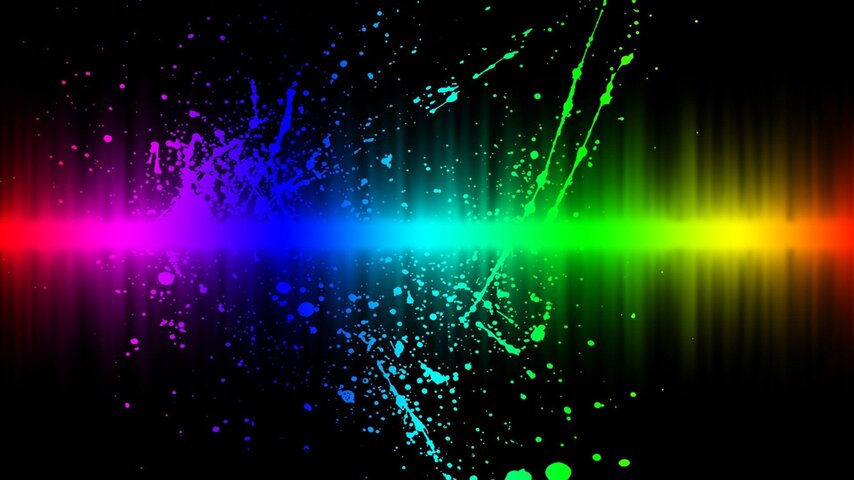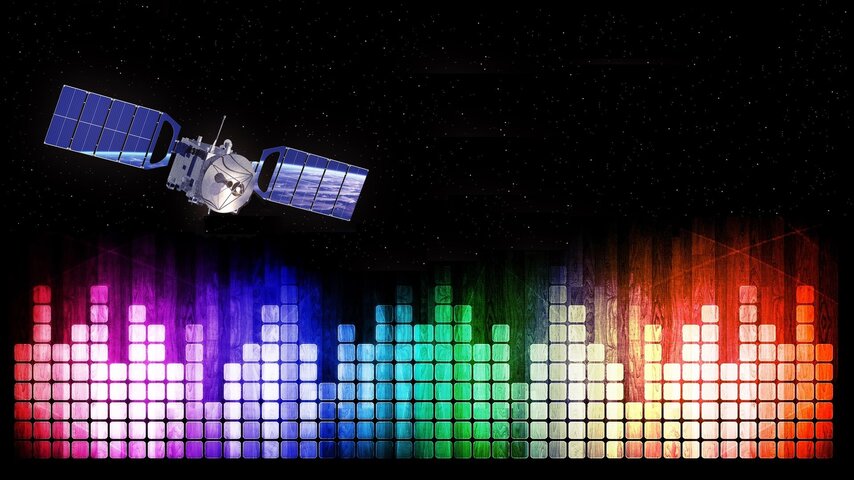I created a few radio backgrounds. I was tired of the black screen with a gray record.
On the newer Enigma2 systems, the file needs to be named radio.mvi and copied into the /usr/share/enigma2/ folder....
RENAME YOUR EXISTING RADIO.MVI TO RADIO-ORG.MVI SO YOU DON'T LOOSE YOUR ORIGINAL
I upload a zip file containing all the .mvi files. and the associated .jpg so you can view and see which .mvi you want to copy into place. I opted for Radio6 as it was Radio2 and i added a satellite into the picture.




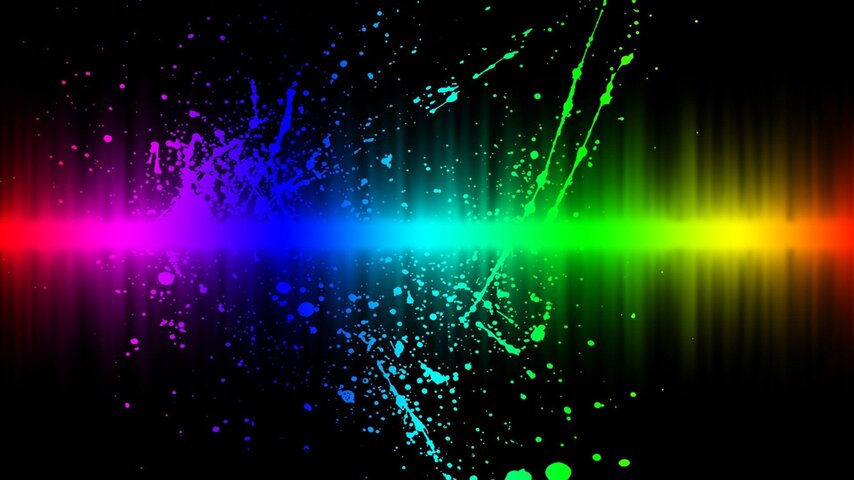
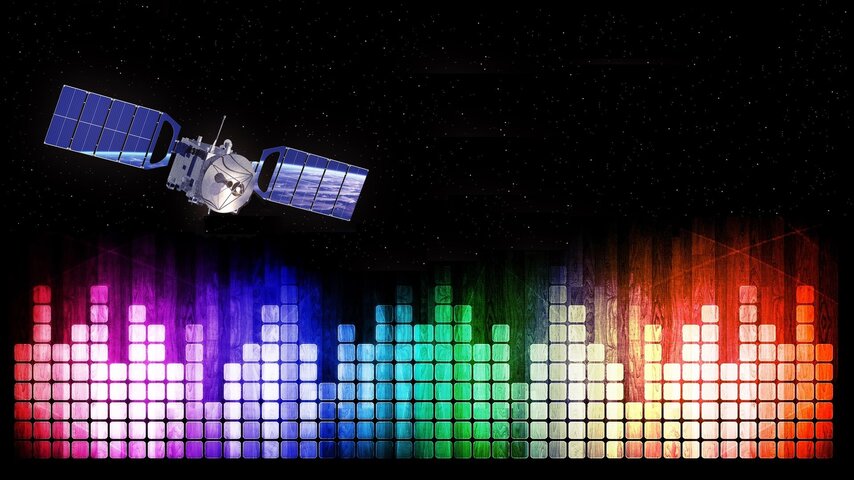
On the newer Enigma2 systems, the file needs to be named radio.mvi and copied into the /usr/share/enigma2/ folder....
RENAME YOUR EXISTING RADIO.MVI TO RADIO-ORG.MVI SO YOU DON'T LOOSE YOUR ORIGINAL
I upload a zip file containing all the .mvi files. and the associated .jpg so you can view and see which .mvi you want to copy into place. I opted for Radio6 as it was Radio2 and i added a satellite into the picture.