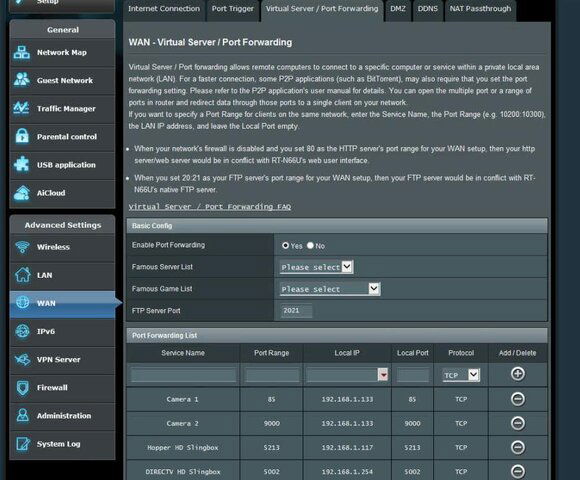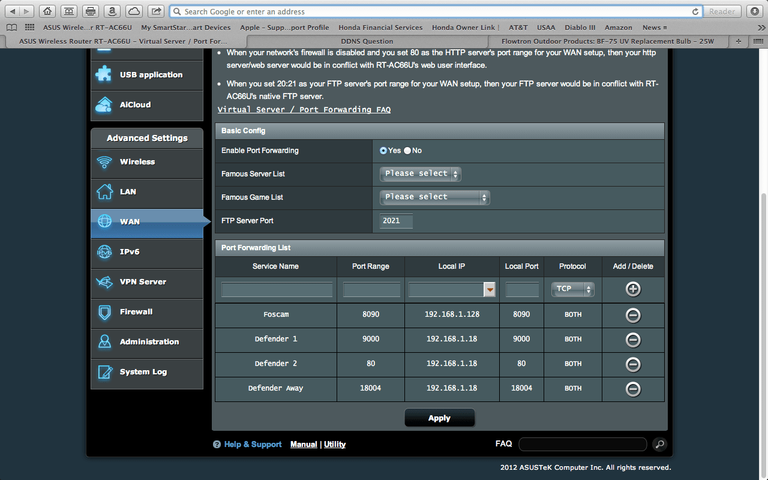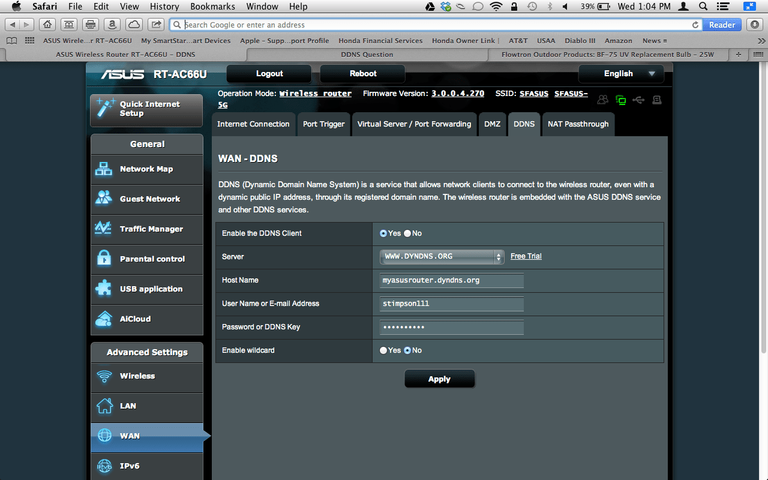DDNS provides you with the equivalent of a static public IP address to facilitate you or other individuals to access resources on your network. It is useful for viewing security cameras or if you are running a web site on your home network.
Just remember if you set your network from the outside you have made it much easier to hack your network and gain access to your files. Set strong passwords to access shared files. In this day and age I would not make any drives available that have sensitive information on them. If you want to share photos fine if you don't care if someone draws mustaches on your friends and families photos.
Most people set up a VPN to further secure their connection when they are accessing shared network files on the Internet.
Just remember if you set your network from the outside you have made it much easier to hack your network and gain access to your files. Set strong passwords to access shared files. In this day and age I would not make any drives available that have sensitive information on them. If you want to share photos fine if you don't care if someone draws mustaches on your friends and families photos.
Most people set up a VPN to further secure their connection when they are accessing shared network files on the Internet.