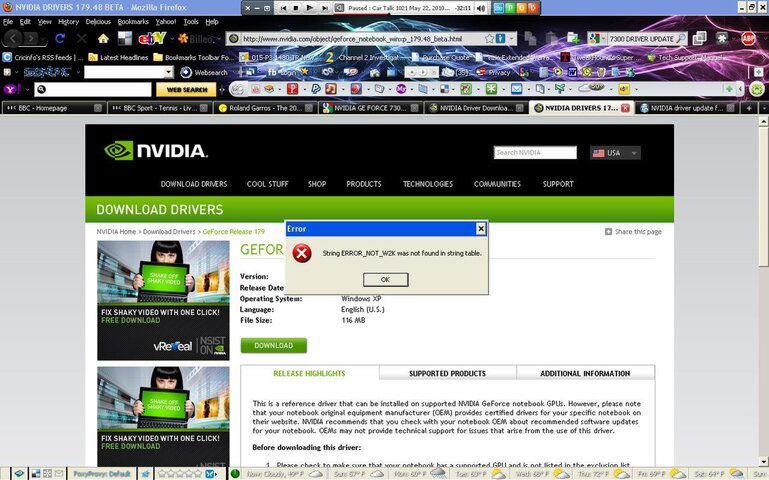Hi all! This is my first post-hope you can understand it.
Well its the old HDCP compliant display SOFTWARE problem coming up after installation. I have had my trusty Dell 6400 with GeForce Go 7300 in since it was a State of the Art pc.. Now however it is sadly lacking both in CPU and Graphics.
Anyway, after the HDCP message I tried updating the driver-found one but on installation was prevented from installing by a dialog box-please see attached screenshot.
Any ideas as to what is going on here deeply appreciated,
Well its the old HDCP compliant display SOFTWARE problem coming up after installation. I have had my trusty Dell 6400 with GeForce Go 7300 in since it was a State of the Art pc.. Now however it is sadly lacking both in CPU and Graphics.
Anyway, after the HDCP message I tried updating the driver-found one but on installation was prevented from installing by a dialog box-please see attached screenshot.
Any ideas as to what is going on here deeply appreciated,