Example. I DVR that takes like 3 minutes to show up. Then after that shows up o choose a show by scrolling through the recordings. That takes a long time for the curser to move across the screen. Then when I am able to choose the show I want that don't show to.
Then the Hopper reboots itself. I see in the see this on the screen.
After the reboot the Hopper is fine.
Any one ever have this happen?
How can this be fixed?
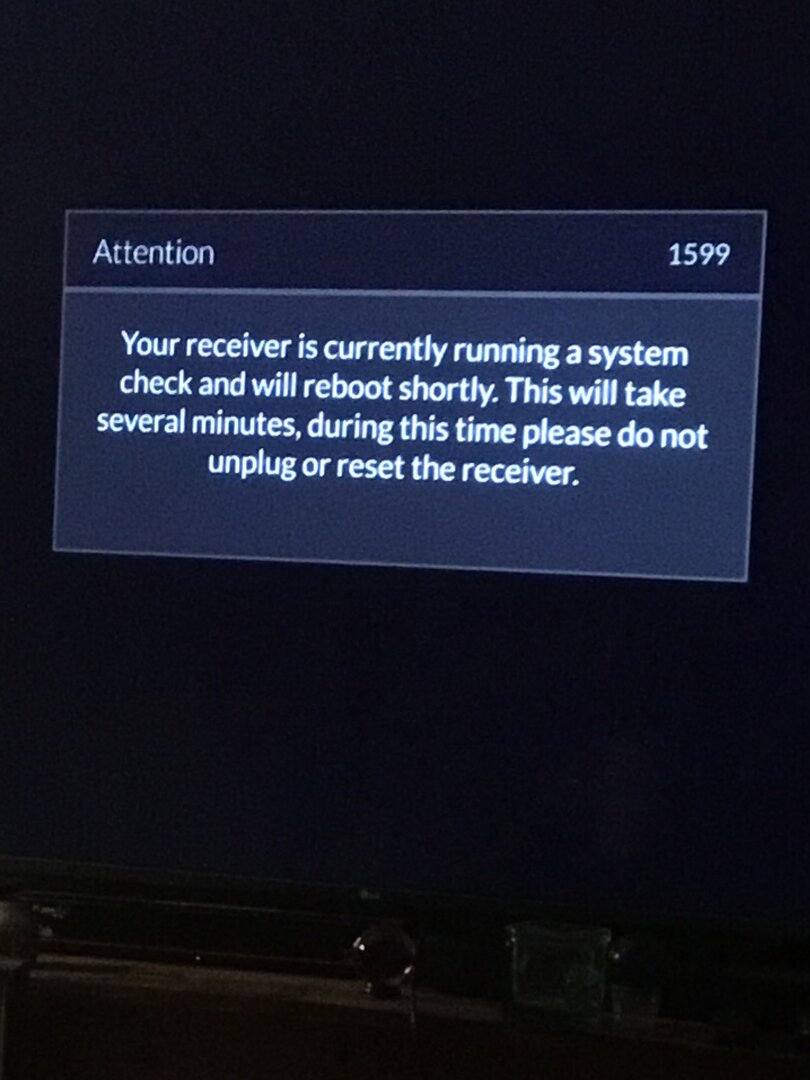
Sent from my iPad using Tapatalk
Then the Hopper reboots itself. I see in the see this on the screen.
After the reboot the Hopper is fine.
Any one ever have this happen?
How can this be fixed?
Sent from my iPad using Tapatalk

