Dish to unveil 4k?
- Thread starter lern4483
- Start date
- Latest activity Latest activity:
- Replies 418
- Views 37K
-
ENJOY SATELLITEGUYS AD FREE THIS FEBRUARY!
Thank you to the very generous support we got from our members in December we have decided to make the month of February AD FREE for everyone!
We want to see the true speed of our site and enjoy SatelliteGuys the way it was meant to be enjoyed!
If you would like to help us keep the lights on and keep enjoying the site AD FREE consider becoming a PUB MEMBER by CLICKING HERE.
THANK YOU TO EVERYONE FOR YOUR SUPPORT!
You are using an out of date browser. It may not display this or other websites correctly.
You should upgrade or use an alternative browser.
You should upgrade or use an alternative browser.
Now you need an internet service that will get you that 25 mbps (or higher) that you require to stream 4K. If that service is not available in your area, then you upgraded your Netflix plan for nothing. It sounds like you are upgrading your hardware before the local infrastructure can support it.i upgraded to netflix 4k stream plan.
I have streamed 4k from YouTube without a problem. I have frontiers 24 mb service in which I really only get 21 mb. If I ever need more bandwidth I can switch to cable they offer 400 mb now and keep increasing their speeds every year.
This small cable company has really expanded into a lot of rural areas the past years and done a lot of upgrades running fiber to the node like frontier has done.
This small cable company has really expanded into a lot of rural areas the past years and done a lot of upgrades running fiber to the node like frontier has done.
Interesting read. http://www.rapidtvnews.com/2015121140977/4k-tv-prices-plunge-spurring-uptake.html
My view of 4K is its a Chicken and Egg type thing... What came first? Well I would guess the chicken... that being the 4K TV.... now we need the egg... the programming.
Maybe I am getting old but I can't see many stations that just went to HD going to 4K... I mean will Sponge Bob Square pants look any better in 4K? But for there are some stations that wold be perfect for 4K... ESPN.. DISCOVERY Channel, PBS, Networks like NBC (who is already producing a lot of their shows in 4K)
I see 4K as the icing on the cake, great for special family movies night, big sporting events , but for everything else I think HD is fine and is why I don't see many channels upgrading to 4K.
But now that many households have 4K tv, they do need something to watch, so its time to crack that egg open. I do think we will see a lot of movement on home 4K in 2016 and I think we will see some big news early in the year.
My view of 4K is its a Chicken and Egg type thing... What came first? Well I would guess the chicken... that being the 4K TV.... now we need the egg... the programming.
Maybe I am getting old but I can't see many stations that just went to HD going to 4K... I mean will Sponge Bob Square pants look any better in 4K? But for there are some stations that wold be perfect for 4K... ESPN.. DISCOVERY Channel, PBS, Networks like NBC (who is already producing a lot of their shows in 4K)
I see 4K as the icing on the cake, great for special family movies night, big sporting events , but for everything else I think HD is fine and is why I don't see many channels upgrading to 4K.
But now that many households have 4K tv, they do need something to watch, so its time to crack that egg open. I do think we will see a lot of movement on home 4K in 2016 and I think we will see some big news early in the year.
I have had little to no trouble streaming in 4k with 18mbps uverse. It will usually "ramp up", with about 30 seconds of 720 or 1080, then go to 4k and hold it until the show is over.Now you need an internet service that will get you that 25 mbps (or higher) that you require to stream 4K. If that service is not available in your area, then you upgraded your Netflix plan for nothing. It sounds like you are upgrading your hardware before the local infrastructure can support it.
But how do you know you are getting Full Res 4K on a consistent basis?I have had little to no trouble streaming in 4k with 18mbps uverse. It will usually "ramp up", with about 30 seconds of 720 or 1080, then go to 4k and hold it until the show is over.
Personally, I can see the difference when it changes, but with my tvs built in netflix app, you can see the res at any given time with the push of a button. Ive checked.But how do you know you are getting Full Res 4K on a consistent basis?
What button is this that tells you the "live" resolution ?Personally, I can see the difference when it changes, but with my tvs built in netflix app, you can see the res at any given time with the push of a button. Ive checked.
I would have to look, and it may only do it on built in apps, on a STB it will just tell you whatever the box is outputting. With streaming with the apps, you can watch it change from 720p to 1080p, to 2160p in real time.What button is this that tells you the "live" resolution ?
On my Samsung 4K its the info button.What button is this that tells you the "live" resolution ?
On a computer, you can hit "CRTL+ALT+SHIFT+D" for some interesting info.
The screenshot is from my iMac (21") using Time Warner Business internet. It's either 5M or 7M service but I just did a quick test and only got 3M (after I turned Netflix off). It says that was 640x480 (or 4:3 resolution) but it's definitely not that aspect ratio. Earlier I saw 720x480 and similar 2800-2900k speeds.
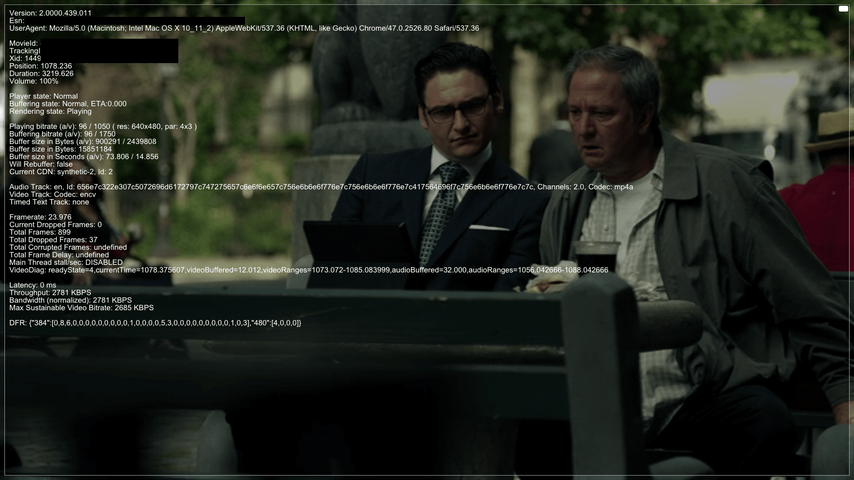
The screenshot is from my iMac (21") using Time Warner Business internet. It's either 5M or 7M service but I just did a quick test and only got 3M (after I turned Netflix off). It says that was 640x480 (or 4:3 resolution) but it's definitely not that aspect ratio. Earlier I saw 720x480 and similar 2800-2900k speeds.
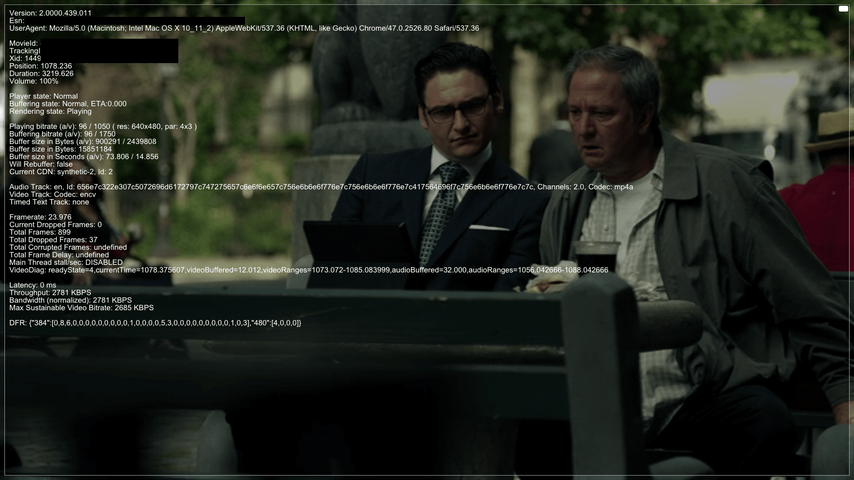
On my 4K Vizio while watching Netflix I can press the Info or the display mode button and it will give the live resolution speed. While watching Amazon the display mode gives the resolution but not the Info button. Strange.What button is this that tells you the "live" resolution ?
Info button on my LG too. Took me forever to figure out how to access the 4k stuff on Amazon Prime. I was getting annoyed I couldn't get anything but 1080p with a 100M connection on Man in the High Castle. I just happened to look at thread on AVS on 4k titles and it had the info to scroll all the way to the bottom of the categories in the Amazon app and UHD titles appear there, but not in the individual show categories.
Thanks, now I know how to find the 4k on Amazon.Info button on my LG too. Took me forever to figure out how to access the 4k stuff on Amazon Prime. I was getting annoyed I couldn't get anything but 1080p with a 100M connection on Man in the High Castle. I just happened to look at thread on AVS on 4k titles and it had the info to scroll all the way to the bottom of the categories in the Amazon app and UHD titles appear there, but not in the individual show categories.
On my Panasonic TC-P60ZT60 it is also the Info button.What button is this that tells you the "live" resolution ?
Also, Netflix has a short video that will tell you what your streaming rate is. Search for a video called 'Example Short'. There will be several of them. The one you want has '23.976' in the title. When you play back this video, it has the streaming rate encoded right in the video, and it will be displayed on your screen as the video plays. Pretty convenient way to test your actual download speed from Netflix.
Well since the fastest internet I can get is AT&T Elite DSL at 6Mbps down the only way I can see 4K is with a 4K Demo program that my son(who is more knowledgable with computers than I am) downloaded to a USB thumb drive and put
the thumb drive into one of my USB inputs on my Vizio 4K UHDTV.
I am enjoying my 4K upconverted picture more since I changed my resolution setting to 720p on my Dish receiver.
And since Best Buy has a 4K upconverting Sony Bluray player on sale this week,I bought that to see if it would make a difference watching my Bluray movies and it does a great job of upconverting my 1080p Blurays to a 2160p picture.
It's kind of cool to press the info button on my 4K UHDTV and see it display the resolution I am receiving as 2160p.
the thumb drive into one of my USB inputs on my Vizio 4K UHDTV.
I am enjoying my 4K upconverted picture more since I changed my resolution setting to 720p on my Dish receiver.
And since Best Buy has a 4K upconverting Sony Bluray player on sale this week,I bought that to see if it would make a difference watching my Bluray movies and it does a great job of upconverting my 1080p Blurays to a 2160p picture.
It's kind of cool to press the info button on my 4K UHDTV and see it display the resolution I am receiving as 2160p.


