Doing some work...
- Thread starter Scott Greczkowski
- Start date
- Latest activity Latest activity:
- Replies 119
- Views 7K
You are using an out of date browser. It may not display this or other websites correctly.
You should upgrade or use an alternative browser.
You should upgrade or use an alternative browser.
- Status
- Not open for further replies.
I just changed it and moved the User Information from the User bar down into the Navigation bar.
I moved the search out of the userbar. And made the userbar not sticky.
The User Bar should no longer display for users (unless you are staff.)
Krell, in your description, I have a feeling your Overscan on your monitor might be off slightly.
I moved the search out of the userbar. And made the userbar not sticky.
The User Bar should no longer display for users (unless you are staff.)
Krell, in your description, I have a feeling your Overscan on your monitor might be off slightly.
working for me now. However, I got a shockwave error when trying to upload the image, so it may have been fixed with the reboot as well. Anyway, now all good.
Today start page was back to Default,can't log in,switched to Classic,logged in,styles won't change,I want Default no sticky.Classic otherwise looks and works like it should.I cleared cache and did a disk clean up yesterday and it made no difference.Yay,logged in Default/no sticky,it's different than it was,but at least it works.
Okay now the nav bars keep dropping down every time I scroll up,annoying.
Vista Business 64/Pale Moon(firefox)25.3.1 (x86)
I just logged into your account and you are set to Default No Sticky.
If still having an issue Press and Hold Control while refreshing the page.
If still having an issue Press and Hold Control while refreshing the page.
If still having an issue Press and Hold Control while refreshing the page.
Through trial and error I discovered it is the Option key on a Mac.
Well whatever you looked at may say Default no sticky but at the time you checked I was using Classic and am now.Only thing control/refresh does is open another tab,I don't use tabs,otherwise nothing changes.I just logged into your account and you are set to Default No Sticky.
If still having an issue Press and Hold Control while refreshing the page.
Logged out,closed the browser,opened browser,cleared cache again,closed/opened browser,clicked Satguys link,page opens as Default,can't log in,switched to Classic log in and here I am.Guess I'm just going to learn to live with Classic.
added
Okay just tried this;when I log out of Classic it reverts back to default.So I went back to Classic,bookmarked that,deleted old bookmark,cleared cache again,clicked new bookmark and it still comes up as Default.
OK, I now tried FF37 on Vista, and again the Close sidebar goes to the home page. Everything else looks good.
Waylew, its something stuck on your machine. Possibly stuck / corrupt cookie.
I am able to log on as you and immediate get Classic No Sticky Navbar.
And If I look at your settings here is what I see. All the other users are not having issues now. If you have a different browser give it a try, but I am betting on a stuck / corrupt cookie.
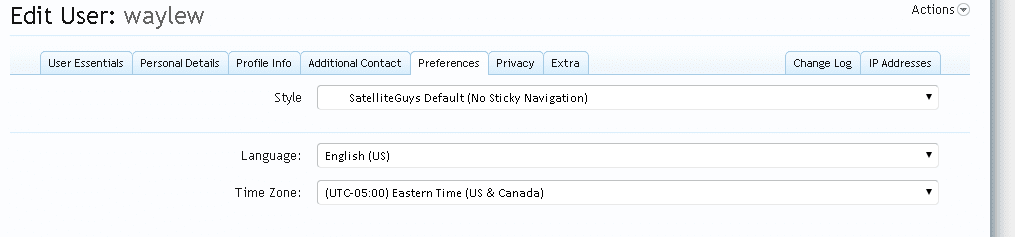
I am able to log on as you and immediate get Classic No Sticky Navbar.
And If I look at your settings here is what I see. All the other users are not having issues now. If you have a different browser give it a try, but I am betting on a stuck / corrupt cookie.
New development. I am using the Dark no sticky and color Gluttony (Orange) as I always have. Now whenever I change pages the page renders blue then changes to Orange. HOWEVER - sometimes it just stays on Blue. As always I have cleared cookies. This happens in both Chrome and IE.
In addition I have the sidebar closed, but when I change the page it is opened, then goes to closed when the page reloads and the correct color loads.
In addition I have the sidebar closed, but when I change the page it is opened, then goes to closed when the page reloads and the correct color loads.
Last edited:
Good news, thanks to the help of Mike from Audentio Designs the AD Styler is now fully functioning again.
Thanks for your patience!
Thanks for your patience!
My post #91 is still happening but all else is working correctly. Had to clear cookies again and reset my colors to get AD Styler working.
The Mark Forum Read has disappeared into 3 dots. This is my most used forum menu item. Was this done on purpose?  Aha, now I see that with the window too narrow, the leftmost item (Mark Forums Read) disappears into the 3 dots on the right. Why not make the rightmost menu item disappear since it's next to the dots, rather than the leftmost?
Aha, now I see that with the window too narrow, the leftmost item (Mark Forums Read) disappears into the 3 dots on the right. Why not make the rightmost menu item disappear since it's next to the dots, rather than the leftmost?
 Aha, now I see that with the window too narrow, the leftmost item (Mark Forums Read) disappears into the 3 dots on the right. Why not make the rightmost menu item disappear since it's next to the dots, rather than the leftmost?
Aha, now I see that with the window too narrow, the leftmost item (Mark Forums Read) disappears into the 3 dots on the right. Why not make the rightmost menu item disappear since it's next to the dots, rather than the leftmost?Krell, what resolution are you using? I only see it do that if I make my screen 640x480.
1920 X 1080.
Do you have your text size turned up so you can only fit 8 words on the screen?
Other than that all is well on this side.
Other than that all is well on this side.
Isn't that standard practice now on most web sites and UI design?Do you have your text size turned up so you can only fit 8 words on the screen?
- Status
- Not open for further replies.
Similar threads
- Replies
- 37
- Views
- 1K
- Replies
- 81
- Views
- 5K
- Replies
- 17
- Views
- 782
- Replies
- 28
- Views
- 2K
Users Who Are Viewing This Thread (Total: 0, Members: 0, Guests: 0)
Who Read This Thread (Total Members: 1)
Latest posts
-
T
-
T
-
T
-
-



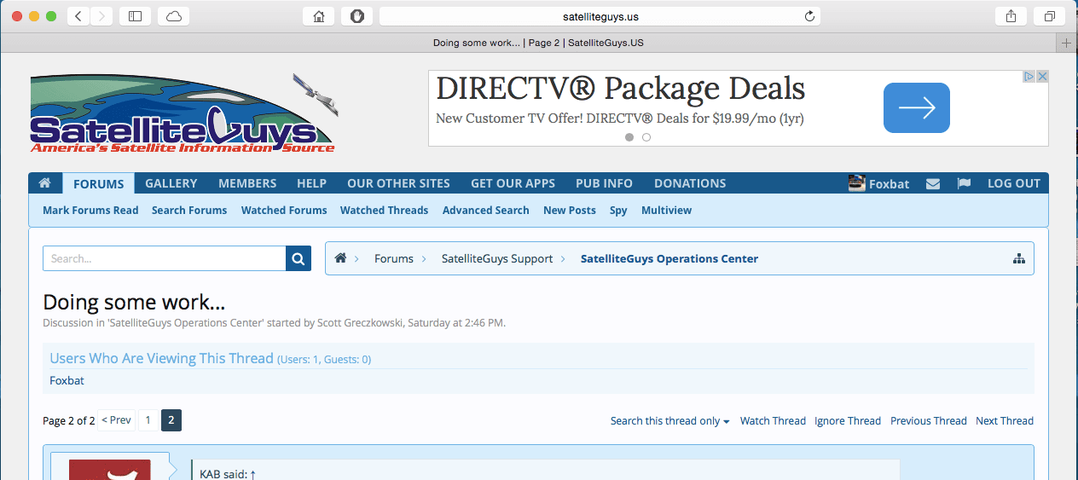
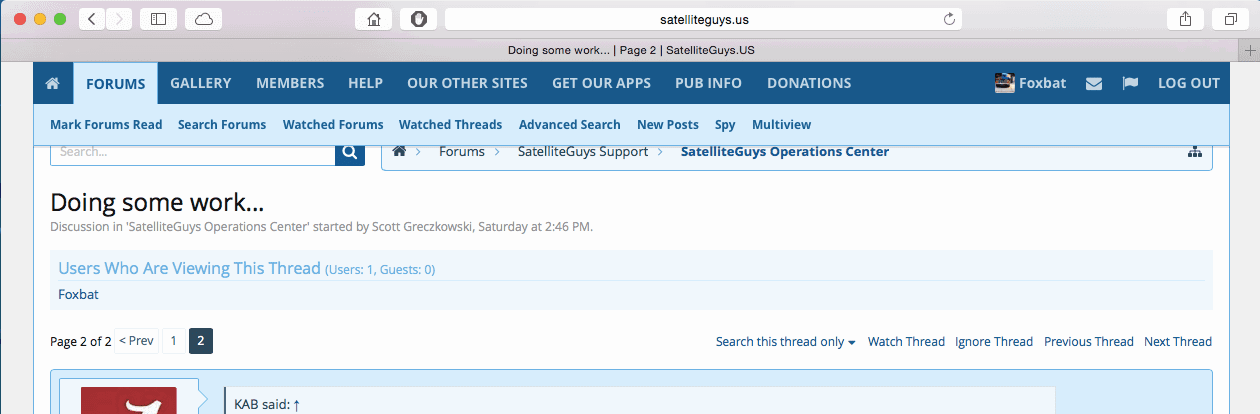
 I like it!
I like it!