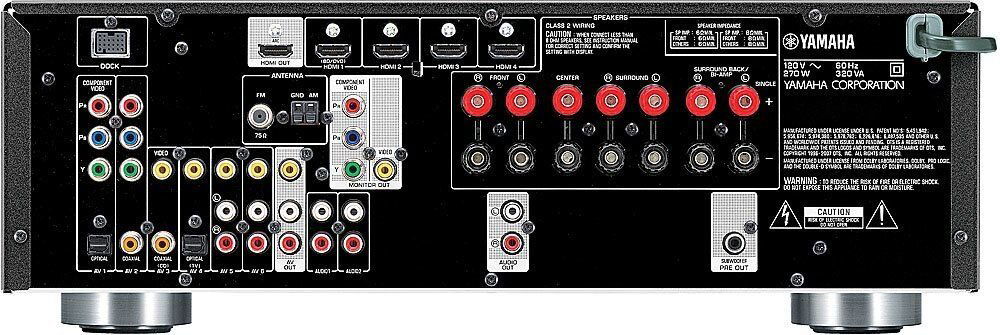I just lost my national feeds of CBS FOX & PBS because they have my locals now. So I ordered a 4th HD DVR but 2 will be in the same room and I was wondering is it much of a problem to use 2 receivers in one room?
Dual HD DVR's in one room
- Thread starter Plywodstatebum
- Start date
- Latest activity Latest activity:
- Replies 19
- Views 3K
You are using an out of date browser. It may not display this or other websites correctly.
You should upgrade or use an alternative browser.
You should upgrade or use an alternative browser.
- Status
- Please reply by conversation.
It can be irritating. I have that now and have one set to rf and the other to ir. I use a hdmi switch when I need to do much on the second unit, and usually use my iPad to set up recordings.
someone is doing this, cant remember who though
I do this; especially during NFL season. However; I route to multiple displays, not through a switch to route to a single display.
I guess the question is how you plan to use the new DVR.I just lost my national feeds of CBS FOX & PBS because they have my locals now. So I ordered a 4th HD DVR but 2 will be in the same room and I was wondering is it much of a problem to use 2 receivers in one room?
I'm having difficulty imagining how changing where your networks come from forced you to get an additional DVR.
I record to many shows during primetime so it was nice to have the East/West coast options to record shows. So now I can double the channels to record instead of just the CBS or FOX options. And almost all the good shows are on CBS and FOX I'll have 2 of each again.
I have Harmony 670 remote in my livingroom so can use that one to manage the 2 receivers?
I have Harmony 670 remote in my livingroom so can use that one to manage the 2 receivers?
Here again it is the missing information that confuses a good answer.
Do your receivers and remotes have the rf option? If you do, the answer is rather simple. I would set both remotes to rf. This way they will not conflict with each other. And it gives you flexibility to move one of the DVRs to another room if you so choose and still control it from your central spot. (The rf option is how one lady with a similar setup decided to run her system in a similar thread about 3 months ago.)
Do you have whole home DVR? If so you can watch all your recorded shows on just the primary DVR.
So you are just left with the question of how you want to schedule the recordings. If you want to do your programming locally (with a remote) you will have to have a connection from both receivers to your TV so you can see the screen. (You cannot access the second DVR's recording feature from your primary DVR.) Or you can do all the programming of your second DVR via computer/smart phone and just use the primary DVR to watch and delete recorded shows.
So, it comes down to what kind of equipment do you have and what services are you subscribed to. Knowing that will result in a better answer.
Do your receivers and remotes have the rf option? If you do, the answer is rather simple. I would set both remotes to rf. This way they will not conflict with each other. And it gives you flexibility to move one of the DVRs to another room if you so choose and still control it from your central spot. (The rf option is how one lady with a similar setup decided to run her system in a similar thread about 3 months ago.)
Do you have whole home DVR? If so you can watch all your recorded shows on just the primary DVR.
So you are just left with the question of how you want to schedule the recordings. If you want to do your programming locally (with a remote) you will have to have a connection from both receivers to your TV so you can see the screen. (You cannot access the second DVR's recording feature from your primary DVR.) Or you can do all the programming of your second DVR via computer/smart phone and just use the primary DVR to watch and delete recorded shows.
So, it comes down to what kind of equipment do you have and what services are you subscribed to. Knowing that will result in a better answer.
You can set one remote to the directv logo and the other to AV1 or AV2. Thats what I did when I had both R22's in the main room
"main" DVR was set to the Directv logo
second DVR was set to AV1
Both remotes had the TV set properly
Actually both remotes were set to work with either R22 depending on where the slide switch was
"main" DVR was set to the Directv logo
second DVR was set to AV1
Both remotes had the TV set properly
Actually both remotes were set to work with either R22 depending on where the slide switch was
Masterbedroom - HR20-700
My Office Room - HR20-700
Livingroom - HR20-700 and the second unit will be delivered Tursday. All rooms have a Over the-Air Cable to the DRV also.
Mother-in-law suite - analog Receiver.
I don't have the "Watch in anyroom" DVR's
My Office Room - HR20-700
Livingroom - HR20-700 and the second unit will be delivered Tursday. All rooms have a Over the-Air Cable to the DRV also.
Mother-in-law suite - analog Receiver.
I don't have the "Watch in anyroom" DVR's
OK,
My bad for not seeing the 4 HR20-700s in your signature block. Since you do not have MRV you will need two connections to your TV. You could follow Iceberg's suggestion and switch the top button for each DVR since it appears that the receivers can somehow distinguish between the two IR signals. (I did not realize that the infrared signal could be set to distinguish between two identical manufacturer's codes.) The reason I suggested the RF mode is that I know from experience that they have individual ID codes and do not conflict with one another so you can have identical receivers stacked on top of one another and not get a conflict. If you go the two remote RF route, your HR20-700 receivers are RF capable (based on a post on the D* website forum). You would just have to have RF capable remotes.
Hope this helps.
My bad for not seeing the 4 HR20-700s in your signature block. Since you do not have MRV you will need two connections to your TV. You could follow Iceberg's suggestion and switch the top button for each DVR since it appears that the receivers can somehow distinguish between the two IR signals. (I did not realize that the infrared signal could be set to distinguish between two identical manufacturer's codes.) The reason I suggested the RF mode is that I know from experience that they have individual ID codes and do not conflict with one another so you can have identical receivers stacked on top of one another and not get a conflict. If you go the two remote RF route, your HR20-700 receivers are RF capable (based on a post on the D* website forum). You would just have to have RF capable remotes.
Hope this helps.
Yes, while the main reason I returned to D* was because my son wanted the NFLST, it wouldn't have happened without MRV.
I have 2 of my HRs stacked and just watch TV directly off of one. Works very well, with a couple of downsides:
1. No master todo list, so you cannot see each DVRs upcoming list without going to that DVR. Not major, but not really minor either.
2. If someone is watching a video from one of the DVRs remotely, then you cannot also watch it remotely. That's just a limit. One remote and one local viewer per DVR.
I have 2 of my HRs stacked and just watch TV directly off of one. Works very well, with a couple of downsides:
1. No master todo list, so you cannot see each DVRs upcoming list without going to that DVR. Not major, but not really minor either.
2. If someone is watching a video from one of the DVRs remotely, then you cannot also watch it remotely. That's just a limit. One remote and one local viewer per DVR.
I think the installer is going to be a little upset trying to run 2 more lines to my livingroom, The installer 10 years ago wouldn't drill into the walls from the attic so I had to put a hole in my ceiling to run 4 lines through. He will have to squeeze 2 more lines into it now..lol
Thanks Guys for the ideas, I hope the installer isn't a dumb as the last one and maybe he can help with the set-up too.
Thanks Guys for the ideas, I hope the installer isn't a dumb as the last one and maybe he can help with the set-up too.
I have no clue about SWM I guess they didn't have them back then. I know the switch in the attic is full so he will have to do something.
I have a Denon Receiver with 4 HDMI in-puts, could I run the 2 DVR's thought it then one line to the HDTV?
I only have 2 HD in-puts on my HDTV so I will have to run my DVD player into the receiver I guess.
I only have 2 HD in-puts on my HDTV so I will have to run my DVD player into the receiver I guess.
Yes, that's how I have things set up. I have an HTPC, two HR2x DVRs, a Wii, and soon-to-be an Xbox 360 all running into an A/V receiver, with one HDMI cable running to the HDTV.I have a Denon Receiver with 4 HDMI in-puts, could I run the 2 DVR's thought it then one line to the HDTV?
I only have 2 HD in-puts on my HDTV so I will have to run my DVD player into the receiver I guess.
- Status
- Please reply by conversation.
Similar threads
- Replies
- 4
- Views
- 806
- Replies
- 15
- Views
- 2K
- Replies
- 2
- Views
- 865