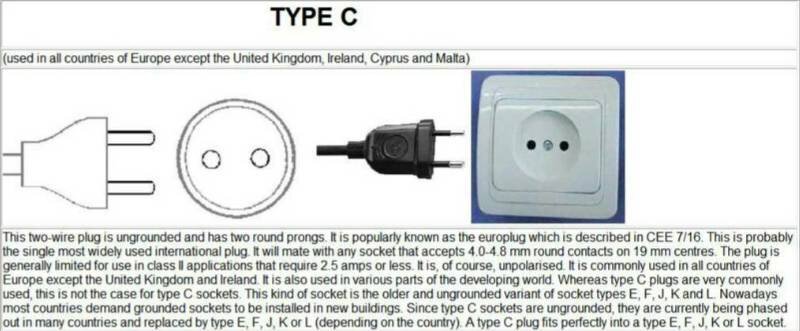Hi Folks
Today i got an OPERA DVB S1 box, made by company Siemssen and sold in Germany. The box looks remarkably like your dvbworld, and according to
http://www.linuxtv.org/wiki/index.php/DVB_USB#DVBWorld_.28.3F.29_DVB-S_USB2_Box
it should be the same box. I've got it to be recognized by mytheatre, but i can't get much farther than that for the time being. I could get to see a channel on mytheatre, but only if that channel had previously been tuned by the software that came with the box.
I tried installing the dvbworld drivers for it, but i couldn't.
I getting quite desperate now... i wonder if someone could tell me which chip/processor the dvbworld uses. I wonder if that can be seen on Windows, if not, do you think any of you guys could gently open one up and see what it reads?
Thanks a lot for your help.