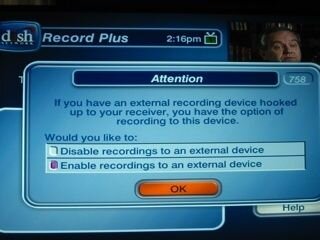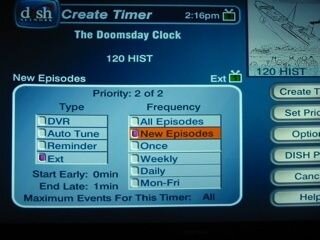Sounds like your external enclosure might be having a problem. Hard drive sounds fine. Get another enclosure and see what happens. The cheapest ones are not always a good idea.I have softbooted hardbooted and even reinitial the HDD on my 622. Hook and and hooked and nothing changes.
It work with before this last update and has not worked since.
What is odd is there is no indication that something is wrong. When the video plays, the picture and sound are perfect. I can FF RW skip ahead all no problem too.
As far as tranfering back...its starts out just fine...(say 25min 12 sec's) starts counting down. The bar starts moving but a min or so into it...the timer jumps to 1 hours etc etc...then it...the green bar god back to the beggining and then it just sits there.
Then the dread msg. you have disconnected your.......apears.
I am DOA with this last update...
External Hard Drive Archive Bug Thread
- Thread starter dfergie
- Start date
- Latest activity Latest activity:
- Replies 2K
- Views 314K
-
ENJOY SATELLITEGUYS AD FREE THIS FEBRUARY!
Thank you to the very generous support we got from our members in December we have decided to make the month of February AD FREE for everyone!
We want to see the true speed of our site and enjoy SatelliteGuys the way it was meant to be enjoyed!
If you would like to help us keep the lights on and keep enjoying the site AD FREE consider becoming a PUB MEMBER by CLICKING HERE.
THANK YOU TO EVERYONE FOR YOUR SUPPORT!
You are using an out of date browser. It may not display this or other websites correctly.
You should upgrade or use an alternative browser.
You should upgrade or use an alternative browser.
I read thru some the posts on this matter. My conclusion is that I never want to be the first kid on the block with the newest toy . Too mnay headaches. I hate headaches. So I let others be the guniea pigs and deal with all the bugs. Whent the mfgr gets the bugs out, that's when I go in for the new stuff.I'm seeing some problems folks are having, but they are scattered in different threads... opening this one so that hopefully any Bugs can be posted here.
Good luck to you all. I hope this works out for you.
I read thru some the posts on this matter. My conclusion is that I never want to be the first kid on the block with the newest toy . Too mnay headaches. I hate headaches. So I let others be the guniea pigs and deal with all the bugs. Whent the mfgr gets the bugs out, that's when I go in for the new stuff.
Good luck to you all. I hope this works out for you.
No headaches here. Most folks went for the cheapest drives they could get. You get what you don't pay for. If anybody wants to know what I have with NO problems, here it is... about the same $$ as going to BB or CC for cheapie WD or Seagate pre-builds and paying tax. This drive is A/V specd.
http://www.eaglebit.com/Eagle_Consus_W_Series_500GB_External_Hard_Drive_p/eb-250-00132.htm
I'm not having any issues here with my Cavalry 750GB drive/16mb cache either. No issues archiving, viewing or deleting from the EHD. I spent some decent $$$ for a nice, stable WD drive and I keep it cool with an extremely quiet home theater fan (never heard a fan that's so quiet!) when I'm using the EHD.
So, thankfully, no headaches here either...
So, thankfully, no headaches here either...
Ok, it isn't working for me.
I got a WD 500gb AAKS drive and stuck in it a Apricorn Enclosure from Newegg.
It formatted just fine, but whenever i try to move something it locks up, then says the drive has been disconnected. I tried plugging the enclosure straight into the wall, but that didn't do any good. Anyone got a suggestion?
I got a WD 500gb AAKS drive and stuck in it a Apricorn Enclosure from Newegg.
It formatted just fine, but whenever i try to move something it locks up, then says the drive has been disconnected. I tried plugging the enclosure straight into the wall, but that didn't do any good. Anyone got a suggestion?
I read some reviews that one of the Apricorn enclosures likes to turn itself off. Might want to try a different one.Ok, it isn't working for me.
I got a WD 500gb AAKS drive and stuck in it a Apricorn Enclosure from Newegg.
It formatted just fine, but whenever i try to move something it locks up, then says the drive has been disconnected. I tried plugging the enclosure straight into the wall, but that didn't do any good. Anyone got a suggestion?
Does the Apricorn have a 1.5 or 2.0 A power supply?
I've played with boxes with a 1.5 where the drive would not spin up.
I've played with boxes with a 1.5 where the drive would not spin up.
I have a Mad Dog external enclusure with a 250GB Seagate drive, ST3160023A, with a 16mb cache. I got it to transfer one movie one time to the drive, then back to the 622. Since then, it just throws me an error when I try to transfer anything else. Tried cycling the DVR, unplugging, restarting drive, etc... not working. It seems to start to transfer, then throws the 855 error.
Last edited:
transferring files from 622 to usb HD
I have read some of the comments about transferring files from the 622 to an external HD. I have a USB HD connected to my 622 and have not had any trouble transferring any files to the HD and at a later time viewing the file.
My question is, does anyone know of a way to take the files on the HD and transfer them to a PC so the they can be burned on a DVD?
I have heard that there is a software out there that will do this.
Gordon
I have read some of the comments about transferring files from the 622 to an external HD. I have a USB HD connected to my 622 and have not had any trouble transferring any files to the HD and at a later time viewing the file.
My question is, does anyone know of a way to take the files on the HD and transfer them to a PC so the they can be burned on a DVD?
I have heard that there is a software out there that will do this.
Gordon
The Files on the External HDD are encrypted... we do not talk about breaking this here...I have read some of the comments about transferring files from the 622 to an external HD. I have a USB HD connected to my 622 and have not had any trouble transferring any files to the HD and at a later time viewing the file.
My question is, does anyone know of a way to take the files on the HD and transfer them to a PC so the they can be burned on a DVD?
I have heard that there is a software out there that will do this.
Gordon
Now that I have the movies transfered to my EHD is there a way to organize them? I spend a lot of time just looking for what I have transfered. Does DISH have a software fix for this??
Now that I have the movies transfered to my EHD is there a way to organize them? I spend a lot of time just looking for what I have transfered. Does DISH have a software fix for this??
Not yet.
Now that I have the movies transfered to my EHD is there a way to organize them? I spend a lot of time just looking for what I have transfered. Does DISH have a software fix for this??
Yea, this is a pain. We gotta hope they are working on it. I'm already working off of multiple external HDDs. So have an excel spreadsheet sitting close by. At least I can sort that.
Hmmm. Wouldn't it be really cool if they add a "library" function. Let us name the HDDs and keep track of what is stored where. Oh the dream.
Last night I was transferring 4 hours of programming (two programs) to the EHD when a timed event began. The 622 crashed and took a soft boot to recover. Although I did not get the timed event, one recording was intact on the EHD and the other remained on the hard drive.
It would be nice if you could output a raw text file (to flash drive) of the contents of the main drive and (on the other port) of the external. Then it would be easy to do what you what with the list. Minimum: name, size (GB and/or time), and recording date.Yea, this is a pain. We gotta hope they are working on it. I'm already working off of multiple external HDDs. So have an excel spreadsheet sitting close by. At least I can sort that.
Hmmm. Wouldn't it be really cool if they add a "library" function. Let us name the HDDs and keep track of what is stored where. Oh the dream.
I would be satisfied with just being able to organize the programs by name, or being able to use the "group" function.
I have 3 drives:
1 for movies
1 for TV
1 for the girlfriend
The movies one is not a problem, but the "TV SHOWS" drive is a freaking mess...
I have 3 drives:
1 for movies
1 for TV
1 for the girlfriend
The movies one is not a problem, but the "TV SHOWS" drive is a freaking mess...
I've tried twice to record direct to the EHD but nothing actually records. I got my replacement 622 today and found this "feature".Am I hearing that you cannot record a live program
Attachments
Last edited:
I have been using my hard drive now for 3 weeks. I have had very little problem, except that sometimes it can't find the drive, says it isn't compatable, but turning the hard drive off and turning it back on seems to reset it. Otherwise I am very pleased, bought a 750gb Seagate Freeagent, and now on sale this week at Best Buy are 500gb freeagents for 115, that's a great deal, so I got 5.
I just wish that one problem would be solved. The transfer rate to and from the hard drive should be ALOT faster. These drives are capable of 480mbps, so what';s with the 15-20 minutes to transfer a movie? Anyone know why this is?
I just wish that one problem would be solved. The transfer rate to and from the hard drive should be ALOT faster. These drives are capable of 480mbps, so what';s with the 15-20 minutes to transfer a movie? Anyone know why this is?
Capable does not mean actual. Do the math. 15-20min is quite reasonable for a move that is over 6k-8k.I just wish that one problem would be solved. The transfer rate to and from the hard drive should be ALOT faster. These drives are capable of 480mbps, so what';s with the 15-20 minutes to transfer a movie? Anyone know why this is?
Users Who Are Viewing This Thread (Total: 0, Members: 0, Guests: 0)
Latest posts
-
-
T
-
-
L
-