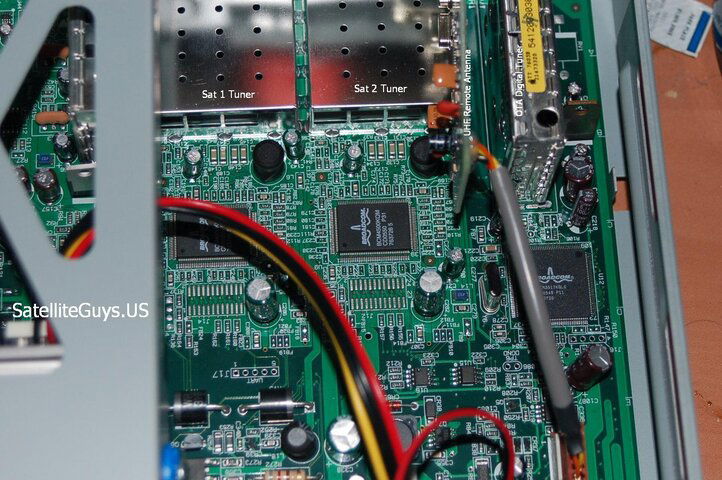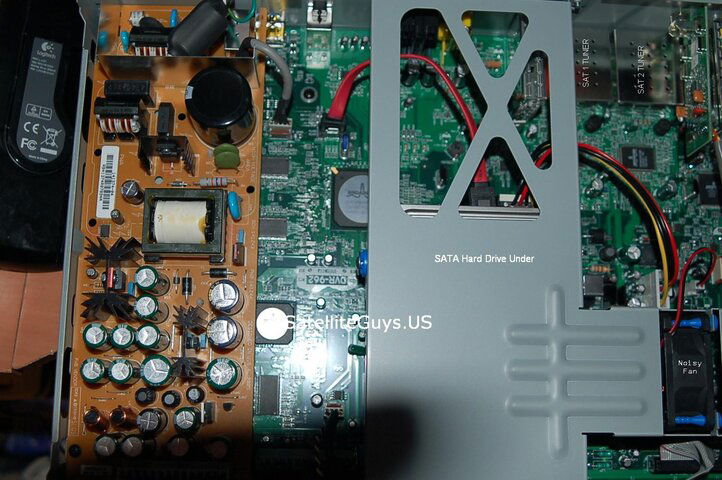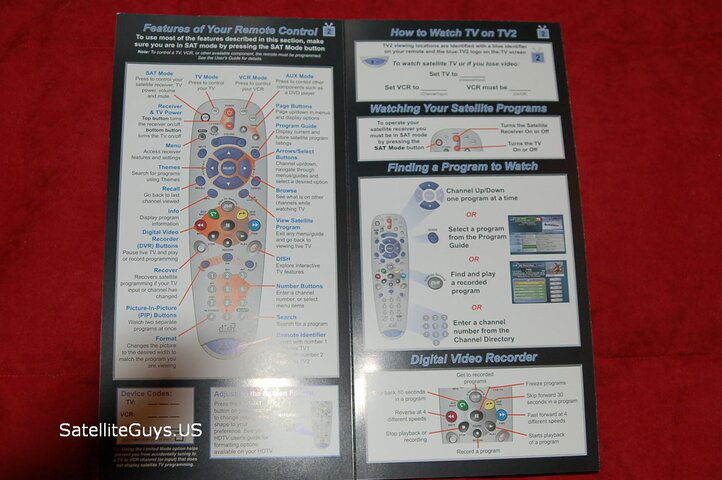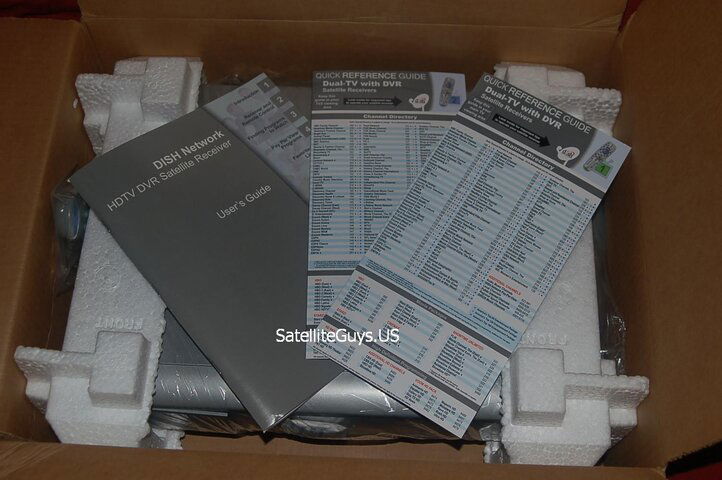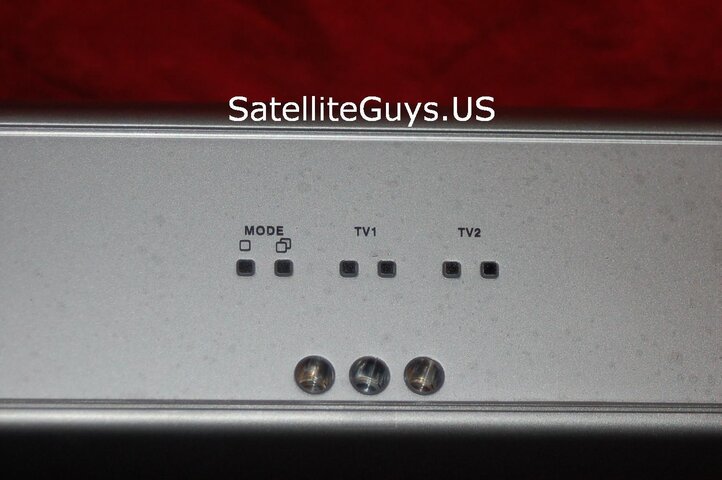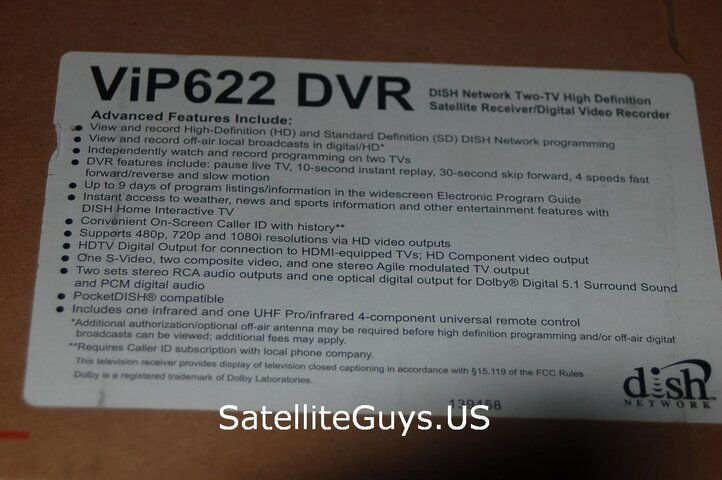For quite a while I have been thinking and reporting that the Dish Network ViP was nothing more then a 942 with a new MPEG4 decoder chip under the hood.
Boy was I wrong.
For months many were calling the 622 the 962, I was surprised when I heard the name was changed to the 622. It appears the name was changed at last minute as on the main circuit board it is called the 962. More on that later.
What appears to look much like a 942 and operates basically the same as the 942, this is DEFINITELY not a 942. Something has changed under the hood and it's not just the MPEG4 decoder. One of the first things you notice when you use the 942 is how FAST it is, press a button on the remote and instantly it appears on the screen. Even things like OpenTV (Dish Home) open in under 5 seconds when it use to take 20 to 30 seconds for it to open on the 942. But the speed was not the only surprise I found, again more on that later.
I was surprised when I took the 622 out of the box to find no HDMI / DVI cable nor any component cable, as some have reported getting these cables with the 211/411's.
Hookup of the 622 took me less the 4 minutes, I unhooked all the wires from my 942 and plugged them into the matching slots on the 622. The layout of items on the rear of the 622 is a little different then the 942. I almost plugged my over the air antenna cable into the space where you are supposed to plug in the UHF antenna for the remote control.
Upon plugging in the 622, I heard something I never heard before on my 942 and that was the vacuum like sound of a variable speed fan under the hood of the 622. After a few second of it's whir the nose went away. The receiver rebooted then came on again.
The first sign of life we saw after the 622 booted the second time was a Point Dish Screen. Here is what we saw, in order of it actually happening.

Next up we did a Check Switch...

The 622 comes set in Dual Mode by Default. So when you try running a check switch you get the following warning.

We say yes and we are on our way!

Ok Check switch is done and here is what it found...

Everything looks good!

From the Point Dish screen you will notice there is an option for Modulator which will also you to change the settings to the on board modulators. Unlike the 942 you can output to two separate RF channels (1 for TV 1 and the second for TV2!)

Once you have got signal and try to exit out you are asked if you are sure you are all set with this screen below.

Yes we are sure, so we select Yes and we move on the following screen...

Once it find the satellite signal the initial software download takes place!

When the software download is complete you are warned not to unplug the receiver.

After this is done the receiver turns off and you hear the vacuum sound roars again from the 622. Next up comes a screen which I hope I never see again. It almost appears though that the Dish Engineers have wrote a way for the 622 to fix itself if data gets corrupted, unfortunately it does it by formatting your hard drive and wiping out all programs you have stored on your 622. Again I hope I never see this screen on my 622 again.

I click ok and we see our first video from the 942...
Errr no we don't instead we get a black screen which looks like this...

I thought something was wrong... luckily I got a phone call while I was scratching my head and while I was on the call video finally came on.
Before activating the unit I decided to look around and see what I could do with the unit. I pressed the guide button, and noticed that all the new "MPEG4" channels were listed in the guide (I use the term MPEG4 lightly since the new channels are not MPEG4... but thats another topic altogether.)


After cruising through the guide for a bit I decided to go through the menus (again this is before I activated the unit) the first thing I did was I pressed the DVR button on the remote which took me to another screen which was a lot different than it was on the 942.

You will notice that there is are new options 1 for your recordings and the second for Movies and More! Yes the 622 had Dish Networks "dish on demand" feature, a feature missing from the 942.
When you look at your recordings screen with nothing recordered here are the stats show. Total HD recording time is 30 hours, and SD recording time is 300 hours.

If you select the Movies and More option from the menu an OpenTV application is loaded and here is what you see.


Now the movies they list are not on your hard drive yet, they will be downloaded when your receiver is powered off.
At the time I did this report only 4 OLD movies were available, I am sure after the unit downloads stuff more there will be more movies available.
Because this loaded up an OpenTV application opened I wanted to check if the 622 supported other OpenTV applications so I went into the guide and found the following channels in GREEN in the menu.

We selected OK and it loaded up the Dish Network customer support application where I could order these channels (kind of a neat trick considering I have not activated the receiver yet)

I then exited this application and then went into DishHome by pressing the Dish Icon on the remote (Note they changed the Dish logo on the remote to the new logo)
I was greeted with the following screen.

What I found neat about this was this was the first time I have seen the Dish Home Screen blocking channels the receiver was not authorized before. I may be wrong but this is the only receiver I have seen do this.
The programs which ran on the DishHome screen were exactly the same ones found on the 942, and it was missing things like the games, karaoke and many of the news features which are found on other receivers.
Leaving DishHome for now, lets press the menu button on the remote. Here is what you see...

You will notice there is a DISH on Demand listing in the menu that the 942 does not have.
Most of the menus are the same but here are a few that are not (and there are a couple of pleasant surprises found in these menus!) here are some of the menus that were different in the 622.
The Search Menu has been totally redone making it easier then ever to find your favorite shows...

Select the Installation Option and you will notice a few new items...

In this menu the first change I want to point out is this one which for some reason I really like, The System Info screen. Now besides telling you your unit ID and smart card number you actually see SYSTEM INFORMATION! Everything you want to know about your setup can be found here (well almost everything!) When you first load it the screen takes a few minutes to fill up with information as it is checking out your setup.

When it is done the status bar changes to a diagnosis of your system. It checks your equipment and checks the satellite signals on all the satellites you can receive and gives you a report so you can easily troubleshoot your system.



Another setting found under the installation setup menu is this one which is not found on the 942, the ability to turn on or off "enhancements." The enhancements are these little popups you will see with a 622, such as "Press Select NOW to order Showtime!" this menu lets you turn this feature off or on.

Another new feature found in the install menu is TV1 Audio Sync. This is a new feature in the 622 that many 942 owners would love to have!

We will continue our review in the next message below.
Boy was I wrong.
For months many were calling the 622 the 962, I was surprised when I heard the name was changed to the 622. It appears the name was changed at last minute as on the main circuit board it is called the 962. More on that later.
What appears to look much like a 942 and operates basically the same as the 942, this is DEFINITELY not a 942. Something has changed under the hood and it's not just the MPEG4 decoder. One of the first things you notice when you use the 942 is how FAST it is, press a button on the remote and instantly it appears on the screen. Even things like OpenTV (Dish Home) open in under 5 seconds when it use to take 20 to 30 seconds for it to open on the 942. But the speed was not the only surprise I found, again more on that later.
I was surprised when I took the 622 out of the box to find no HDMI / DVI cable nor any component cable, as some have reported getting these cables with the 211/411's.
Hookup of the 622 took me less the 4 minutes, I unhooked all the wires from my 942 and plugged them into the matching slots on the 622. The layout of items on the rear of the 622 is a little different then the 942. I almost plugged my over the air antenna cable into the space where you are supposed to plug in the UHF antenna for the remote control.
Upon plugging in the 622, I heard something I never heard before on my 942 and that was the vacuum like sound of a variable speed fan under the hood of the 622. After a few second of it's whir the nose went away. The receiver rebooted then came on again.
The first sign of life we saw after the 622 booted the second time was a Point Dish Screen. Here is what we saw, in order of it actually happening.

Next up we did a Check Switch...

The 622 comes set in Dual Mode by Default. So when you try running a check switch you get the following warning.

We say yes and we are on our way!

Ok Check switch is done and here is what it found...

Everything looks good!

From the Point Dish screen you will notice there is an option for Modulator which will also you to change the settings to the on board modulators. Unlike the 942 you can output to two separate RF channels (1 for TV 1 and the second for TV2!)

Once you have got signal and try to exit out you are asked if you are sure you are all set with this screen below.

Yes we are sure, so we select Yes and we move on the following screen...

Once it find the satellite signal the initial software download takes place!

When the software download is complete you are warned not to unplug the receiver.

After this is done the receiver turns off and you hear the vacuum sound roars again from the 622. Next up comes a screen which I hope I never see again. It almost appears though that the Dish Engineers have wrote a way for the 622 to fix itself if data gets corrupted, unfortunately it does it by formatting your hard drive and wiping out all programs you have stored on your 622. Again I hope I never see this screen on my 622 again.

I click ok and we see our first video from the 942...
Errr no we don't instead we get a black screen which looks like this...

I thought something was wrong... luckily I got a phone call while I was scratching my head and while I was on the call video finally came on.
Before activating the unit I decided to look around and see what I could do with the unit. I pressed the guide button, and noticed that all the new "MPEG4" channels were listed in the guide (I use the term MPEG4 lightly since the new channels are not MPEG4... but thats another topic altogether.)


After cruising through the guide for a bit I decided to go through the menus (again this is before I activated the unit) the first thing I did was I pressed the DVR button on the remote which took me to another screen which was a lot different than it was on the 942.

You will notice that there is are new options 1 for your recordings and the second for Movies and More! Yes the 622 had Dish Networks "dish on demand" feature, a feature missing from the 942.
When you look at your recordings screen with nothing recordered here are the stats show. Total HD recording time is 30 hours, and SD recording time is 300 hours.

If you select the Movies and More option from the menu an OpenTV application is loaded and here is what you see.


Now the movies they list are not on your hard drive yet, they will be downloaded when your receiver is powered off.
At the time I did this report only 4 OLD movies were available, I am sure after the unit downloads stuff more there will be more movies available.
Because this loaded up an OpenTV application opened I wanted to check if the 622 supported other OpenTV applications so I went into the guide and found the following channels in GREEN in the menu.

We selected OK and it loaded up the Dish Network customer support application where I could order these channels (kind of a neat trick considering I have not activated the receiver yet)

I then exited this application and then went into DishHome by pressing the Dish Icon on the remote (Note they changed the Dish logo on the remote to the new logo)
I was greeted with the following screen.

What I found neat about this was this was the first time I have seen the Dish Home Screen blocking channels the receiver was not authorized before. I may be wrong but this is the only receiver I have seen do this.
The programs which ran on the DishHome screen were exactly the same ones found on the 942, and it was missing things like the games, karaoke and many of the news features which are found on other receivers.
Leaving DishHome for now, lets press the menu button on the remote. Here is what you see...

You will notice there is a DISH on Demand listing in the menu that the 942 does not have.
Most of the menus are the same but here are a few that are not (and there are a couple of pleasant surprises found in these menus!) here are some of the menus that were different in the 622.
The Search Menu has been totally redone making it easier then ever to find your favorite shows...

Select the Installation Option and you will notice a few new items...

In this menu the first change I want to point out is this one which for some reason I really like, The System Info screen. Now besides telling you your unit ID and smart card number you actually see SYSTEM INFORMATION! Everything you want to know about your setup can be found here (well almost everything!) When you first load it the screen takes a few minutes to fill up with information as it is checking out your setup.

When it is done the status bar changes to a diagnosis of your system. It checks your equipment and checks the satellite signals on all the satellites you can receive and gives you a report so you can easily troubleshoot your system.



Another setting found under the installation setup menu is this one which is not found on the 942, the ability to turn on or off "enhancements." The enhancements are these little popups you will see with a 622, such as "Press Select NOW to order Showtime!" this menu lets you turn this feature off or on.

Another new feature found in the install menu is TV1 Audio Sync. This is a new feature in the 622 that many 942 owners would love to have!

We will continue our review in the next message below.
Last edited: