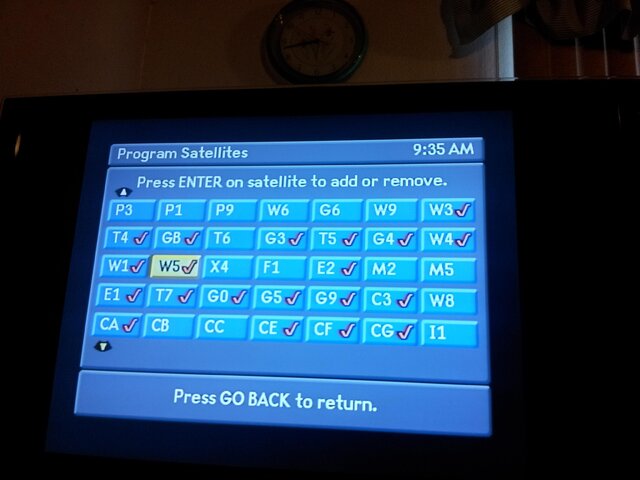G1 tile now gone from 4dtv
- Thread starter Kb Cool
- Start date
- Latest activity Latest activity:
- Replies 3
- Views 2K
You are using an out of date browser. It may not display this or other websites correctly.
You should upgrade or use an alternative browser.
You should upgrade or use an alternative browser.
- Status
- Please reply by conversation.
You are also missing C4 and W7, I see. Is the receiver a DSR-922, or a DSR-920? I have read that the '920s can lose "tiles" if they are unprogrammed from the list.
The only idea I have is to maybe change your LNB setting from C only to C/Ku or others if available, then back if needed. However, I do not know if this sort of change could eliminate anything else, so I would check other sources too.
The only idea I have is to maybe change your LNB setting from C only to C/Ku or others if available, then back if needed. However, I do not know if this sort of change could eliminate anything else, so I would check other sources too.
It appears that those are still the original sat tiles from the pic.
You will need to have the new maps put in now to get your tiles back in proper again.
Since all the sat tiles no longer are being sent out via the satellite under certain circumstances you can lose them. One way to lose them is to delete a sat tile from memory and not reprogram it in before the next power cycle.
If the unit has not had a battery replacement done you may want to consider it now before even worse things occur.
As far as the sat tiles go that is an easy fix with the map restoration program.
You will need to have the new maps put in now to get your tiles back in proper again.
Since all the sat tiles no longer are being sent out via the satellite under certain circumstances you can lose them. One way to lose them is to delete a sat tile from memory and not reprogram it in before the next power cycle.
If the unit has not had a battery replacement done you may want to consider it now before even worse things occur.
As far as the sat tiles go that is an easy fix with the map restoration program.
You are also missing C4 and W7, I see. Is the receiver a DSR-922, or a DSR-920? I have read that the '920s can lose "tiles" if they are unprogrammed from the list.
The only idea I have is to maybe change your LNB setting from C only to C/Ku or others if available, then back if needed. However, I do not know if this sort of change could eliminate anything else, so I would check other sources too.
Your right! I am missing C4 and W7. Didn't even notice it until you mentioned it! I did try the "change LNB setting". It didn't work! Battery was replaced. Several years ago! 2008 maybe? Thanks guys! I'll let you know if they come back!
- Status
- Please reply by conversation.
Similar threads
- Replies
- 9
- Views
- 1K
- Replies
- 10
- Views
- 2K
- Replies
- 6
- Views
- 2K
- Replies
- 4
- Views
- 2K