Hello,
I have an H25 that I moved out to my garage/guest room. I picked up a slimline dish, have SMW LNB, and continue to get an error message. "If network has at least one NDS, Hx2X, or H34, only 13 SWM channels can be used.
Configuration
H25 RCVR
21V power SWM inverter
tried three single wire SMW LNBs-
- 21-Tuner SWM LNB (3D2LNBR0-02)
- SL3-SWM (3D2LNBR0-01)
- 5LNB Reverse Band (5D2RBLNBR0-14)
When I take it back into the main house, which has an H34 (genie) and two clients, it works fine. Bring it out to the other dish I get this error in setup. It downloads the guide, has great signal strength for instance on 101 when I go into the meters and by transponder 99's 98s. When I go into sat 103 transponders 19-32 show N/A, not sure that means anything.
I've unplugged the SAT in cable when in the sat configuration setting, tried to change SMW then continue and it reads the LNB that's mounted correctly.
No matter which LN I use same issue. Move to the main house, works fine. So confused.
Any help greatly appreciated
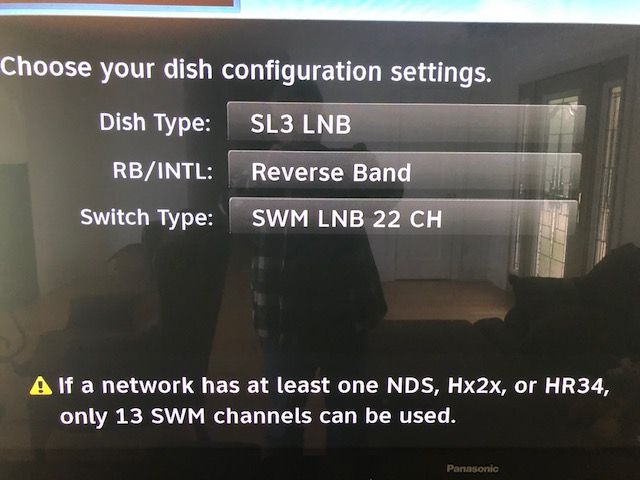
I have an H25 that I moved out to my garage/guest room. I picked up a slimline dish, have SMW LNB, and continue to get an error message. "If network has at least one NDS, Hx2X, or H34, only 13 SWM channels can be used.
Configuration
H25 RCVR
21V power SWM inverter
tried three single wire SMW LNBs-
- 21-Tuner SWM LNB (3D2LNBR0-02)
- SL3-SWM (3D2LNBR0-01)
- 5LNB Reverse Band (5D2RBLNBR0-14)
When I take it back into the main house, which has an H34 (genie) and two clients, it works fine. Bring it out to the other dish I get this error in setup. It downloads the guide, has great signal strength for instance on 101 when I go into the meters and by transponder 99's 98s. When I go into sat 103 transponders 19-32 show N/A, not sure that means anything.
I've unplugged the SAT in cable when in the sat configuration setting, tried to change SMW then continue and it reads the LNB that's mounted correctly.
No matter which LN I use same issue. Move to the main house, works fine. So confused.
Any help greatly appreciated


 to Satelliteguys scottal!
to Satelliteguys scottal!