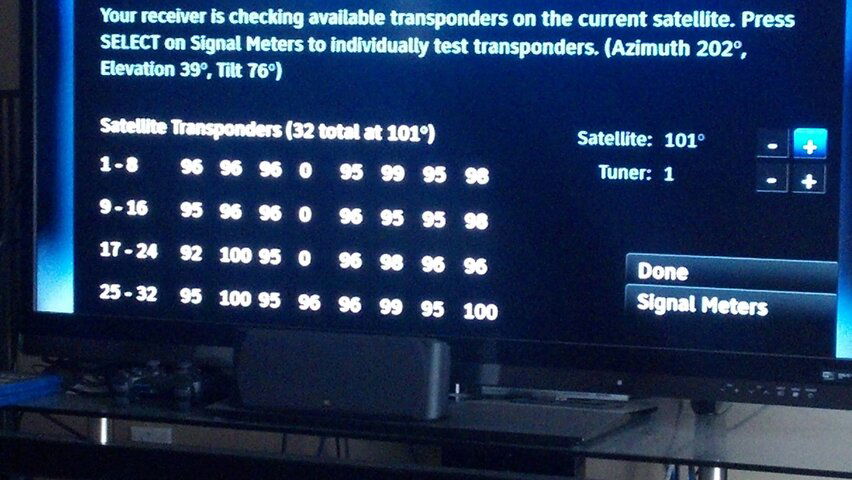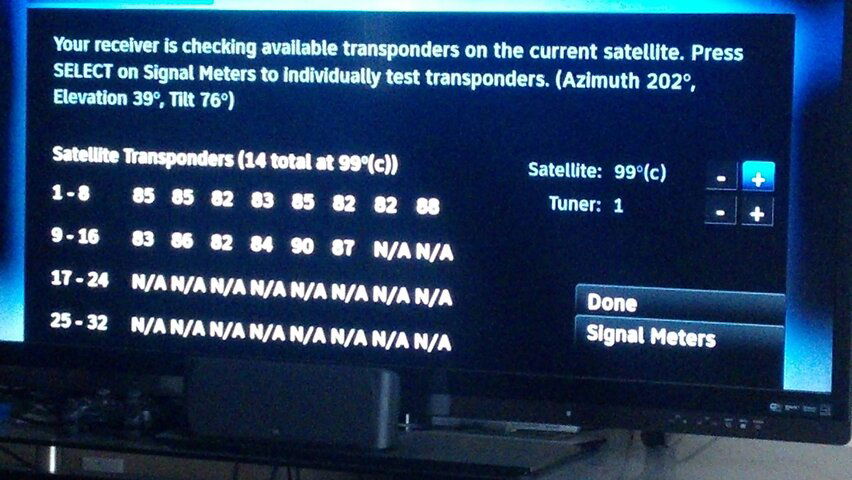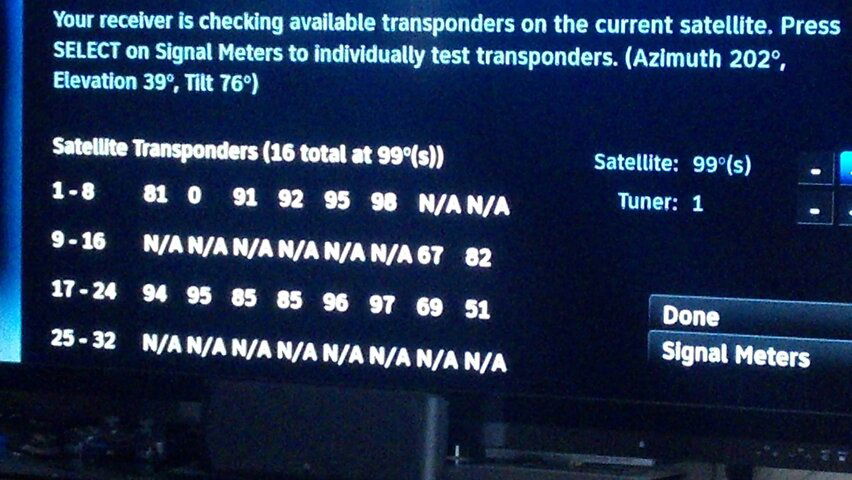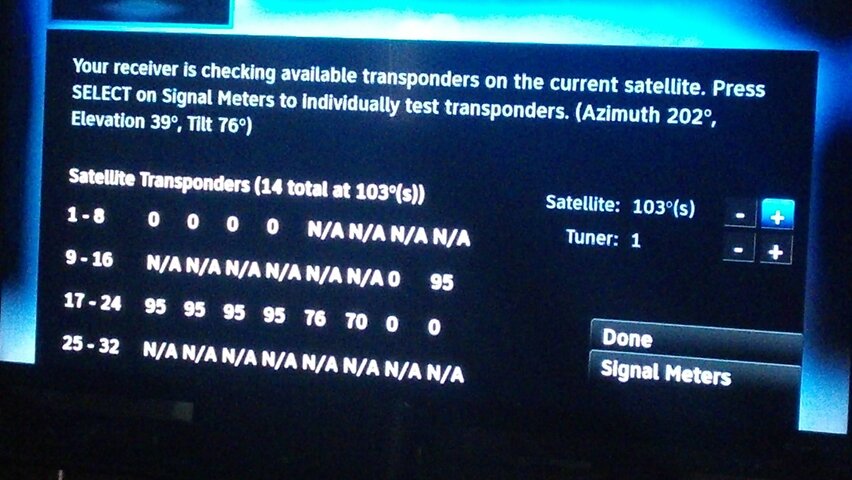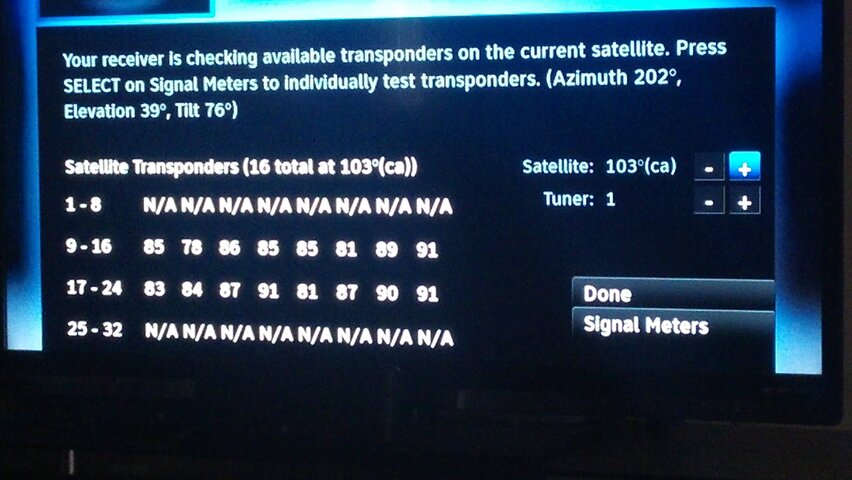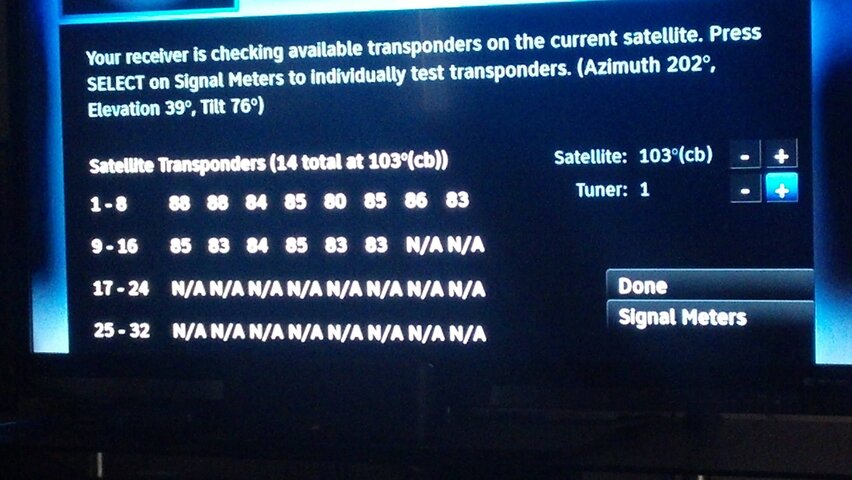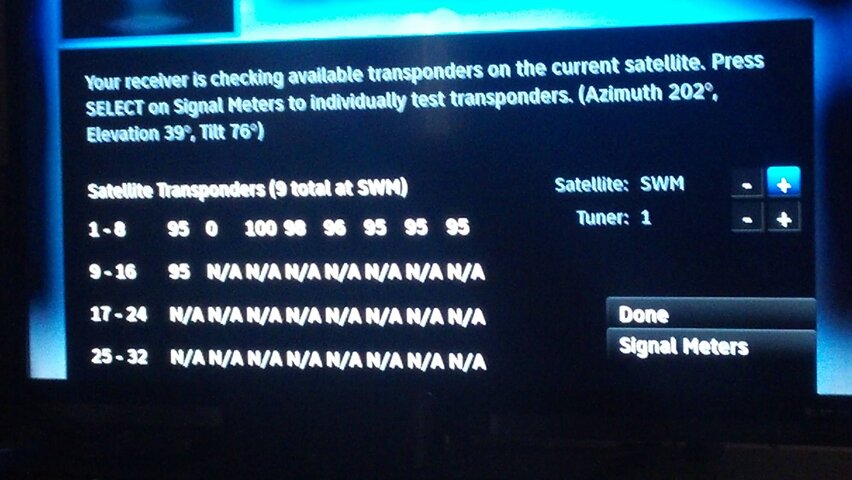Hi all,
My Living Room HD-DVR box has been acting up lately. It always shows "Regular Schedule" for every channel in the guide. And while watching TV, the error message "Your receiver has not received guide information for x hours" shows up periodically. This seemed to just happen out of the blue one day. It's possible it may have been weather related. I have an HD Receiver in my bedroom which performs perfectly with no problems.
Every few hours, the HD-DVR reboots on its own, at which point the guide information temporarily returns. It goes back to "Regular Schedule" within an hour. Also upon a reboot, some channels that I know I have (and work on the bedroom receiver) are greyed out. I get an error message about permissions when I try to switch to them.
When I run a system test either receiver, I get Cannot Detect Internet (71-73-011) and Cannot Detect Network or Phone Dial Tone (71-73-011). I don't care about internet/phone, but I'm posting these for the possibility they are related to my problem.
I've dug as deeply as I could into directv's troubleshooter (rebooting receivers, re-sending authorization, repeating satellite setup - both receivers are set to the same type of dish). I also swapped the boxes and the problem stays only with the HD-DVR box. I'm trying to avoid a service call. Any ideas on what's causing this? Is it possible the problem is anything other than the HD-DVR Living Room box?
My Living Room HD-DVR box has been acting up lately. It always shows "Regular Schedule" for every channel in the guide. And while watching TV, the error message "Your receiver has not received guide information for x hours" shows up periodically. This seemed to just happen out of the blue one day. It's possible it may have been weather related. I have an HD Receiver in my bedroom which performs perfectly with no problems.
Every few hours, the HD-DVR reboots on its own, at which point the guide information temporarily returns. It goes back to "Regular Schedule" within an hour. Also upon a reboot, some channels that I know I have (and work on the bedroom receiver) are greyed out. I get an error message about permissions when I try to switch to them.
When I run a system test either receiver, I get Cannot Detect Internet (71-73-011) and Cannot Detect Network or Phone Dial Tone (71-73-011). I don't care about internet/phone, but I'm posting these for the possibility they are related to my problem.
I've dug as deeply as I could into directv's troubleshooter (rebooting receivers, re-sending authorization, repeating satellite setup - both receivers are set to the same type of dish). I also swapped the boxes and the problem stays only with the HD-DVR box. I'm trying to avoid a service call. Any ideas on what's causing this? Is it possible the problem is anything other than the HD-DVR Living Room box?


 to Satelliteguys blackfaded!
to Satelliteguys blackfaded!