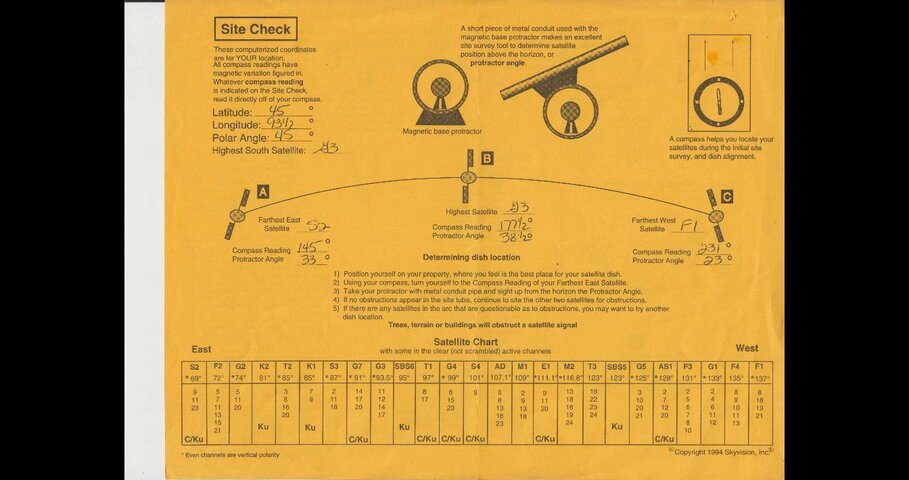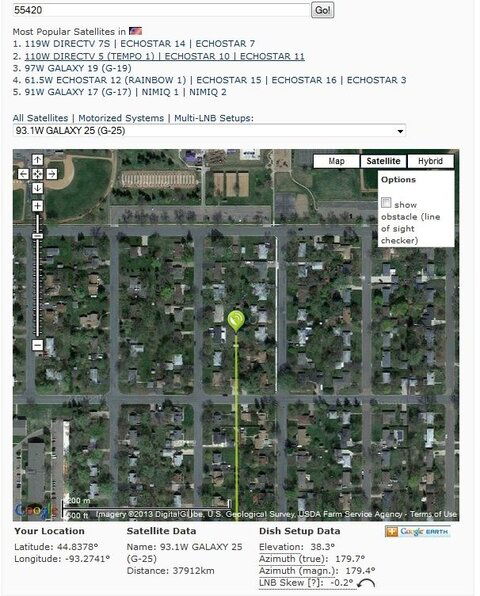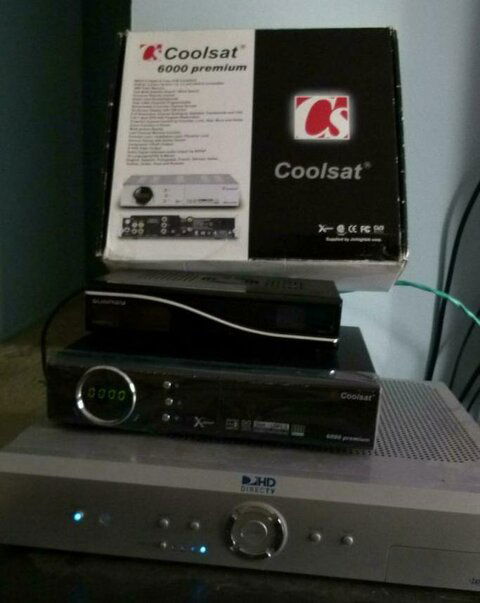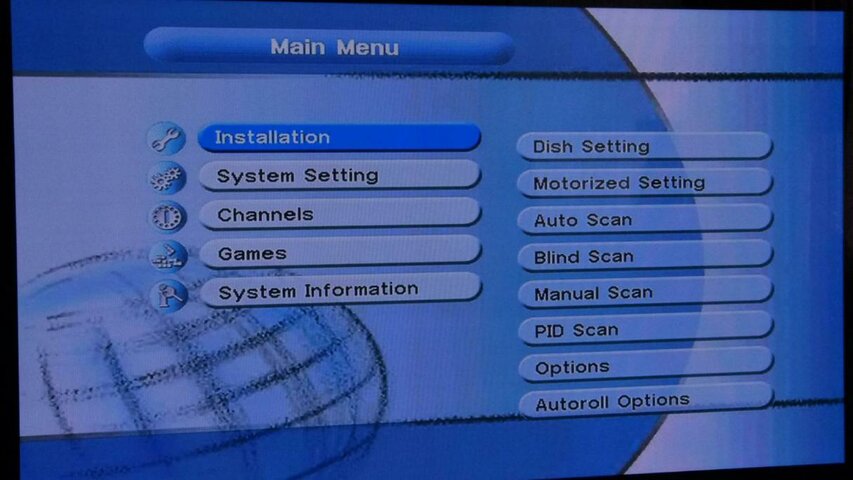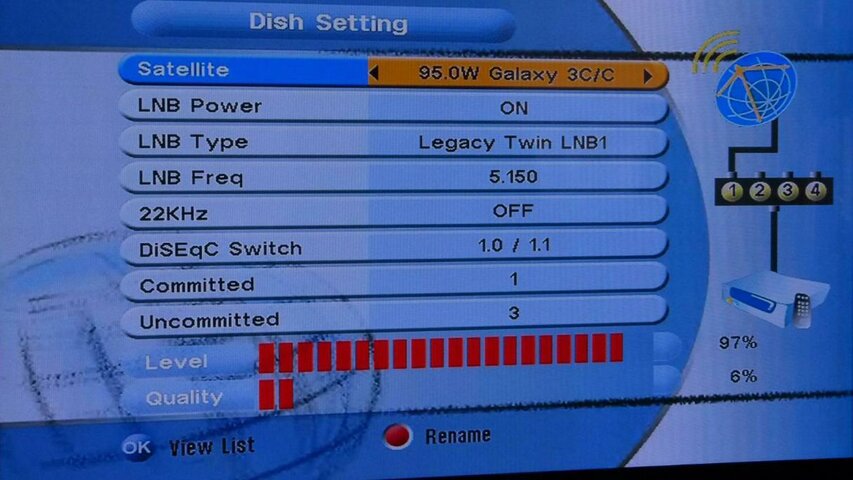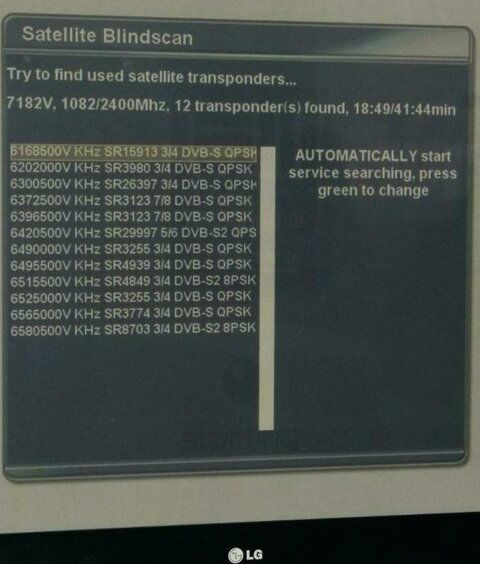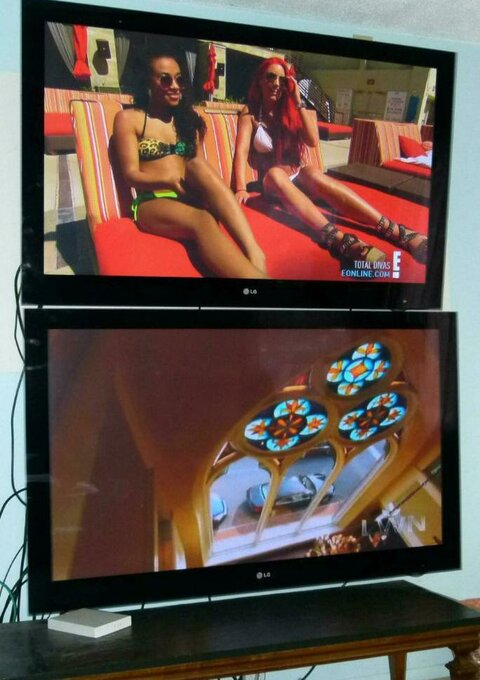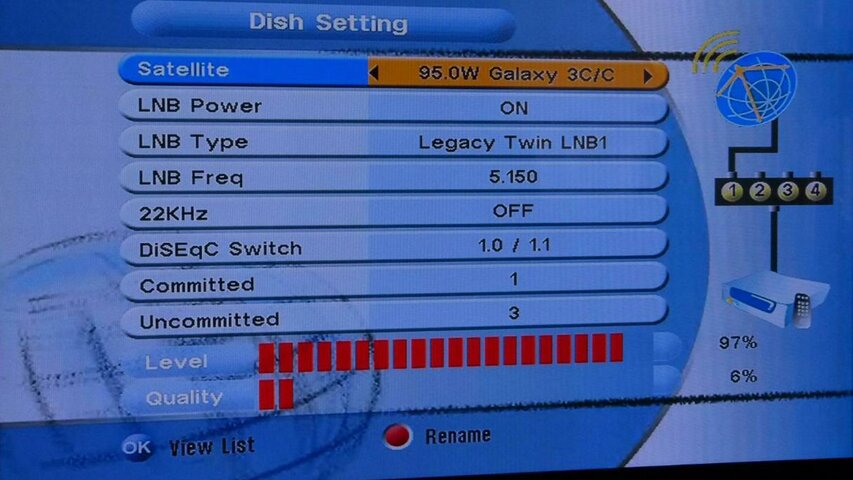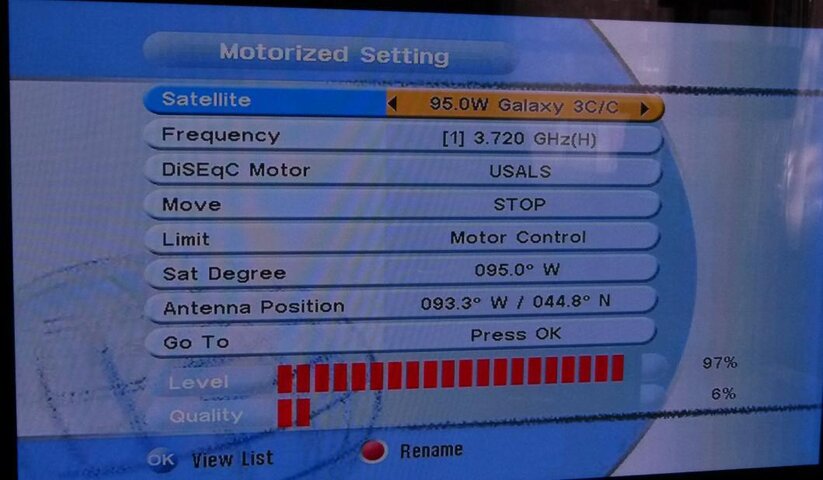Could anyone give me a few tips on correctly setting up the Dish settings in the Coolsat 6000 receiver menu to get the maximum amount of channels?
I have a BSC621 C\Ku band LNBF installed on my 7.5ft black mesh Dish with an actuator motor.

In the Coolsat dish menu settings here are my choices.
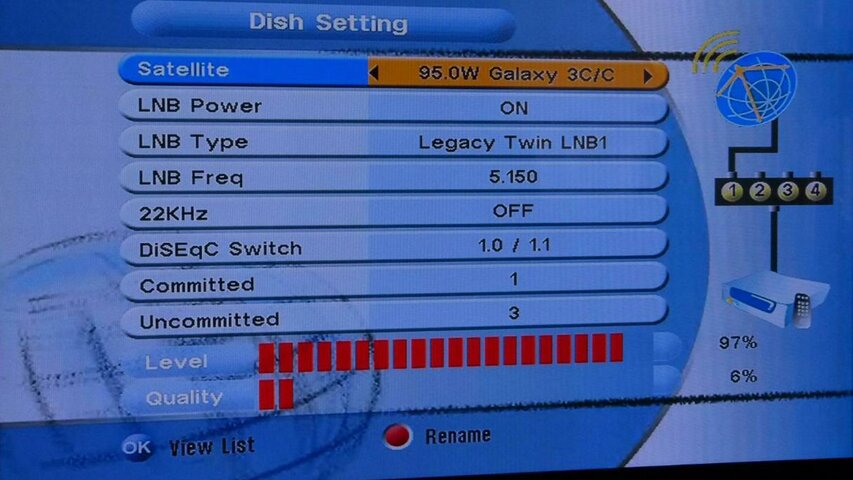
LNB Power: On or Off?
LNB Type: Single, Universal, OCS, OCS-DP, Legacy Twin 1 & 2, and Legacy Twin Quad 1 & 2.
LNB Freq: There are several preset settings like 5150, 9750, 10000, 10050, 10600, 10750, 11200, 11250, 11300, 11475, or manual entry.
22HZ: on or off or auto?
Commited: 1,2,3 or 4
Non committed: 1,2,3 or 4
Does anyone know the definitions of OCS, OCS-DP, Legacy Twin, and legacy Twin Quad?

Also could someone recommend which switch(s) and ports in the switch I should using from the BSC621 LNB? The BSC621 LNB I'm using is the one that has the internal switch you can install a jumper cable so you can only need to run one wire. I have two cables going to the bsc621 and connecting them together with one of my multi0switches and then going into the vbox positioner.