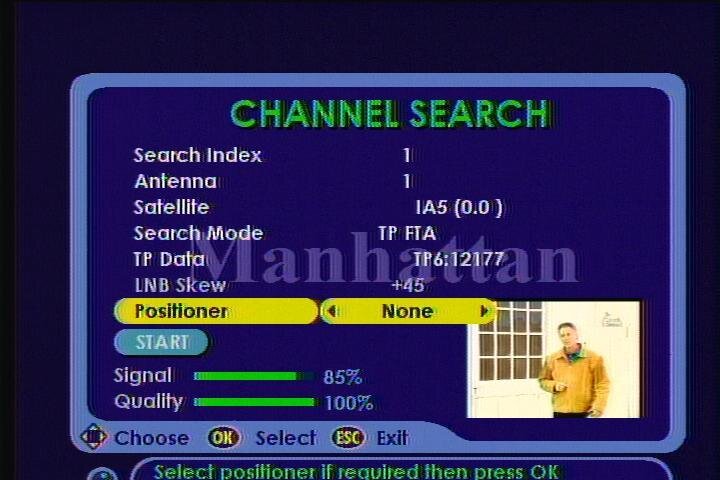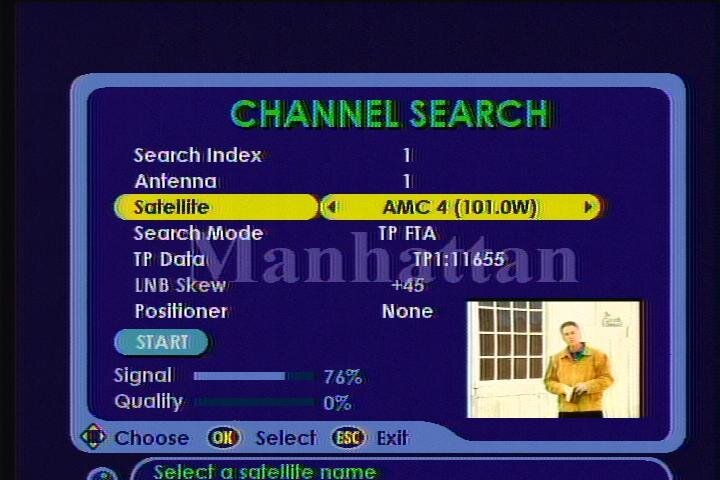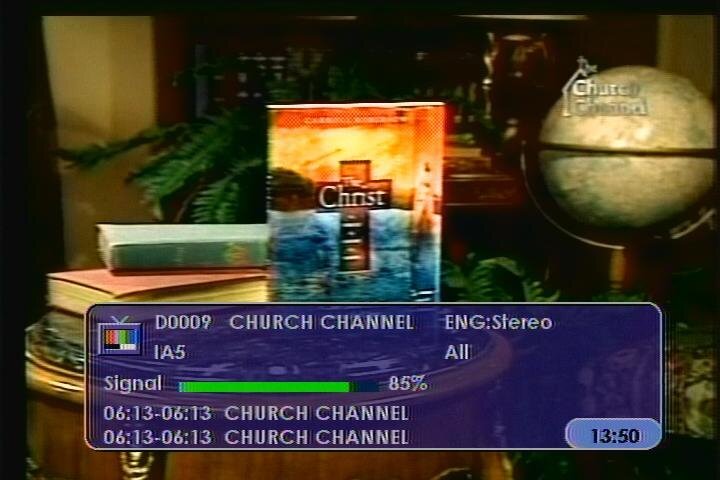I manually move my Dish between AMC4 and IA5.
As you can see where it says Satellite IA5 (0.0)
On Satellite AMC4 (101.0W) I get this.
I have read the manual though and can not find how to change that (0.0) on IA5 to (97.0)
Also I get 85% Signal strength on all IA5 english channels with quality at 100% is that good?
As you can see where it says Satellite IA5 (0.0)
On Satellite AMC4 (101.0W) I get this.
I have read the manual though and can not find how to change that (0.0) on IA5 to (97.0)
Also I get 85% Signal strength on all IA5 english channels with quality at 100% is that good?
Attachments
Last edited by a moderator: