I'm ready to install TNAP 3.2 on my OS Mio 4K. I'm still using 3.0 which came with the receiver. I've never did this yet so I want to be careful and try not to make any mistakes.
I downloaded " tnap-3.2-osmio4k_multiboot_ofgwrite.zip " to my desktop and moved it to a file that I created named " downloaded_images ". Then I moved the "downloaded_images" file to my flash drive and then transferred the flash drive to my OS Mio. At that point I was able to navigate through the menus and find the file.
Does this sound ok so far? If so, I assume when I click on Flash Image I'll be asked to choose what slot I want to install the image in?
I want to install it in slot 2.
Thanks in advance.
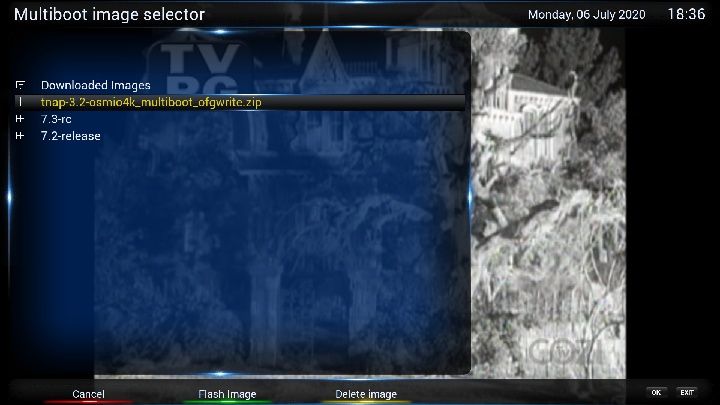
I downloaded " tnap-3.2-osmio4k_multiboot_ofgwrite.zip " to my desktop and moved it to a file that I created named " downloaded_images ". Then I moved the "downloaded_images" file to my flash drive and then transferred the flash drive to my OS Mio. At that point I was able to navigate through the menus and find the file.
Does this sound ok so far? If so, I assume when I click on Flash Image I'll be asked to choose what slot I want to install the image in?
I want to install it in slot 2.
Thanks in advance.

