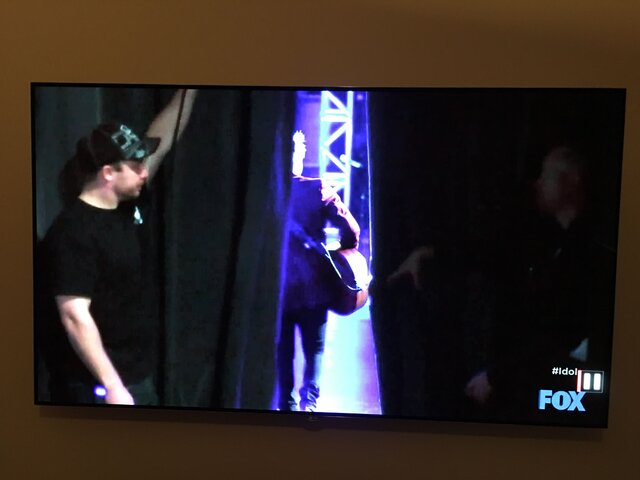After a software update only some TIVO users had a problem with the screen blacking out for a second every now and then. By chance someone unplugged their USB drive and problem solved. It's the exact example of what I am saying, when the problem is not obviously solved you try suggestions, not say it won't fix it.... It's silly to me not to try component instead of HDMI, or at least unplug the Hopper from the TV and see if it affects the PQ of the Joeys if it's true they also show the same problem.
I tried not having a USB drive plugged in to the TV and it made no difference.