I cannot watch any of the online dish programs when I log into dishonline. It keeps telling me to install adobe flash player, when I click the link to adobe it tells me I already have adobe flash player installed. Now what?
Is Dishonline broken again?
- Thread starter Tony S
- Start date
- Latest activity Latest activity:
- Replies 64
- Views 7K
You are using an out of date browser. It may not display this or other websites correctly.
You should upgrade or use an alternative browser.
You should upgrade or use an alternative browser.
Dish online requires 2 to 3 flash components to be working.I cannot watch any of the online dish programs when I log into dishonline. It keeps telling me to install adobe flash player, when I click the link to adobe it tells me I already have adobe flash player installed. Now what?
The first is that you have to have Adobe Flash installed, and authorized for the DishOnline.com site.
The Second is the WebSlingPlayer ... this is the same for DishOnline and Dish Remote Access.
The third, is for content coming from protected sources, like HBO, Sho, Starz ... this one is Widevine Media Transformer (its actually DRM) and only required on DishOnline.com
Which of these is the "install" its asking you for. And what version does it tell you is installed when done?
Have you ever had a Sling Box or other Sling Device besides the Sling Adapter? Did you ever uninstall or upgrade/update the software from that install (again if you had it before)
Also what version OS are you running?
when I click a show to watch, it gives me a click to install message. If I click it, I go to the adobe site and am told I will be installing Adobe Flash Player 10.3.181.34. However if I click to install I get the message You are now running Adobe Flash Player 10.3.181.34. I have tried to restart, I have cleared my cache and cookies. I am running Internet Explore 9.0.8112.16421. I dont have the software on my receiver as I am not home. My computer is running Windows 7 professional. Lastly I have sling adapter installed and have only used the websoftware for it. Never had any other sling products.
Ok.. so the problem you are having isn't dish's fault (technically) ... start by using the adobe uninstaller and instructions on this page:
http://kb2.adobe.com/cps/141/tn_14157.html
please don't second guess them.. close *everything* before trying to run the uninstaller ... (bookmark the page so you can get back to it after you've restarted your pc).
You're looking to make sure that you get the message that tells you flash was not found when you go to their flash check page. *then* install flash from Adobe's site like it says.. reboot ... check again that adobe sees the right version ... once that's done ... check dish remote access or dish online again and see if those prompts are gone.
And remember if you get a new one, make sure you check that its still asking for adobe flash, not one of the other plugins.
If that still doesn't work, and you continue to be prompted to install flash.. then you've got a flash problem that isn't necessarily related to Dish ... dish simply requests to know the version is X or greater... and with flash there have been known problems where 32/64 bit installers behave differently so that could also be a problem. (32/64 presuming you're on a 64 bit windows 7 install)
You could also uninstall or try the uninstaller in the IE9 32 mode (look for an IE icon in your start menu/all programs and submenus that identifies "32 bit mode")
http://kb2.adobe.com/cps/141/tn_14157.html
please don't second guess them.. close *everything* before trying to run the uninstaller ... (bookmark the page so you can get back to it after you've restarted your pc).
You're looking to make sure that you get the message that tells you flash was not found when you go to their flash check page. *then* install flash from Adobe's site like it says.. reboot ... check again that adobe sees the right version ... once that's done ... check dish remote access or dish online again and see if those prompts are gone.
And remember if you get a new one, make sure you check that its still asking for adobe flash, not one of the other plugins.
If that still doesn't work, and you continue to be prompted to install flash.. then you've got a flash problem that isn't necessarily related to Dish ... dish simply requests to know the version is X or greater... and with flash there have been known problems where 32/64 bit installers behave differently so that could also be a problem. (32/64 presuming you're on a 64 bit windows 7 install)
You could also uninstall or try the uninstaller in the IE9 32 mode (look for an IE icon in your start menu/all programs and submenus that identifies "32 bit mode")
I couldn't get Dishonline to work just to stream from the site, not my receiver this past weekend, couldn't really even log-in (Chrome, Firefox, or IE). I could get up to the log-in screen, but then when I tried to log-in, it just froze and didn't do anything. I started having a differing opinion on the dishonline.com pop-ups in Platinum at about that point.
I wanted to watch something off of Epix, so I just went over to Epix's site, logged in and it worked there, almost flawlessly over the period of one and a quarter hours.
I wanted to watch something off of Epix, so I just went over to Epix's site, logged in and it worked there, almost flawlessly over the period of one and a quarter hours.
I couldn't get Dishonline to work just to stream from the site, not my receiver this past weekend, couldn't really even log-in (Chrome, Firefox, or IE). I could get up to the log-in screen, but then when I tried to log-in, it just froze and didn't do anything. I started having a differing opinion on the dishonline.com pop-ups in Platinum at about that point.
I wanted to watch something off of Epix, so I just went over to Epix's site, logged in and it worked there, almost flawlessly over the period of one and a quarter hours.
Yea its been real bad and real slow latly!! Funny I go to HBO and it never drops out may freeze for 2 or 3 seconds in an hour or more, all in all real awsome....DOL and DRA both are unrealiable, slow, and freeze 60% of the time(lets not forget feezing, then dropping out, and then having to over ride your same stream that dropped out)....Why on earth we have to go through there servers makes no sense to me? In my case that means It goes west, and back east while streaming, so ayt bottelnecks or problems along the way will effect streaming....Why cant we get rid of the middle man if WE want?????? Very frustrating fer sure!!!!!!
Ok.. so the problem you are having isn't dish's fault (technically) ... start by using the adobe uninstaller and instructions on this page:
Uninstall Flash Player | Windows
please don't second guess them.. close *everything* before trying to run the uninstaller ... (bookmark the page so you can get back to it after you've restarted your pc).
You're looking to make sure that you get the message that tells you flash was not found when you go to their flash check page. *then* install flash from Adobe's site like it says.. reboot ... check again that adobe sees the right version ... once that's done ... check dish remote access or dish online again and see if those prompts are gone.
And remember if you get a new one, make sure you check that its still asking for adobe flash, not one of the other plugins.
If that still doesn't work, and you continue to be prompted to install flash.. then you've got a flash problem that isn't necessarily related to Dish ... dish simply requests to know the version is X or greater... and with flash there have been known problems where 32/64 bit installers behave differently so that could also be a problem. (32/64 presuming you're on a 64 bit windows 7 install)
You could also uninstall or try the uninstaller in the IE9 32 mode (look for an IE icon in your start menu/all programs and submenus that identifies "32 bit mode")
I followed this twice, each time it failed and I keep getting the same results. Each time I click a show it tells me to click to install, do that it takes me to adobe page, when I click to install (after I have installed from the website) it says it already installed. Stuck in a loop here.......
I followed this twice, each time it failed and I keep getting the same results. Each time I click a show it tells me to click to install, do that it takes me to adobe page, when I click to install (after I have installed from the website) it says it already installed. Stuck in a loop here.......
yep...had it since day one...suport is aware just dont do anything or even talk about it....sorry your in same boat as me.
I followed this twice, each time it failed and I keep getting the same results. Each time I click a show it tells me to click to install, do that it takes me to adobe page, when I click to install (after I have installed from the website) it says it already installed. Stuck in a loop here.......
Are there version issues? And assuming that after you uninstalled Flash ... it showed flash as not installed..yep...had it since day one...suport is aware just dont do anything or even talk about it....sorry your in same boat as me.
Which version(s) and bit types are you guys using.. Windows 7/vista/xp? IE 7/8/9 etc..
One of the things that I could easily see as a problem is IE9 ... there's an option there to start without adons or having to manually turn them on.. and without the user doing so it would nix it..
Other than that the only thing I could think of would be Windows 64bit as opposed to 32bit ... and maybe there's a version number difference there? Did either of you look at the code of the web page (Dishonline) before attempting the "reinstall" to see if it was mentioning any versions there?
And if in IE ... has it been confirmed that the URL either * or *.dishonline.com are in the allowed? I've made the conscious decision to *not* allow flash everywhere any more ... its too dangerous ... so in IE you can add just specific sites...
Just throwing out ideas.. something has to get around the problem..
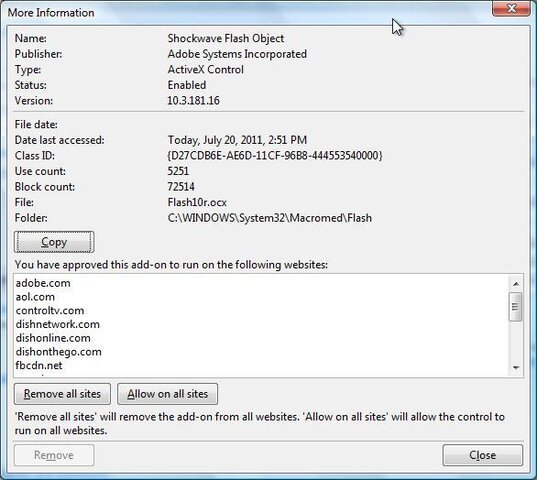
Windows 7 Professional, 32 Bit operating system, Service Pack 1. Internet is IE 9.0.8112.16421 I have allowed add-ons and even have went to it ensure that the flash player is enabled. I also added dishonline to the list of websites to try it instead of allowing all websites. NO DICE......
Right now, I can not login to Dishonline with either IE8 or Firefox 5 (Wednesday, 4:52PM). I think it is broken again.
Dishonline is extremely, extremely slow tonight. Tried connecting and it is taking forever to respond to mouse clicks. HBOGo, no problem.
Sorry, I thought this update had been posted here.
"This past week DISHOnline.com has experienced extremely high latency starting daily around 4:45MDT – this is a known issue and we are working with Sling on a fix. At this moment there is no estimated resolution time"
"This past week DISHOnline.com has experienced extremely high latency starting daily around 4:45MDT – this is a known issue and we are working with Sling on a fix. At this moment there is no estimated resolution time"
Dishonline is extremely, extremely slow tonight. Tried connecting and it is taking forever to respond to mouse clicks. HBOGo, no problem.
Same here.
Sorry, I thought this update had been posted here.
"This past week DISHOnline.com has experienced extremely high latency starting daily around 4:45MDT – this is a known issue and we are working with Sling on a fix. At this moment there is no estimated resolution time"
Thanks for posting that Matt!
I just tried loging into DishOnline.com myself and it is running very slow. I have filled out a technical problem report so the proper department can take a look at what is going on.
P.S. Both Matt and I are working on the issue so hopefully we can get this resolved soon
P.S. Both Matt and I are working on the issue so hopefully we can get this resolved soon
Not looking too good. Here is a traceroute and a ping.
Microsoft Windows [Version 6.1.7601]
Copyright (c) 2009 Microsoft Corporation. All rights reserved.
C:\Users\Isaac>tracert dishonline.com
Tracing route to dishonline.com [174.129.23.207]
over a maximum of 30 hops:
1 6 ms 5 ms 12 ms 96.101.16.1
2 6 ms 9 ms 5 ms ge-2-40-ur01.lawton.mi.michigan.comcast.net [69.
139.240.221]
3 13 ms 15 ms 14 ms te-0-3-0-3-ar01.taylor.mi.michigan.comcast.net [
68.85.222.10]
4 17 ms 18 ms 15 ms pos-0-6-0-0-ar01.pontiac.mi.michigan.comcast.net
[68.85.222.38]
5 27 ms 28 ms 27 ms pos-3-5-0-0-cr01.chicago.il.ibone.comcast.net [6
8.86.90.221]
6 25 ms 26 ms 72 ms xe-9-3-0.edge1.Chicago2.Level3.net [4.71.248.21]
7 25 ms 28 ms 26 ms vlan52.ebr2.Chicago2.Level3.net [4.69.138.190]
8 40 ms 32 ms 33 ms ae-6-6.ebr2.Washington12.Level3.net [4.69.148.14
5]
9 34 ms 35 ms 34 ms ae-5-5.ebr2.Washington1.Level3.net [4.69.143.221
]
10 33 ms 39 ms 35 ms ae-62-62.csw1.Washington1.Level3.net [4.69.134.1
46]
11 38 ms 35 ms 35 ms ae-1-60.edge1.Washington1.Level3.net [4.69.149.1
3]
12 * * * Request timed out.
13 * * * Request timed out.
14 * * * Request timed out.
15 35 ms 35 ms 35 ms 216.182.224.53
16 * * * Request timed out.
17 * * * Request timed out.
18 * * * Request timed out.
19 * * * Request timed out.
20 * * * Request timed out.
21 * * * Request timed out.
22 * * * Request timed out.
23 * * * Request timed out.
24 * * * Request timed out.
25 * * * Request timed out.
26 * * * Request timed out.
27 * * * Request timed out.
28 * * * Request timed out.
29 * * * Request timed out.
30 * * * Request timed out.
Trace complete.
C:\Users\Isaac>
Microsoft Windows [Version 6.1.7601]
Copyright (c) 2009 Microsoft Corporation. All rights reserved.
C:\Users\Isaac>ping dishonline.com
Pinging dishonline.com [174.129.23.207] with 32 bytes of data:
Request timed out.
Request timed out.
Request timed out.
Request timed out.
Ping statistics for 174.129.23.207:
Packets: Sent = 4, Received = 0, Lost = 4 (100% loss),
C:\Users\Isaac>
Microsoft Windows [Version 6.1.7601]
Copyright (c) 2009 Microsoft Corporation. All rights reserved.
C:\Users\Isaac>tracert dishonline.com
Tracing route to dishonline.com [174.129.23.207]
over a maximum of 30 hops:
1 6 ms 5 ms 12 ms 96.101.16.1
2 6 ms 9 ms 5 ms ge-2-40-ur01.lawton.mi.michigan.comcast.net [69.
139.240.221]
3 13 ms 15 ms 14 ms te-0-3-0-3-ar01.taylor.mi.michigan.comcast.net [
68.85.222.10]
4 17 ms 18 ms 15 ms pos-0-6-0-0-ar01.pontiac.mi.michigan.comcast.net
[68.85.222.38]
5 27 ms 28 ms 27 ms pos-3-5-0-0-cr01.chicago.il.ibone.comcast.net [6
8.86.90.221]
6 25 ms 26 ms 72 ms xe-9-3-0.edge1.Chicago2.Level3.net [4.71.248.21]
7 25 ms 28 ms 26 ms vlan52.ebr2.Chicago2.Level3.net [4.69.138.190]
8 40 ms 32 ms 33 ms ae-6-6.ebr2.Washington12.Level3.net [4.69.148.14
5]
9 34 ms 35 ms 34 ms ae-5-5.ebr2.Washington1.Level3.net [4.69.143.221
]
10 33 ms 39 ms 35 ms ae-62-62.csw1.Washington1.Level3.net [4.69.134.1
46]
11 38 ms 35 ms 35 ms ae-1-60.edge1.Washington1.Level3.net [4.69.149.1
3]
12 * * * Request timed out.
13 * * * Request timed out.
14 * * * Request timed out.
15 35 ms 35 ms 35 ms 216.182.224.53
16 * * * Request timed out.
17 * * * Request timed out.
18 * * * Request timed out.
19 * * * Request timed out.
20 * * * Request timed out.
21 * * * Request timed out.
22 * * * Request timed out.
23 * * * Request timed out.
24 * * * Request timed out.
25 * * * Request timed out.
26 * * * Request timed out.
27 * * * Request timed out.
28 * * * Request timed out.
29 * * * Request timed out.
30 * * * Request timed out.
Trace complete.
C:\Users\Isaac>
Microsoft Windows [Version 6.1.7601]
Copyright (c) 2009 Microsoft Corporation. All rights reserved.
C:\Users\Isaac>ping dishonline.com
Pinging dishonline.com [174.129.23.207] with 32 bytes of data:
Request timed out.
Request timed out.
Request timed out.
Request timed out.
Ping statistics for 174.129.23.207:
Packets: Sent = 4, Received = 0, Lost = 4 (100% loss),
C:\Users\Isaac>
Yeah I don't have HD but I saw on the free preview page that we can sample some EPIX movies starting tomorrow via DishOnline so I'm hope it gets fixed soon.
Don't you need a hd reciver to acess epix In free preview??? I all ready have epix via dish platnum
Don't you need a hd reciver to acess epix In free preview??? I all ready have epix via dish platnum
Yeah that's what I meant. Since I can't watch it on my TV since I don't have an HD receiver, I can watch the Epix preview through DishOnline on my PC.
And as of this post, I just tried DishOnline. It's working great.

