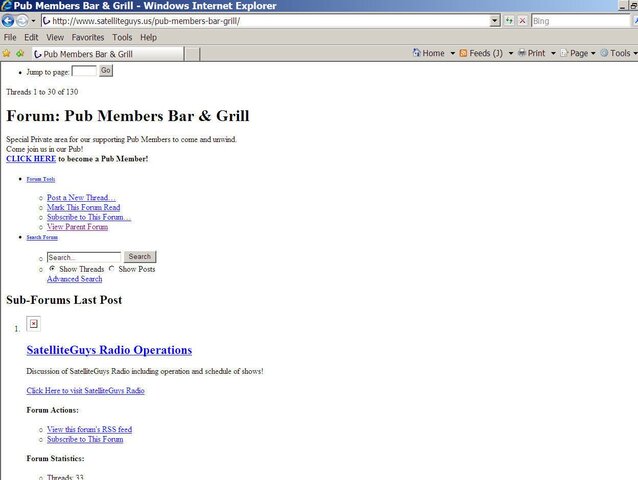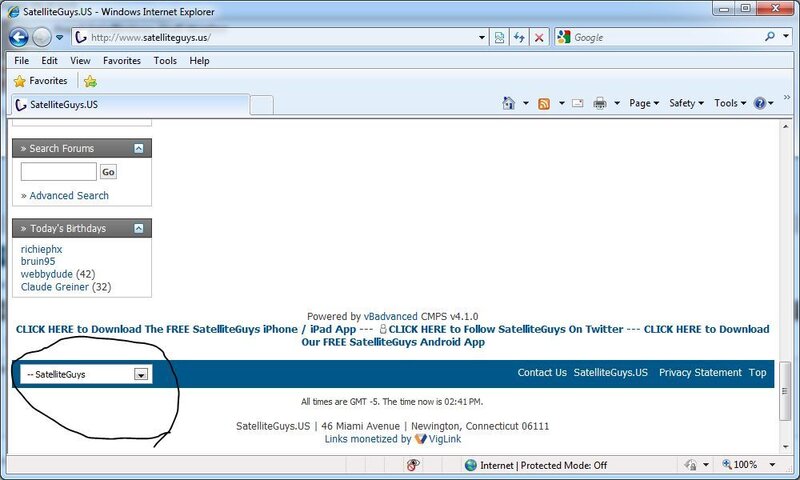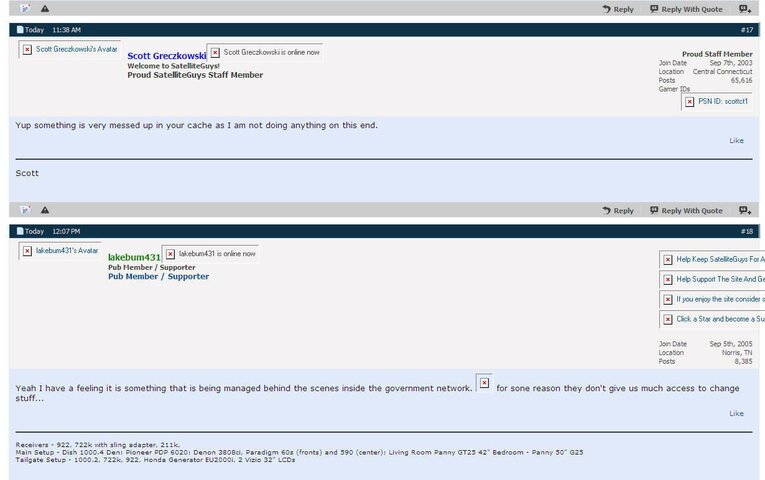Having all sorts of issues viewing Satguys internet site at work. My signon works fine at home. The "other" satellite site views normally and any other usergroups I visit look fine. This has been going on for about a week now. I have attached a picture of how the site looks. Can someone help!
Issues viewing Satguys site at work.
- Thread starter gasman882001
- Start date
- Latest activity Latest activity:
- Replies 24
- Views 3K
You are using an out of date browser. It may not display this or other websites correctly.
You should upgrade or use an alternative browser.
You should upgrade or use an alternative browser.
- Status
- Not open for further replies.
Nope that wouldnt help him since his CSS file for SatelliteGuys is corrupt, which is why clearing the cache will fix it.
(You might also be able to press (and I forget which key it is) but CONTROL and F5 (Refresh) or SHIFT and F5 (Refresh) that should force it out as well.
(You might also be able to press (and I forget which key it is) but CONTROL and F5 (Refresh) or SHIFT and F5 (Refresh) that should force it out as well.
Nope that wouldnt help him since his CSS file for SatelliteGuys is corrupt, which is why clearing the cache will fix it.
(You might also be able to press (and I forget which key it is) but CONTROL and F5 (Refresh) or SHIFT and F5 (Refresh) that should force it out as well.
Welp, cleared out every file I can find, used the tools option from explorer to delete files, and the did the control F5 but none of it helped. On a managed machine at work and limited as to what i can get into and delete but tried all the above. Any other ideas or am i SOL. :-{
gasman882001 said:Welp, cleared out every file I can find, used the tools option from explorer to delete files, and the did the control F5 but none of it helped. On a managed machine at work and limited as to what i can get into and delete but tried all the above. Any other ideas or am i SOL. :-{
Can you download a different browser? Like Firefox or Chrome.
Sent from my iPad 2 using the SatelliteGuys App
I've seen that happen when the connection (either mine or the other end's) was painfully slow. It's almost like it automatically goes to a slimmed down version or mobile version.
Yes, I have observed the same.I've seen that happen when the connection (either mine or the other end's) was painfully slow.
Usually, a refresh clears it for me.
As to the OPs problem... maybe the company would just as soon you didn't browse SatGuys at work.
It does use a lot of bandwidth, and is the only one that gives me problems with slow response.
That is due in part to over-working my lowly old laptop.
(what kind of computer do you have, and is it hamstrung with anti-virus, power-robbing software?)
I'm having the same issue on my work computer as of last week. This is a government computer. Tried clearing the cache and it didn't work. Sucks.
Again its a CSS issue (bad / stuck CSS file) on the browser.
But I just made a change to the system which should force it to reload the CSS again on your browser.
But I just made a change to the system which should force it to reload the CSS again on your browser.
That mostly worked! A couple of problem areas (avatars and some icons), but that is much better! Thanks!
That mostly worked! A couple of problem areas (avatars and some icons), but that is much better! Thanks!
Same for me. Much more readable but as he says above, avatars and icon issues. Thanks!
Actually something got worse (back to the way it was before). I've been on the SG app on my phone all morning and this is the first time I pulled it up on the computer. Side bar - is PDA mode gone? Maybe that would be a better option for my work computer now...
Well it was back to just missing the icons and avatars for 2 or three page loads (as I was reading through a thread), but now back to the original issue with nothing showing up right. Very strange. Oh well.
Yeah I have a feeling it is something that is being managed behind the scenes inside the government network.  for sone reason they don't give us much access to change stuff...
for sone reason they don't give us much access to change stuff...
- Status
- Not open for further replies.
Similar threads
- Replies
- 8
- Views
- 1K
- Replies
- 37
- Views
- 1K
- Replies
- 362
- Views
- 14K
- Replies
- 1
- Views
- 502
- Replies
- 2
- Views
- 628