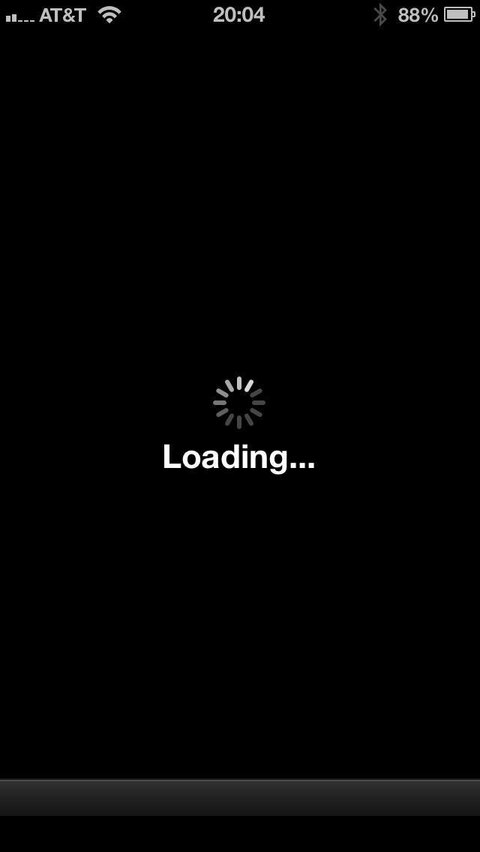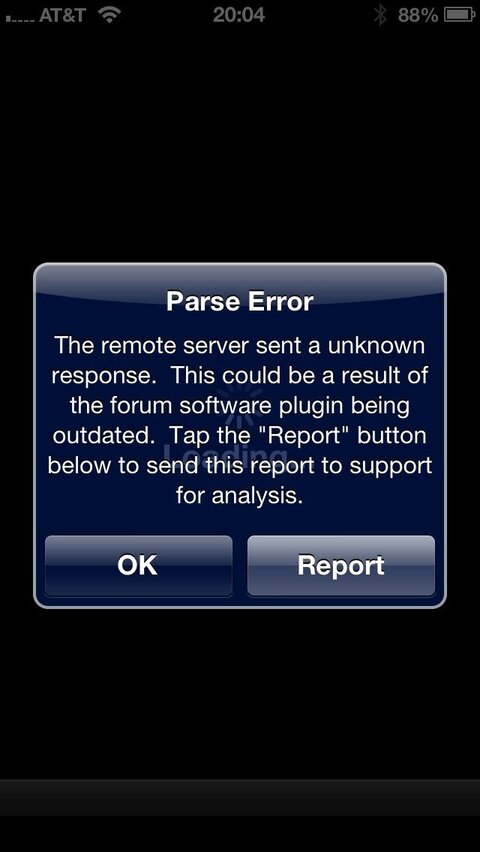Issues with New update for the iPhone & Android SatGuys App
- Thread starter stimpson
- Start date
- Latest activity Latest activity:
- Replies 140
- Views 17K
-
HAPPY NEW YEAR! EXCITING CHANGES COMING IN 2026!
Thank you for a great 2025 and we are so looking forward to 2026!
PLEASE CLICK HERE to find out about some of our plans for 2026 including our BRAND NEW NAME we will be moving to in 2026! Exciting times are ahead!
Happy New Year from your friends here at SatelliteGuys.US!
You are using an out of date browser. It may not display this or other websites correctly.
You should upgrade or use an alternative browser.
You should upgrade or use an alternative browser.
- Status
- Not open for further replies.
Same problem on my iPad. Anyone know if uninstalling and reinstalling will work like it did on Android devices?
Sent from my Xoom using SatelliteGuys
Sent from my Xoom using SatelliteGuys
New SatGuys app problems
DO NOT UPDATE YOUR SATGUYS APP UNTIL THIS PROBLEM IS FIXED
I downloaded the update to my iPhone 5 today.
The good news- it uses the full screen. Nice opening pic of big dishes.
The bad news- pretty much everything else.
I tried to post a reply, got a string of error messages, such as
"Parse Error The remote server sent an unknown response. This could be a result of the forum software plugin being outdated. Tap the "report" button below to send this report to support for analysis. OK Report"
Tapping report sometimes makes the dialog box go away, but more often gives:
"ERROR Permission denied. OK"
Pressing the spot to reply only gets "subscribe to thread" "Refresh page" and "Cancel." No reply. So it thinks I'm not logged in. So I go to "Profile" and it says I must be logged in. But I go to "More" "Who's Online" and there I am, listed.
Under "Forums" and "Current" I use the top right drop down to get a "Log in" option, but I only get a "Logout" option. So am I logged on or not? Gee, I'm seeing imbedded ads, so I guess I'm moreoff than moron.
So I "Logout." And get that "Parse Error" dialog box again. This time, no "Permission denied" box. But I still can't find a way to log in.
So I reboot my iPhone. Reenter SatGuys, and get the "Parse Error" box immediately. Said OK and I watch as it says "Logging in." And the twirling circle. And it stays there. So after a minute or so, I press the home button, then reenter SatGuys. And we're back to "Logging in."
Now I can't even read posts, much less log in.
I'm sure it's an app problem, not hacking related, because before I updated, I could access the site normally.
Any fix on the way? Should I just delete the app and reinstall? I doubt that will help.
Of course, the obvious question is: Has anyone else dl the app on an iPhone 5 with no problems?
DO NOT UPDATE YOUR SATGUYS APP UNTIL THIS PROBLEM IS FIXED
I downloaded the update to my iPhone 5 today.
The good news- it uses the full screen. Nice opening pic of big dishes.
The bad news- pretty much everything else.
I tried to post a reply, got a string of error messages, such as
"Parse Error The remote server sent an unknown response. This could be a result of the forum software plugin being outdated. Tap the "report" button below to send this report to support for analysis. OK Report"
Tapping report sometimes makes the dialog box go away, but more often gives:
"ERROR Permission denied. OK"
Pressing the spot to reply only gets "subscribe to thread" "Refresh page" and "Cancel." No reply. So it thinks I'm not logged in. So I go to "Profile" and it says I must be logged in. But I go to "More" "Who's Online" and there I am, listed.
Under "Forums" and "Current" I use the top right drop down to get a "Log in" option, but I only get a "Logout" option. So am I logged on or not? Gee, I'm seeing imbedded ads, so I guess I'm moreoff than moron.
So I "Logout." And get that "Parse Error" dialog box again. This time, no "Permission denied" box. But I still can't find a way to log in.
So I reboot my iPhone. Reenter SatGuys, and get the "Parse Error" box immediately. Said OK and I watch as it says "Logging in." And the twirling circle. And it stays there. So after a minute or so, I press the home button, then reenter SatGuys. And we're back to "Logging in."
Now I can't even read posts, much less log in.
I'm sure it's an app problem, not hacking related, because before I updated, I could access the site normally.
Any fix on the way? Should I just delete the app and reinstall? I doubt that will help.
Of course, the obvious question is: Has anyone else dl the app on an iPhone 5 with no problems?
Hmmm. We posted threads on this at the same time, except I type so slow and so much you beat me by far. My experience.
Deleting and reinstalling won't help with the problem Navychop. I tried that but the problems mentioned persist. I agree with your post telling folks to hold off on updating. I am not updating my iPad until the app is fixed. I wish I could reinstall the previous version on my iPhone.
If you don't have iTunes set to auto update your apps, you should be able to delete the updated version from your device, then reinstall the older version from iTunes. Unfortunately for me, I auto update.
EDIT:
Auto update is for new purchases only. Not sure why it updated the app in my iTunes. Strange.
EDIT:
Auto update is for new purchases only. Not sure why it updated the app in my iTunes. Strange.
Last edited:
Could be part of the issues we've had since a hack attempts over the past few days. Also could be some server updates needed with the new version of the app. Either way it may be a bit before Scott gets time to work on the mobile app as he is off on a cruise.
If I may be the armchair quarterback, the App Update needed to be postponed until Scott was back on the Mainland. It seems something needs to be updated on the site before the updated App will work.
I just reinstalled on my ipad and it does not help.
same here, deleted app and re-installed, no good
Could be part of the issues we've had since a hack attempts over the past few days. Also could be some server updates needed with the new version of the app. Either way it may be a bit before Scott gets time to work on the mobile app as he is off on a cruise.
The previous app version worked on my iPhone after the hack. I would lean more towards server updates needed....
- Status
- Not open for further replies.
Similar threads
- Replies
- 104
- Views
- 4K
- Replies
- 8
- Views
- 1K
- Replies
- 42
- Views
- 949
- Replies
- 9
- Views
- 418
- Replies
- 54
- Views
- 3K