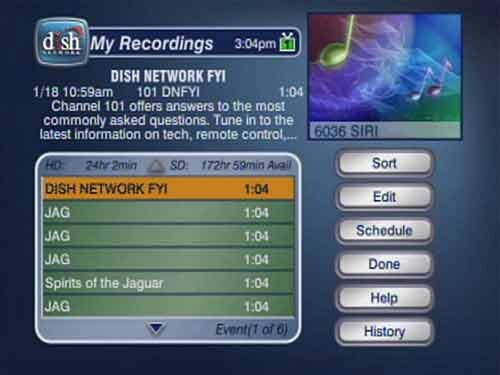I have received the upgrade too. I have checked this morning. My question now is:
Is it possible to assign an IP? I only have two IP in DHCP scope(I have done this for this exercise), but I usually use static. So if you know where to go to change the settings please let me know.
Is it possible to assign an IP? I only have two IP in DHCP scope(I have done this for this exercise), but I usually use static. So if you know where to go to change the settings please let me know.