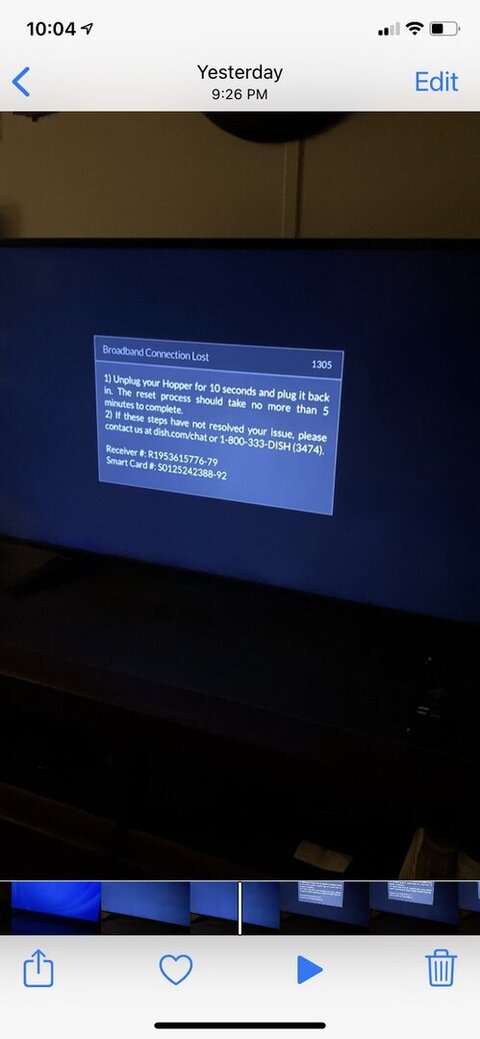So I have been getting 1305 - Broadband Connection Lost errors semi-regularly, probably once a week that I have noticed when watching my Joey-3 in the Master Bedroom. Usually just clicking the Guide button will take me to the guide and signal will return but not always.
Saturday it happened again while the wife and stepson were watching a movie on Amazon Prime on the Hopper downstairs and I was watching something else on the Joey 3. Both receivers lost signal. I did a soft reset on the Joey 3 from the menu and then the signal returned on both the Hopper 3 and the Joey 3.
Doing some investigating in the menus I looked at the statistics. It showed 41 MoCA errors, and something like 38 or 39 internal resets. Is this something that will get me a service call to figure out what the issue is if they log in to my Hopper 3 and look at the stats? I don't want to call Dish only to be told they don't see any issues. I have been told it is probably a cabling issue/signal strength issue (HipKat) and would like them to come and fix it but am skeptical about calling them and getting the usual "we don't see any issues" response. Thanks for reading and any suggestions.
Saturday it happened again while the wife and stepson were watching a movie on Amazon Prime on the Hopper downstairs and I was watching something else on the Joey 3. Both receivers lost signal. I did a soft reset on the Joey 3 from the menu and then the signal returned on both the Hopper 3 and the Joey 3.
Doing some investigating in the menus I looked at the statistics. It showed 41 MoCA errors, and something like 38 or 39 internal resets. Is this something that will get me a service call to figure out what the issue is if they log in to my Hopper 3 and look at the stats? I don't want to call Dish only to be told they don't see any issues. I have been told it is probably a cabling issue/signal strength issue (HipKat) and would like them to come and fix it but am skeptical about calling them and getting the usual "we don't see any issues" response. Thanks for reading and any suggestions.