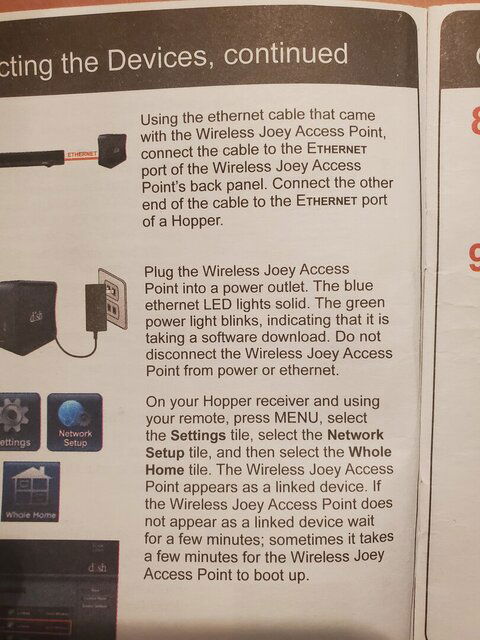I have Spectrum via a router to modem. But my connection hopper to router is via a wall plug Ethernet hub. If it turns out looks like internet connect I going to run a cable direct to router. Can I use the button Ethernet jack instead of top?That would prove it's the internet. BTW, who is your provider and what do you connect the Hopper to (Router, Gateway, etc?)
MoCA errors and 1305 pop-ups
- Thread starter olds403
- Start date
- Latest activity Latest activity:
- Replies 38
- Views 5K
-
ENJOY SATELLITEGUYS AD FREE THIS FEBRUARY!
Thank you to the very generous support we got from our members in December we have decided to make the month of February AD FREE for everyone!
We want to see the true speed of our site and enjoy SatelliteGuys the way it was meant to be enjoyed!
If you would like to help us keep the lights on and keep enjoying the site AD FREE consider becoming a PUB MEMBER by CLICKING HERE.
THANK YOU TO EVERYONE FOR YOUR SUPPORT!
You are using an out of date browser. It may not display this or other websites correctly.
You should upgrade or use an alternative browser.
You should upgrade or use an alternative browser.
I have only used the bottom Ethernet jack on my H3. Others will tell you it's reserved for a WJ access point. I don't have such, so I plugged in the only jack I thought was GigE.
The WAP instructions I got when it first came out says to just connect the cable to the Ethernet port of the Hopper. Doesn't state which port to use. I have my H3 Internet connected to the bottom Ethernet port and my WAP to the upper. I think both upper and lower Ethernet ports are GigE but not sure.I have only used the bottom Ethernet jack on my H3. Others will tell you it's reserved for a WJ access point. I don't have such, so I plugged in the only jack I thought was GigE.
Attachments
They both are. And the WAP is also GigE, given the fact that it needs the bandwidth when running multiple WJ. It has a 802.11AC 4x4 chip, for a maximum PHY of 1.7Gbps, and each WJ is 3x3 equipped for a PHY of 1.2Gbps, although I believe only one link is actually running since the maximum recommended WJ are 4 per AP.I think both upper and lower Ethernet ports are GigE but not sure.
Thanks ethanlerma. Good infoThey both are. And the WAP is also GigE, given the fact that it needs the bandwidth when running multiple WJ. It has a 802.11AC 4x4 chip, for a maximum PHY of 1.7Gbps, and each WJ is 3x3 equipped for a PHY of 1.2Gbps, although I believe only one link is actually running since the maximum recommended WJ are 4 per AP.
I checked the Whole Home screen from the H3 for my Joey 3 that is hardwired and I get 1305 errors on. Here are the numbers
639 Receive Mbps 639
639 Send Mbps 639
0 Running Receive Error 0
0 Running Send Error 0
-8 Receive Signal Strength -12
39 Signal-To-Noise-Ratio 40
Do these indicate any issues? I thought the negative numbers for Signal Strength looked odd but don't know what they are supposed to be. I also get stuttering audio when I skip forward and have to either skip back or skip ahead again to get the audio right again.
639 Receive Mbps 639
639 Send Mbps 639
0 Running Receive Error 0
0 Running Send Error 0
-8 Receive Signal Strength -12
39 Signal-To-Noise-Ratio 40
Do these indicate any issues? I thought the negative numbers for Signal Strength looked odd but don't know what they are supposed to be. I also get stuttering audio when I skip forward and have to either skip back or skip ahead again to get the audio right again.
Those all look solid to me, the max link is 639Mbps, no errors, the negative numbers are signal strength in dBm, which means the closer to 0 the better. SNR or signal to noise ratio, as the name implies, is the amount of dBm between the noise floor and signal strength, so higher is better (the receiver will only show up to 40).I checked the Whole Home screen from the H3 for my Joey 3 that is hardwired and I get 1305 errors on. Here are the numbers
639 Receive Mbps 639
639 Send Mbps 639
0 Running Receive Error 0
0 Running Send Error 0
-8 Receive Signal Strength -12
39 Signal-To-Noise-Ratio 40
Do these indicate any issues? I thought the negative numbers for Signal Strength looked odd but don't know what they are supposed to be. I also get stuttering audio when I skip forward and have to either skip back or skip ahead again to get the audio right again.
My numbers from my primary Hopper to my 4K Joey are 639, 0, 0, -14, 39 and to my secondary Hopper are 639, 0, 0, -19, 39. In both cases my signal is lower than yours (the numbers might be bigger, but remember, they are negative so closer to 0 is better) and I have not gotten complaints from the family.
So if my signal strength to my hardwired Joey 3 looks good, what is the explanation for the 1305 errors and stuttering audio? I know all the hoops that you have to jump through to get a tech out and if they don't see anything concerning by checking remotely what do I tell them to get the issue taken care of?
I would probably guess the Joey itself, especially if you have a separate Joey that works perfectly fine. Could also be the wiring even though the signal looks fine.So if my signal strength to my hardwired Joey 3 looks good, what is the explanation for the 1305 errors and stuttering audio?
What I would probably do (unless you want to be one of those guys that scream at the rep until they get what they want) is call in, let tech support know that this is a sporadic issue, not one currently occurring (make sure they are aware of this, since it will make it clear that it is something that most likely will need a tech visit). Let them do whatever troubleshooting they want, and once they have "depleted all options" or whatever have a tech scheduled.I know all the hoops that you have to jump through to get a tech out and if they don't see anything concerning by checking remotely what do I tell them to get the issue taken care of?
When you have the tech at your home, this part is depending on how experienced of a tech you get so YMMV. Most should have the tools to make sure the coax run is fine (called a continuity tester I think?) among other things he can check, if nothing comes up I would just politely ask the tech to replace the Joey and/or the Solo Hub (a little orange splitter mounted somewhere in your home) for good measure. They tend to be more reasonable then phone reps so that should not pose an issue (at least in my experience).
If you have a Joey that works fine, swap locations and see if the problem moves with the Joey or stays with the room it was in.So if my signal strength to my hardwired Joey 3 looks good, what is the explanation for the 1305 errors and stuttering audio? I know all the hoops that you have to jump through to get a tech out and if they don't see anything concerning by checking remotely what do I tell them to get the issue taken care of?
Yes, this will prove the Joey part of it. If the trouble follows then the Joey is at fault. If the trouble continues, this time with the other Joey, it will be something with the wiring or perhaps a splitter, hub.If you have a Joey that works fine, swap locations and see if the problem moves with the Joey or stays with the room it was in.
How about an SWR or TDR?Most should have the tools to make sure the coax run is fine (called a continuity tester I think?) among other things he can check...
Guess so. Not that into electronics to know for sureHow about an SWR or TDR?

I use this, but a good toner, like a Fluke, which I also carry, can really let you know if there are issues with the cabling.How about an SWR or TDR?

Cable Mapper & Toner 8 Way
Discontinued - Superseded by CM-100 Designed for finding and identifying multiple COAX cables in main cable boxes, this cable mapper and toner is the perfect tool for use on cables for CATV, network installations, satellite installations, audio-video equipment, CCTV, and security & alarm...

Fluke Networks Pro3000™ Tone Generator and Probe Kit | Fluke
Shop Fluke Networks Pro3000™ tone and probe kit. Best analog tone and unfiltered probe for tone and trace on inactive wiring.
The other Joeys are wireless and I got the wired Joey 3 in the master bedroom because of all the issues I had with the wireless one that was there. That room is the farthest from the AP and has the most walls for the signal to pass through to get there. I will take your advice about calling ahead and letting them know it is an intermittent issue. Thanks for your suggestions, you have always been a lot of help here and I appreciate it.If you have a Joey that works fine, swap locations and see if the problem moves with the Joey or stays with the room it was in.
Ahhh, OK. Man I thought there was good thing going thereThe other Joeys are wireless and I got the wired Joey 3 in the master bedroom because of all the issues I had with the wireless one that was there. That room is the farthest from the AP and has the most walls for the signal to pass through to get there. I will take your advice about calling ahead and letting them know it is an intermittent issue. Thanks for your suggestions, you have always been a lot of help here and I appreciate it.
I will say the Joey 3 is 100X better than the wireless Joey it replaced so I guess I am making progress.
Well after disconnecting my Ethernet from hopper, I had no problems with 1305 error for a week. I then reconnected and boom got the error. I am now using wifi to connect hopper and see if problems occur. I believe my problems are with my outlet hubs.
Outlet hubs?? If you're using any kind've extenders for your Internet, that is probably the problemWell after disconnecting my Ethernet from hopper, I had no problems with 1305 error for a week. I then reconnected and boom got the error. I am now using wifi to connect hopper and see if problems occur. I believe my problems are with my outlet hubs.
Users Who Are Viewing This Thread (Total: 0, Members: 0, Guests: 0)
Who Read This Thread (Total Members: 1)
Latest posts
-
-
-
T
-
TDiscord Age Verification: Face Scan or ID Needed!
- Latest: TWiT Tech Podcast Network
-
TAI Revolution: The Most Important Tech Ever? #shorts
- Latest: TWiT Tech Podcast Network