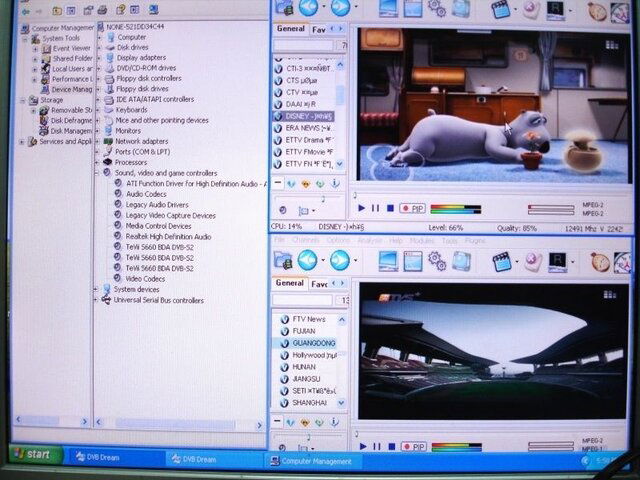Multiple Prof Tuners on the same PC
The advice received from Prof tech support on using two or more Prof PCI, PCI-e or USB tuner devices of the same model simultaneously in Windows (XP SP3 suggested for testing) with Prof BDA-Driver:
- install first Prof card into a motherboard slot or connect to a PC's USB port, and install its driver
- duplicate the card's BDA driver under a new name in its installation directory (usually C:\Windows\System32\Drivers)
- correct the driver file name in its .inf file located in .inf files depository (usually C:\Windows\System32\DriverStore\FileRepository)
- install second Prof card, reboot the PC and point Windows "Add New Hardware" Wizard to the edited .inf file to install second driver
- find available and change IRQ Interrupt Request number for the 2-nd card in Device Manager making it different from the 1-st card
- run both cards with AltDVB, DVBDream or ProgDVB to watch 2 different Sat TV channels simultaneously
Some points above may need correction or details. Anyone wants to check the validity of this method and add some beef to it in terms of details or a Picture Tutorial?
The advice received from Prof tech support on using two or more Prof PCI, PCI-e or USB tuner devices of the same model simultaneously in Windows (XP SP3 suggested for testing) with Prof BDA-Driver:
- install first Prof card into a motherboard slot or connect to a PC's USB port, and install its driver
- duplicate the card's BDA driver under a new name in its installation directory (usually C:\Windows\System32\Drivers)
- correct the driver file name in its .inf file located in .inf files depository (usually C:\Windows\System32\DriverStore\FileRepository)
- install second Prof card, reboot the PC and point Windows "Add New Hardware" Wizard to the edited .inf file to install second driver
- find available and change IRQ Interrupt Request number for the 2-nd card in Device Manager making it different from the 1-st card
- run both cards with AltDVB, DVBDream or ProgDVB to watch 2 different Sat TV channels simultaneously
Some points above may need correction or details. Anyone wants to check the validity of this method and add some beef to it in terms of details or a Picture Tutorial?
Last edited: