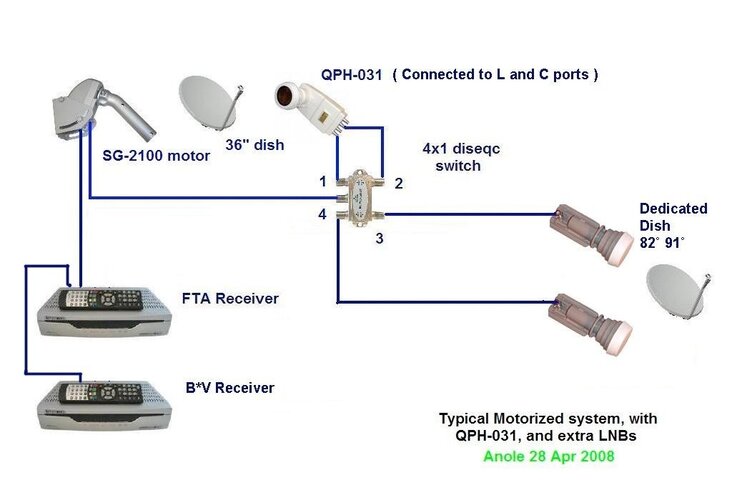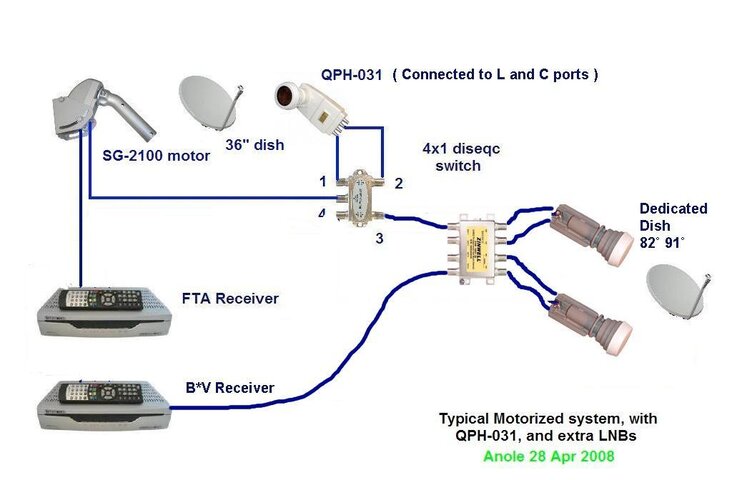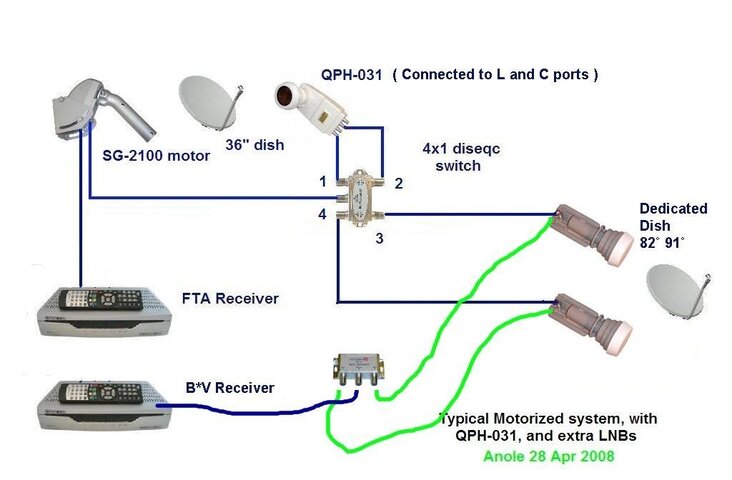Extreme newbie here. Just got all my gear and have been directed to the Satellite guys. Been reading through the forums and came upon this one. I have a viewsonic 9000 and a bell 6100HD, a 33 inch disc with 2100 motor, invacom quad lnb. How do I hook this up so I can use both recievers? Can I use two SW-21 switches, Switch 1: connect L and C to the viewsat and swithc 2: connect L and C to the Bell Xpress HD? (with the viewsat driving the motor)?
need help setting up
- Thread starter limelit1
- Start date
- Latest activity Latest activity:
- Replies 19
- Views 4K
You are using an out of date browser. It may not display this or other websites correctly.
You should upgrade or use an alternative browser.
You should upgrade or use an alternative browser.
- Status
- Please reply by conversation.
Extreme newbie here. Just got all my gear and have been directed to the Satellite guys. Been reading through the forums and came upon this one. I have a viewsonic 9000 and a bell 6100HD, a 33 inch disc with 2100 motor, invacom quad lnb. How do I hook this up so I can use both recievers? Can I use two SW-21 switches, Switch 1: connect L and C to the viewsat and swithc 2: connect L and C to the Bell Xpress HD? (with the viewsat driving the motor)?
Do you plan to leave your dish pointed at 91° most of the time? On FTA there is not that much there permanently, mostly feeds. Personally I would suggest leaving your B*V subscription setup on a fixed dish so you're not interfering with it when you do some sky-scanning on FTA.
The B*V 6100HD sounds like it only has one input. Just connect it straight to one of the "C" (circular) ports on the quad.
The SW21 switches are not going to work right with your FTA setup. They are for the subscription stuff only. You need a normal 22khz switch, or a DiSEqC. The 22khz is more reliable is my understanding.
Initially setup with the viewsonic hooked to the motor and then to an L port. Use this to get your dish pointed to true south and working. After that you can install a 22khz after the motor to switch between the L and C ports.
So the viewsonic can see all the linear stuff and use circular for NASA over on 119° for example and the B*V 6100HD will be working whenever you swing the dish back to B*V. You'll probably find the dish spends a lot of time off 82° or 91° once you get into this hobby.
Concerning the switch:
In the Switches Simplified FAQ, there is a post showing a hook-up for a motor and QPH-031 LNB.
Typically connect port #1 of your switch to one of the L outputs, and port #2 to one of the C outputs.
Look closely at the LNB for correct connector.
Reading the entire FAQ up to that post would probably be helpful, too.
And as recommended above, get it going with the switch out of the circuit.
Remember, too, that inserting or removing a switch with the receiver powered on, may blow the switch.
Always turn off the power switch on the rear of the receiver before reconfiguring the cables.
Concerning BEV subscription:
BEV and Dish Network receivers do not take kindly to having their dishes disconnected.
They perform routine maintenance, load guides, update firmware, and other things while you think they are off.
It would be wise to leave the BEV receiver connected to its dish at all times, and not try to cross-wire that dish to your FTA setup.
Trying to save on cables into the house is a real uphill battle, and I recommend you don't attempt it for all the reasons listed above.
In the Switches Simplified FAQ, there is a post showing a hook-up for a motor and QPH-031 LNB.
Typically connect port #1 of your switch to one of the L outputs, and port #2 to one of the C outputs.
Look closely at the LNB for correct connector.
Reading the entire FAQ up to that post would probably be helpful, too.
And as recommended above, get it going with the switch out of the circuit.
Remember, too, that inserting or removing a switch with the receiver powered on, may blow the switch.
Always turn off the power switch on the rear of the receiver before reconfiguring the cables.
Concerning BEV subscription:
BEV and Dish Network receivers do not take kindly to having their dishes disconnected.
They perform routine maintenance, load guides, update firmware, and other things while you think they are off.
It would be wise to leave the BEV receiver connected to its dish at all times, and not try to cross-wire that dish to your FTA setup.
Trying to save on cables into the house is a real uphill battle, and I recommend you don't attempt it for all the reasons listed above.
Two or one?
Thanks for all your help guys. One more question. If I go with the setup you recommend, for HD, do I need to connect to two L ports on the LNB to pick up HD? On the Bell it's my understanding that I need the dual LNB or is that just for two birds or the 9100 recorder? When you say hook up to the L port, are you referring to just one port or two ports hooked in to a switch, and then one cable from the switch to the receiver? How does this look (after getting motorised setup aimed and ready)
Thanks for all your help guys. One more question. If I go with the setup you recommend, for HD, do I need to connect to two L ports on the LNB to pick up HD? On the Bell it's my understanding that I need the dual LNB or is that just for two birds or the 9100 recorder? When you say hook up to the L port, are you referring to just one port or two ports hooked in to a switch, and then one cable from the switch to the receiver? How does this look (after getting motorised setup aimed and ready)
Attachments
Last edited:
I think your 9000HD has one satellite tuner so you just need one L port.Thanks for all your help guys. One more question. If I go with the setup you recommend, for HD, do I need to connect to two L ports on the LNB to pick up HD? On the Bell it's my understanding that I need the dual LNB or is that just for two birds or the 9100 recorder? When you say hook up to the L port, are you referring to just one port or two ports hooked in to a switch, and then one cable from the switch to the reciever?
Your setup initially:
viewsat 9000 -> motor receiver port, motor lnb port -> one of the L ports on the LNB.
Use this to point at your true south satellite and get the motor setup and working. Unplug the power on the receiver, then insert your switch after the motor. The motor lnb port will go to the receiver port on the switch, then connect port 1 to a L port, then port 2 to a C port.
At this point you can setup the linear on DiSEqC port 1 and circular (basically 119° for NASA TV) on port 2.
In your diagram the BEV receiver will only be able to exclusively use the 82/91 dish when the FTA receiver is in standby mode. That is assuming the BEV receiver could switch the DiSEqC ports to find the right LNBs. Otherwise it can only use the same polarity signal that the FTA receiver is using when it is on. So even if the FTA receiver was using the 82 or 91 port you would only get 1/2 the transponders.Hey! Thanks for your help! Please check out my modification of Anole's original drawing. Does this look right?
Ideally (meaning more $$) you would have 2 dual output LNBs on your 82/91 dish and run that into a 4x4 multiswitch. One port on the 4x4 going to the BEV and one going to the DiSEqC switch. This way the BEV receiver would have a full time, separate connection with no dependency on the FTA unit. The FTA receiver would still be able to use the 82/91 dish, even though there is nothing really on them in the clear. Though if you scan them occasionally you might find something temporary.
A cheaper option if you have dual output LNBs is to just run one output from each 82/91 LNB to a BEV compatible switch like the SW21 maybe, and then on to the BEV receiver. It really depends on what your 82/91 dish&lnb setup is.
If you list the exact 82/91 dish / lnb combo you're planning on using we could tell you better if it would be something you could hook to your FTA setup or not.
See the two attached (poor) modifications to your modified diagram. Showing with a 4x4 multiswitch or with a 2x1 Dish style switch.
Attachments
not much free on 82 & 91 free to air wise so the best thing to do is separate dishes
one dish for 82/91 to the subscription service
FTA dish for the Merc II
one dish for 82/91 to the subscription service
FTA dish for the Merc II
Bell recievers do not control 22kHz switches so a 4 X 4 won't work. Leave the Bell on the bell dish and run the FTA box with the qph 031. If you want to listen to the very few radio channels that bell leaves unscambled on your FTA box motor to the sat and use the C port on the qph.
That multiswitch layout was for a 4x4 switch that your system supports. I was assuming BEV is using dish legacy or dish pro hardware and you would be able to use a dish 4x4 equivalent. dpp44 for example or 3x3 dp33.Sorry, I misunderstood drawing no 1 in reply by Gillam. His schematic has a multiswitch in the layout. I'll stick to drawing number two for setup. BExpress separate dish.
Regardless if the BEV won't switch 22khz and the FTA doesn't switch BEV/dish 21khz, you can't really interconnect them with a multiswitch. Just use the 2nd diagram with dual output LNBs.
Again, we could give you more specific if we knew the exact dish / LNB setup, but basically it is easier to just leave them separate. I'm not even finding any radio/music channels on BEV at the moment so it seems there is no point to interconnect right now. Maybe when Christmas gets into full swing we'll see something again.
OK Got my dish on the roof. According to the Sat finder and the tables in the installation guide, my lattitude is 52 elevation angle is 38, and declination angle is 7.470?(dish set at 32.5?), my azimuth (true) is 180.0?. I've Plumb installed my dish and set the motor at 7.5? and the dish at 38? according to the chart in the installation guide for the motor. Now what? I've gone through the setup routine several times on the VS900HD, not picking up or registering any channels. I've set up stationary dishes before, how is this one different?
Last edited:
OK Got my dish on the roof. According to the Sat finder and the tables in the installation guide, my lattitude is 52 elevation angle is 38, and declination angle is 7.470?(dish set at 32.5?), my azimuth (true) is 180.0?. I've Plumb installed my dish and set the motor at 7.5? and the dish at 38? according to the chart in the installation guide for the motor. Now what? I've gone through the setup routine several times on the VS900HD, not picking up or registering any channels. I've set up stationary dishes before, how is this one different?
What is your True South satellite? (aka the closest satellite to your longitude) You need to setup dish, motor and receiver using the True South satellite if at all possible.
Check the links below for some motor installation information.
http://www.satelliteguys.us/fta-mpeg2-faqs/50257-installing-sg2100-motor.html
How to install an HH-Mount Motor? Applies to DG240-SM3D22-STABHH100-HH120-Motech-SG2100
You should be picking up Galaxy17 on linear at 91°, not Nimiq 1. Without moving anything, just select Galaxy17 as the satellite and blind-scan or check for transponder quality. Check "The List!" for strong transponders. Also checkout Lyngsat and compare the transponders listed as "hughesnet" against what you have signal and quality on.Locked onto something I think is nimbus1. strength 90, quality 91. Set up channels but no audio or video (assuming it's sub'd). This is using the L lnb. What now?
Galaxy 17 at 91.0°W - LyngSat
If you have good signal & quality on the follow transponders it should be Galaxy 17: (all with 30,000 symbol rate)
11740V
11800H
11820V
12120H
12140V
You won't find any channels on the hughesnet transponders (it is internet data), but they can be a convenient signature to identify the bird.
You can try the C port with "Nimiq 1" selected and should get at least one "info" type channel maybe showing a message like "this is BellTV" or similar.
If you post a handful of transponders you have good signal & quality on, that will help identify it.
Your transponder frequencies should be in the following ranges depending on what port is connected:
L = 11700-12200
C = 12200-12700
I did a blind scan and got several channels with the L lnb. Nimiq 206-210 to mention a few. I did another blind scan on Galaxy 11 (90.9) without moving anything and came up with 6 FairM, 7 Fair, 8 FairW, all the way to galaxy 235, 236, 237 and so on. 64 channels and 4 radio channels in total. Using the L lnb, I get a program guide. Using C I get a "searching for signal" indication only with "no information" with each channel.
Here's a dumb question. When I do a blind scan for a specific bird, does the receiver know whwere to locate and adjust accordinly or do I need to manually move the dish?
Here's a dumb question. When I do a blind scan for a specific bird, does the receiver know whwere to locate and adjust accordinly or do I need to manually move the dish?
I did a blind scan and got several channels with the L lnb. Nimiq 206-210 to mention a few. I did another blind scan on Galaxy 11 (90.9) without moving anything and came up with 6 FairM, 7 Fair, 8 FairW, all the way to galaxy 235, 236, 237 and so on. 64 channels and 4 radio channels in total. Using the L lnb, I get a program guide. Using C I get a "searching for signal" indication only with "no information" with each channel.
Ok. I always search for FTA only, so I don't know what scrambled channels are up there. You can compare those with what Lyngsat says to confirm which satellite it is. I was under the impression the program guide didn't work on any FTA satellites. You might want to make sure your unit is running stock factory firmware. Are you using a switch or just powering off the receiver and swapping the cable?
Here's a dumb question. When I do a blind scan for a specific bird, does the receiver know whwere to locate and adjust accordinly or do I need to manually move the dish?
You configure each satellite's "positioner", typically using USALS which makes it easy. Once you have each satellite set to USALS and have entered your coordinates, when you select a satellite the receiver will move the dish to the right spot.
That is why you setup with your true south bird. You get the dish as straight south as possible, then have the receiver move the dish to the true south bird. Usually one or maybe two degrees off true south unless you line up perfectly.
There are a number of good links for motor setup.
- Status
- Please reply by conversation.
Similar threads
- Replies
- 159
- Views
- 6K
- Replies
- 8
- Views
- 531
- Replies
- 1
- Views
- 530
- Replies
- 1
- Views
- 1K
- Replies
- 14
- Views
- 724
Users Who Are Viewing This Thread (Total: 0, Members: 0, Guests: 0)
Who Read This Thread (Total Members: 1)
Latest posts
-
-
TUtah First State to Allow AI to Renew Certain Medical Prescriptions
- Latest: TWiT Tech Podcast Network
-
-