Ok, I need some help on my DirecTV installation and figured this would be the best place to get my question answered. Here is the thing, I recently moved into a new apartment (older home, older wiring) and there are four cable drops in the home (outlets running from outside that are not on a splitter). The wiring for the four drops are the new Coax-6 standard (or whatever the correct terminology is). They are in roughly the areas of the house where we need them. Two of the rooms are set up perfectly. They have a direct coax line run from the dish to the televisions. I'm not sure what type of dish it is, but it's pretty big and can get the locals in HD.
Now, for the main two rooms, there are two coax runs, both directly from the satellite dish. In these rooms we have two televisions, one with a regular receiver and one with a HD DVR. (again, not sure on the model, but is a shiny black color. (Paid $100 for it (lease?) when I signed up for DirecTV). Currently, we have one line running to the HD DVR and one to the other receiver.
Here is the problem: We still need an extra line in this room for Cable Internet and I would like to have an extra line so that I can use my dual-tuner functionality on the HD DVR. My landlord will not allow any new cable runs to be installed. What are my options?
I'm hoping something like a multiswitch or diplexer can be my ticket. Please let me know your thoughts.
Just to reiterate, I have two cable outlets. I need four signals running off these two outlets. 3 to carry a DirecTV signal (1 regular receiver, 2 for the DVR) and one for a cable internet signal.
Here is some additional info:
Alright, I'm 95% sure I have the 5LNB Dish, but I don't know for sure since I'm not at home and this information is not displayed online. As for the receivers I have 4:
3 --- Standard - D12-100
1 --- HD-DVR - HR21-100
2 of the standard receivers are already set up in bedrooms and are fine. The issue is with the main room where 1 standard sits and 1 hd dvr sits. I have two cable drops in that room but I need four connections.
Here are some Visio Diagrams to better explain my situation. (I don't have 5 posts yet, so you will have to copy and paste and make some edits to view them. (Sorry)
CURRENT SETUP

OK SETUP
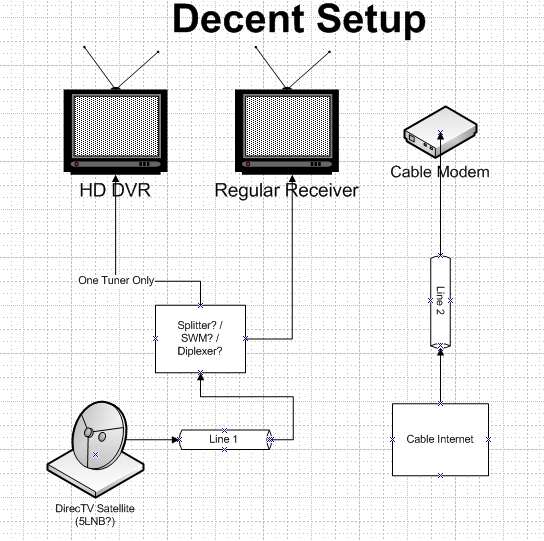
IDEAL SETUP
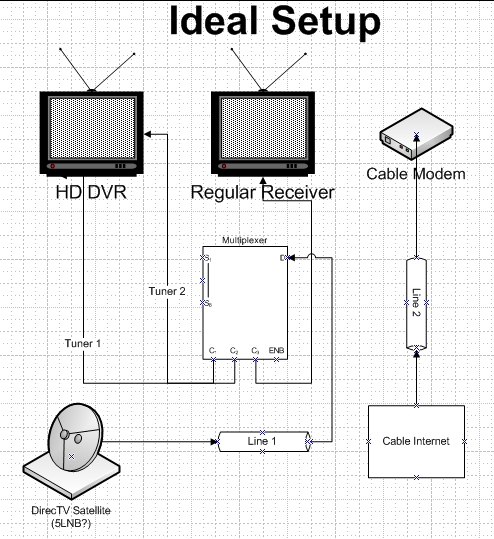
Now, for the main two rooms, there are two coax runs, both directly from the satellite dish. In these rooms we have two televisions, one with a regular receiver and one with a HD DVR. (again, not sure on the model, but is a shiny black color. (Paid $100 for it (lease?) when I signed up for DirecTV). Currently, we have one line running to the HD DVR and one to the other receiver.
Here is the problem: We still need an extra line in this room for Cable Internet and I would like to have an extra line so that I can use my dual-tuner functionality on the HD DVR. My landlord will not allow any new cable runs to be installed. What are my options?
I'm hoping something like a multiswitch or diplexer can be my ticket. Please let me know your thoughts.
Just to reiterate, I have two cable outlets. I need four signals running off these two outlets. 3 to carry a DirecTV signal (1 regular receiver, 2 for the DVR) and one for a cable internet signal.
Here is some additional info:
Alright, I'm 95% sure I have the 5LNB Dish, but I don't know for sure since I'm not at home and this information is not displayed online. As for the receivers I have 4:
3 --- Standard - D12-100
1 --- HD-DVR - HR21-100
2 of the standard receivers are already set up in bedrooms and are fine. The issue is with the main room where 1 standard sits and 1 hd dvr sits. I have two cable drops in that room but I need four connections.
Here are some Visio Diagrams to better explain my situation. (I don't have 5 posts yet, so you will have to copy and paste and make some edits to view them. (Sorry)
CURRENT SETUP

OK SETUP
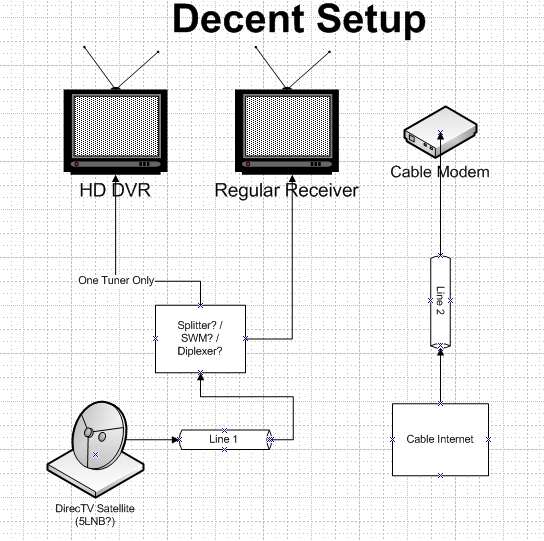
IDEAL SETUP
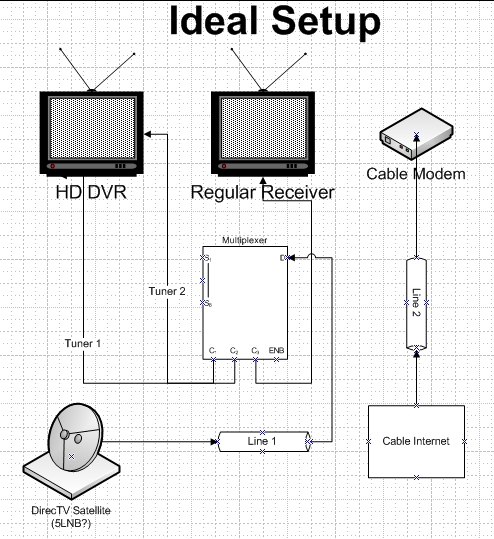
Last edited:

