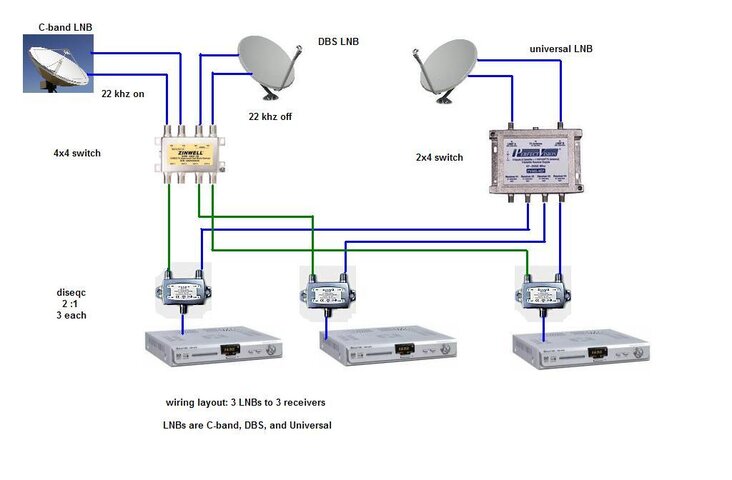Well, in the end I decided to cheat and use whatever picture I had, then label it to say what it was.
Though, I believe the 4x4 and 2x4 switches are fairly accurate.
I did smudge the sticker on the little 2-port blocks so you couldn't read them.
Not that the others are really all that identifiable in these low resolution pix, either.
And, I needed a shape that would flow well in the picture.
Stupid diseqc switches with all the connectors on the bottom would have been inconvenient to wire up.
What it
actually was, is a 4-port diseqc, but I erased the extra two inputs on the bottom.
You'll note also, the 2x4 switch is really a 3x4, but I wiped off the TV input.

The Satpros 500 receivers were a private joke, too.
I actually own one, and it was the first receiver picture I ran across.
Next time, maybe I'll use Mercury II's.

Anyway, it was late, and it was my first.
I think I'll stand by it... unless there's a technical reason it won't work.
I didn't realize 'till later that hooking a motor to the above might be a problem, and how that would work should be discussed.
edit:
VoomVoom -
hahahah well, I think I gave Linuxman enough grief over in his 8.5' thread.
Right now, my Paint skills are much worse than what he's doing with cans and a sprayer!
The secret in both cases, is to step back far enough, and not look too closely.