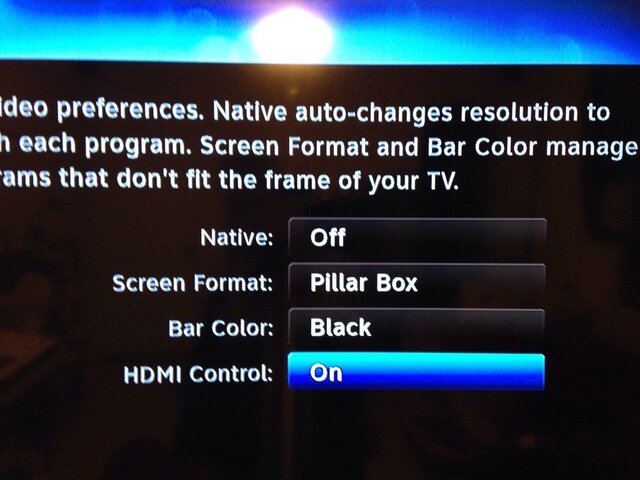New DirecTV Feature: HDMI Control
HDMI Control—a new feature that allows DirecTV set-top boxes to automatically turn on the customer's TV and select the proper input—is currently rolling out with the new software version x851.
The Details:
Feature Highlights:
· HDMI Control will be enabled by default and will activate each time the customer turns on the DirecTV receiver by pressing certain remote-control buttons.
· The customer's HDMI Control-enabled IRD will turn on the TV and switch the TV input if it is connected to the TV via an HDMI cable and if the TV supports the HDMI CEC standard.
· HDMI Control will help alleviate customer frustration if they should accidentally change their TV input.
· Educating the customer on this feature is a great WOW opportunity.
Testing Feature Compatibility:
Do the following to test if a customer's TV supports this feature…
· Connect the IRD to the TV using an HDMI cable.
· Switch the TV to another input
· Turn off both the TV and IRD
· Power up the IRD
Rollout Timing:
· HDMI Control is rolling out to H24, H25 and HR24 models.
· The feature is scheduled to launch later this summer with Genie servers and clients.
More Information:
· Some TV models may not support HDMI Control. If the TV does not power on and switch to the input being used by DirecTV, no further action is needed on your part.
· As always, if any customer-affecting issues are discovered with this feature, please report the issue to ISS/FPR at 1877 MasTec0, identifying the TV make and model along with what did not work as expected.
· The HDMI Control setting can be accessed by going to:
Menu -> Settings & Help -> Settings -> Display -> Video.
Sent from my SM-N900V using Tapatalk
HDMI Control—a new feature that allows DirecTV set-top boxes to automatically turn on the customer's TV and select the proper input—is currently rolling out with the new software version x851.
The Details:
Feature Highlights:
· HDMI Control will be enabled by default and will activate each time the customer turns on the DirecTV receiver by pressing certain remote-control buttons.
· The customer's HDMI Control-enabled IRD will turn on the TV and switch the TV input if it is connected to the TV via an HDMI cable and if the TV supports the HDMI CEC standard.
· HDMI Control will help alleviate customer frustration if they should accidentally change their TV input.
· Educating the customer on this feature is a great WOW opportunity.
Testing Feature Compatibility:
Do the following to test if a customer's TV supports this feature…
· Connect the IRD to the TV using an HDMI cable.
· Switch the TV to another input
· Turn off both the TV and IRD
· Power up the IRD
Rollout Timing:
· HDMI Control is rolling out to H24, H25 and HR24 models.
· The feature is scheduled to launch later this summer with Genie servers and clients.
More Information:
· Some TV models may not support HDMI Control. If the TV does not power on and switch to the input being used by DirecTV, no further action is needed on your part.
· As always, if any customer-affecting issues are discovered with this feature, please report the issue to ISS/FPR at 1877 MasTec0, identifying the TV make and model along with what did not work as expected.
· The HDMI Control setting can be accessed by going to:
Menu -> Settings & Help -> Settings -> Display -> Video.
Sent from my SM-N900V using Tapatalk