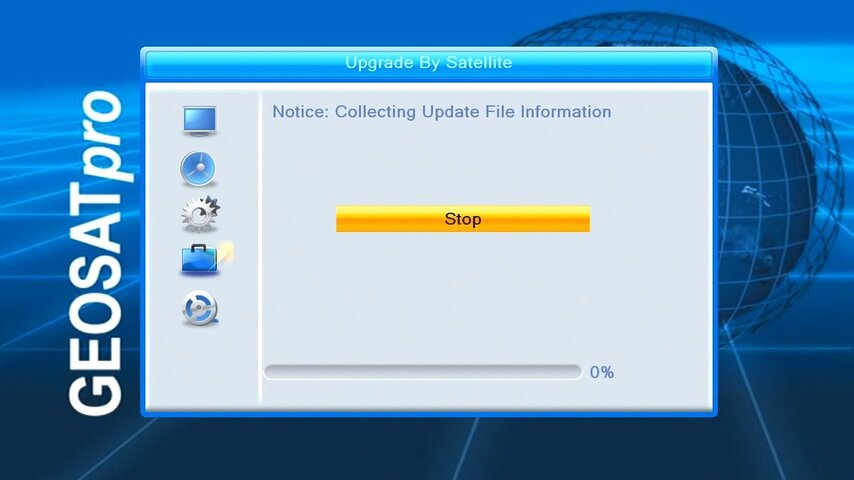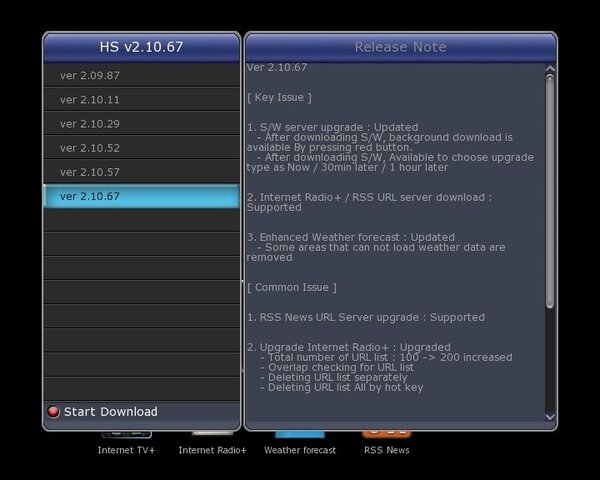2012.06.15 - A new GEOSATpro microHD firmware file with release notes is available in the attached file.
Firmware updating via satellite Galaxy 19 KU (OTA-SSU) will be restored on June 26th, 2012. We are currently performing a major upgrade at the uplink facility.
A DIY video on microHD firmware updating via USB will be posted to the forum later this evening.
GEOSATpro supports you! Thank you for supporting GEOSATpro!
Firmware updating via satellite Galaxy 19 KU (OTA-SSU) will be restored on June 26th, 2012. We are currently performing a major upgrade at the uplink facility.
A DIY video on microHD firmware updating via USB will be posted to the forum later this evening.
GEOSATpro supports you! Thank you for supporting GEOSATpro!