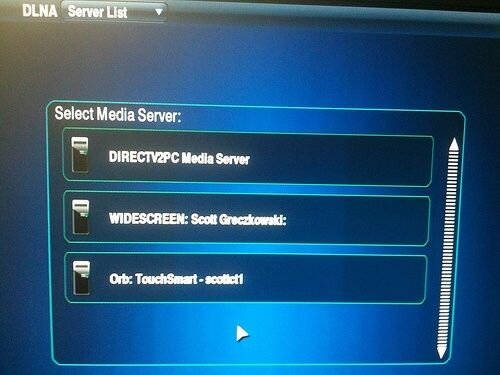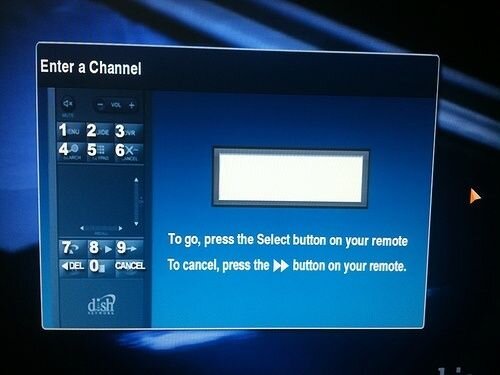New Software!
- Thread starter Scott Greczkowski
- Start date
- Latest activity Latest activity:
- Replies 39
- Views 6K
You are using an out of date browser. It may not display this or other websites correctly.
You should upgrade or use an alternative browser.
You should upgrade or use an alternative browser.
I notice a difference, my recordings now record. On the software which came out earlier this week nothing would record.
I am missing my channel logos in the guide as well.
Same here.
Also there are now choices in the On Demand.
I now have channel logos in my guide (looks good)
I also really like the updated weather application.
This thing is starting to come together nicely.
I also really like the updated weather application.
This thing is starting to come together nicely.
I apologize in advance if I missed this question. I know Scott mentioned something about streaming video from the PC to the 922 but has anyone tried streaming Netflix or Hulu to the 922 by running PlayOn Media Server on their PC?
I apologize in advance if I missed this question. I know Scott mentioned something about streaming video from the PC to the 922 but has anyone tried streaming Netflix or Hulu to the 922 by running PlayOn Media Server on their PC?
Not me.
Although I was able to see the media server I couldn't get anything to play. With the latest update that brought back the icons the media server list is now empty.
Not me.
Although I was able to see the media server I couldn't get anything to play. With the latest update that brought back the icons the media server list is now empty.
Do you have PlayOn Media Server?
Do you have PlayOn Media Server?
My son sets up our media server and I'm not sure what he uses, I left him a message. I do know that the server list has disappeared from the 922 even though the PS3 can still see them. Even when I could select a media server on the 922 and I could see the movies or music I couldn't get anything to play.
Do you have PlayOn Media Server?
We're using PS3 Media Server.
Scott you were able to access your content, what product are you using and do you still get a server list?
We're using PS3 Media Server.
Scott you were able to access your content, what product are you using and do you still get a server list?
I was using ORB, and yes still getting a server list with the new software.
I have the ORB maachine now at work, so cant test that at the moment, but it was playing audio with the last version of the software.
I was using ORB, and yes still getting a server list with the new software.
I have the ORB maachine now at work, so cant test that at the moment, but it was playing audio with the last version of the software.
I'll see if I can get my son to try it. I also see they have an iPhone app, have you tried that and does it work well?
For Orb to run best you need a machine running Windows Media Center. The software for the PC is free.
I have used the iPhone app to stream live TV but stopped using it once the Slingplayer application was released.
I have used the iPhone app to stream live TV but stopped using it once the Slingplayer application was released.
Here are some pics I shot the other day...
Since the update I can't access the Slingbox feature in my house or outside the house.
Same here with the Slingplayer.
The new software is APG1 and one of the new features of this version is the official addition of Sling Support.
Here is some of the info from the software documents...
Here is some of the info from the software documents...
Try Sling! See instructions on the last page of this document.
To setup Sling on the 922, you'll need:
A dish.sling.com account—visit the site to setup an account if you don't already have one (in the future we'll include instructions to access DISH Remote Access through the link on dishnetwork.com).
A 922 connected to your broadband home network.
Your computer near your 922 (not one device at home and the other in the office)—this isonly a requirement for setup. You can definitely use them in separate places once you've set up your 922 in the dish.sling.com account (that's what it's for, right?).
Note: if at any time you're shown a screen with the criteria for DISH Remote Access (such as the receivers it supports) that includes a checkbox, select the checkbox and then select Continue. The 922 is not listed in available receivers at this time, but connectivity should work.
To setup Sling for your 922:
1. Open your dish.sling.com account.
2. Have you already used dish.sling.com with another receiver?
YES: Use the drop down in the upper-left corner to select Add/Edit Receiver, then select Add Receiver from the page that opens.
NO: Go to the next step (step 3).
3. When asked for your receiver number, press MENU twice on the remote control to open the 922's System Information screen. Find the Receiver number (starts with R00) toward the upper-left corner and enter that number.
4. For the Web Activation number within your 922, pressM ENU on the remote.
a. Select Settings
b. Select System Settings (from My Settings drop down)
c. Select Broadband Setup d. Select the Web Activation tab. Wait while the receiver obtains the code.
e. Enter the code displayed on your TV screen in to the boxes on the computer screen (the dish.sling.com setup screen).
5. The receiver should be setup.
a. Try setting a timer from dish.sling.com and see if it shows up on the 922.
b. Select Watch Live TV (blue button below the Grid/Now/Today/Later/My DVR tabs) and wait, then follow the on-screen instructions to install one or more programs on
your computer. c. Currently dish.sling.com takes control of TV1; in the future, it will control TV2.
I can access my 922 from dish.sling.com and see whats recorded on my 922 and set timers, but I cant watch anything on the 922 at Dish.Sling.COM or via the Slingplayer application.
I'm able to watch using the desktop application.
I'm also able to use the iPhone app, but not using remote access. For some reason I now have two entries in the device directory, one for remote access and one for Watch TV. I pick Watch TV and I'm connected. The interesting part of this is that it's using a tuner in the background, not the one showing on the main TV like it was.
I'm also able to use the iPhone app, but not using remote access. For some reason I now have two entries in the device directory, one for remote access and one for Watch TV. I pick Watch TV and I'm connected. The interesting part of this is that it's using a tuner in the background, not the one showing on the main TV like it was.