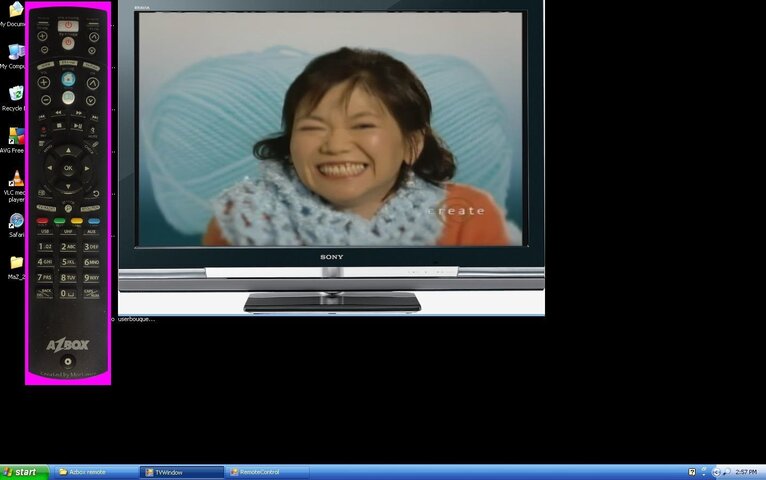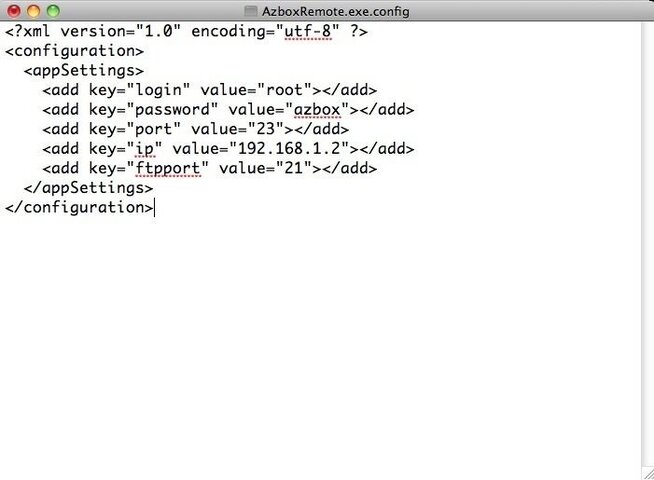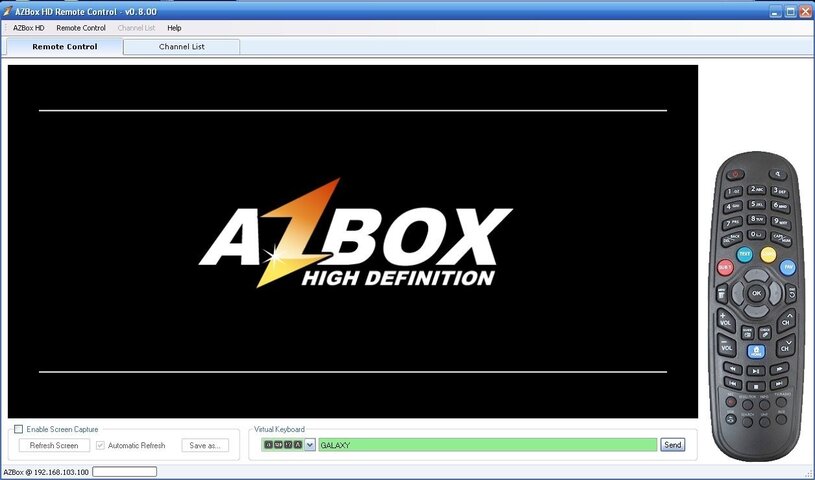Getting settled with my Elite now. So it's time to venture into plugins and Cas. If there is a better place to post this, please let me know.
I'm not sure what Cas does, or if it applies to N. America, but I remember a post about a USB keyboard plugin. Is there a place online (english) that has definitions for the listed plugins (in Maz)?
I was also wondering about fonts. I see that the latest version 3686 has a font setup menu, but only has 'system font' as an option. Is this handle with a plugin? On my old azz TV that I use for scanning, the font is squished and hard to read.
Is it possible to access this box remotely and get into the system folders?
Thanks in advance-
I'm not sure what Cas does, or if it applies to N. America, but I remember a post about a USB keyboard plugin. Is there a place online (english) that has definitions for the listed plugins (in Maz)?
I was also wondering about fonts. I see that the latest version 3686 has a font setup menu, but only has 'system font' as an option. Is this handle with a plugin? On my old azz TV that I use for scanning, the font is squished and hard to read.
Is it possible to access this box remotely and get into the system folders?
Thanks in advance-