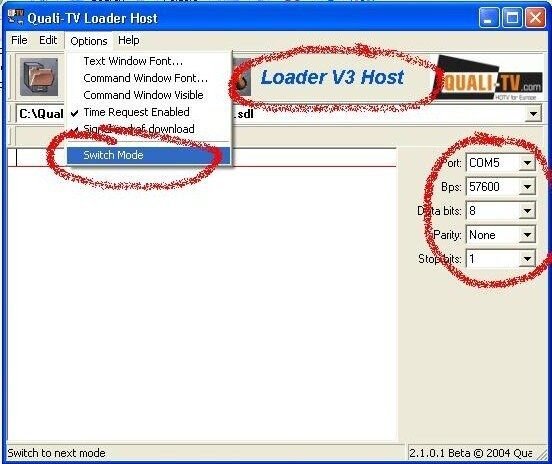I would have posted this to the QualiTV thread under the Equipment Review, but the thread has not been posted to in 6 months and thus the system will not let me.
Picked up a QualiTV unit recently and was trying to install it. Powered it, working on running the RG6 to it, so no lnb connected yet.
Despite going through all the menus, I cannot get the unit to do 60hz or find the menu setting for it. The menu shows it is doing 1080i-50, but i can find no way to change it to 1080i-60.
I have a later model Sony and apparently it does not want to display a 1080i-50 input (or even 720p-50 either), showing only a blank screen.
I have run the QualiTV through an external processor that will accept 1080i-50 input and I am converting it to 1080p60 output. However, even the processor is warning me that this will introduce judder.
So, how do I change the QualiTV from 50 fields per second to 60?
Picked up a QualiTV unit recently and was trying to install it. Powered it, working on running the RG6 to it, so no lnb connected yet.
Despite going through all the menus, I cannot get the unit to do 60hz or find the menu setting for it. The menu shows it is doing 1080i-50, but i can find no way to change it to 1080i-60.
I have a later model Sony and apparently it does not want to display a 1080i-50 input (or even 720p-50 either), showing only a blank screen.
I have run the QualiTV through an external processor that will accept 1080i-50 input and I am converting it to 1080p60 output. However, even the processor is warning me that this will introduce judder.
So, how do I change the QualiTV from 50 fields per second to 60?