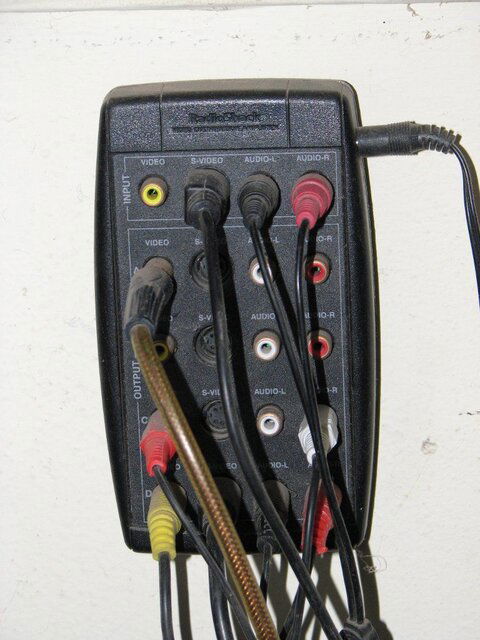Some kind of splitter/amp.......on the C-section looks like a red audio cable plugged into the Video jack, and only one audio cable used, the white one. Got anything with audio coming only from half the speakers? lol, that is a jumble. Trace the red wire down , see where it goes. Might've been needed to send video over (not enough s-video cables maybe?).
OMG... I am so tickled, I'm recording Little Audrey on White Springs! I haven't seen her since I was a little girl!

I wish I still had my Little Audrey comic books..

Oh well.. Enjoy it while you can!
Ok, that box in the picture.
Well, I unplugged the red wire and the picture went out in the kitchen.
I unplugged the white wire and the sound went out in the kitchen.
All the wires on the bottom seem to go the the tv in my bedroom.
The goldish wire on top, I have no idea where it goes to.
Also, there is another box back there with a lot of wires that I don't know what it is. I mean I can't get to it easily to read any markings on it.
I think it makes the dvd (that I never use) and pc go to the tv's. I tried to take a picture of it but I couldn't hold that camera steady enough at the weird angle I had to be at, it came out blurry but I took a picture of the remote for it. It's a tiny little thing that I can hide in my hand.
The box is just another silver box with wires, lots of wires. There's some lights on it too, a red one and a few green ones that change when I press the remote.
I can't read a brand name on it or on the remote. There's nothing on the back of the remote either.
As things are now, everything seems to be working pretty darn good so I think I'll leave things be for now. The sound is working great on all the tv's at long last and the picture quit winking out when I turn the volume up. That was annoying.
There used to be a horrible buzzing sound in the speakers of the kitchen and bedroom tv's and that's gone now too.
I moved some wires around on that thing on the wall, I guess once again I got lucky.
I would just like to know one thing, why does all this have to be so complicated and messy? All these wires and boxes and crazy stuff. Why not make things simpler? And all the wires the same color.

Now how dumb is that?
I mean really, come on now, color coded wires would be so much easier to understand and look so much nicer.