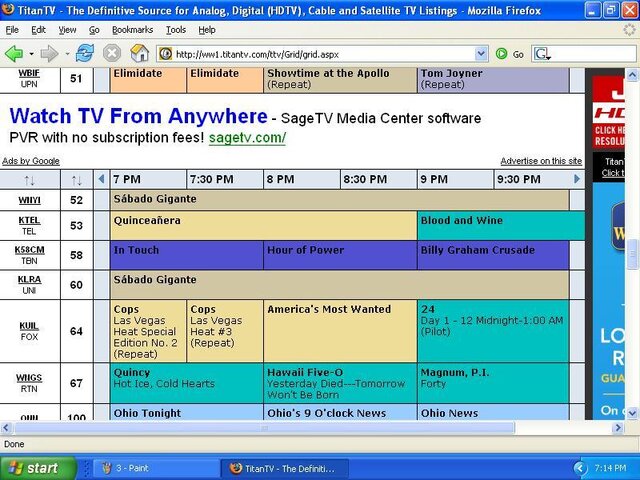What's the best way to know what's on? Is my only option going to TitanTv and entering each set of call letters? Seems like alot of work. Maybe there is some other service where one's selections can be saved and shared with all, is this possible with TitanTv or some other service?
RTN Program Guide
- Thread starter smata67
- Start date
- Latest activity Latest activity:
- Replies 19
- Views 7K
You are using an out of date browser. It may not display this or other websites correctly.
You should upgrade or use an alternative browser.
You should upgrade or use an alternative browser.
- Status
- Please reply by conversation.
I second the TitanTV recommendation. I have the channel #'s set up to match the receiver channel #'s. Pretty slick!
agreed on Titan TV
You can enter whatever you want. Some have just the G10 stuff. I have a few more (AMC4, Montana PBS, my locals, etc)
You can enter whatever you want. Some have just the G10 stuff. I have a few more (AMC4, Montana PBS, my locals, etc)
I have my local stations, and every station from all 4 birds I am on that are available. For the few that are not on Titan - I check with FTAlist (White Springs), and GNF Movies I have to go to their website.
smata67 said:Maybe there is some other service where one's selections can be saved and shared with all, is this possible with TitanTv or some other service?
You can save your channel settings on TitanTV. That way each time you go to the site you are presented with your own customized channel list. As mentioned above you can assign what channel number you want for each station so your online list can coordinate with your FTA receiver. I like the search feature where you can search for a particular program on only the channels you receive.
http://www.retrotelevision.net/
Some of the schedules are available through RTN's web site. It just links to Yahoo TV.
Some of the schedules are available through RTN's web site. It just links to Yahoo TV.
I've tried adding call letters (wgns, wpxs, kwce) to TitanTv and all I get is "no matches found". Maybe I'm doing something wrong.
Iceberg said:Its WNGS
But it works fine here. I just said "antenna only" and then added the stations
OK I cant seem to find "antenna only" to select. Is that in the customize or favorites section? It only seems to want to pull in my local area channels.
I assume you have set up a username and password for TitanTV. If not, you'll need to do that to save your settings.
Go to your programming grid (showing your local channels), and click on the "customize" button. You'll find it at the upper right margin of the program listings.
Once you click on it you'll see spaces to add a new channel and what channel assignment you want to give it in your programming grid. So for instance you could say KWCE and 20 if it comes in on your receiver as channel 20. It really doesn't matter what channel number you assign to it. The channel number is entirely for your convenience.
Each time you add a channel it will show up in your list. When you have entered all of the channels you want, click on "save". Now when you go to your grid you should have a very useful program guide.
Go to your programming grid (showing your local channels), and click on the "customize" button. You'll find it at the upper right margin of the program listings.
Once you click on it you'll see spaces to add a new channel and what channel assignment you want to give it in your programming grid. So for instance you could say KWCE and 20 if it comes in on your receiver as channel 20. It really doesn't matter what channel number you assign to it. The channel number is entirely for your convenience.
Each time you add a channel it will show up in your list. When you have entered all of the channels you want, click on "save". Now when you go to your grid you should have a very useful program guide.
Iceberg said:Its WNGS
But it works fine here. I just said "antenna only" and then added the stations
Got it! Thanks pal.
techpuppy said:I assume you have set up a username and password for TitanTV. If not, you'll need to do that to save your settings.
Go to your programming grid (showing your local channels), and click on the "customize" button. You'll find it at the upper right margin of the program listings.
Once you click on it you'll see spaces to add a new channel and what channel assignment you want to give it in your programming grid. So for instance you could say KWCE and 20 if it comes in on your receiver as channel 20. It really doesn't matter what channel number you assign to it. The channel number is entirely for your convenience.
Each time you add a channel it will show up in your list. When you have entered all of the channels you want, click on "save". Now when you go to your grid you should have a very useful program guide.
It works very well thanks. The only problem I've noticed is KEGS brings up spanish info only. Not sure why that is.
Iceberg said:yeah KEGS shows up goofy for some reason
The old Superman, Daktari, Tarzan... wish the English version had those shows!
Titan TV is the bomb when it comes to this stuff. I'm working on my list now. Adding all the affiliate stations.
Next, would LOVE to add ABC News Now, Russia Today, CCTV, but that's another day of research for me. So far, Titan Tv is pretty good for me.
Next, would LOVE to add ABC News Now, Russia Today, CCTV, but that's another day of research for me. So far, Titan Tv is pretty good for me.
Last edited:
- Status
- Please reply by conversation.
Similar threads
- Replies
- 3
- Views
- 300
- Replies
- 17
- Views
- 1K
- Replies
- 6
- Views
- 2K
- Replies
- 2
- Views
- 1K