Sat2IP for Windows -- Stream from your Amiko Mini HD SE/RE to Windows
- Thread starter iBoston
- Start date
- Latest activity Latest activity:
- Replies 178
- Views 52K
-
ENJOY SATELLITEGUYS AD FREE THIS FEBRUARY!
Thank you to the very generous support we got from our members in December we have decided to make the month of February AD FREE for everyone!
We want to see the true speed of our site and enjoy SatelliteGuys the way it was meant to be enjoyed!
If you would like to help us keep the lights on and keep enjoying the site AD FREE consider becoming a PUB MEMBER by CLICKING HERE.
THANK YOU TO EVERYONE FOR YOUR SUPPORT!
You are using an out of date browser. It may not display this or other websites correctly.
You should upgrade or use an alternative browser.
You should upgrade or use an alternative browser.
- Status
- Please reply by conversation.
Yes, you have the option to dump the stream to file. However, in my testing, their was skipping in HighDef. I even created a C version that just dumped the stream to file and that skipped a bit too in high def. Not sure what is up with that. But, being that was more for testing than anything else, i haven 't per sued that.
iBoston...I attempted to install Sat2IP yesterday (1/11/15) using the link in your original post and my anti-virus software (Avast! Free edition) flagged the file and then blocked the website  Has anyone reported a similar issue to you? Unfortunately I didn't grab a screenshot for you
Has anyone reported a similar issue to you? Unfortunately I didn't grab a screenshot for you
I'll disable the software temporarily and try the download and install again later today.
I'll disable the software temporarily and try the download and install again later today.
iBoston...I attempted to install Sat2IP yesterday (1/11/15) using the link in your original post and my anti-virus software (Avast! Free edition) flagged the file and then blocked the websiteHas anyone reported a similar issue to you? Unfortunately I didn't grab a screenshot for you
I'll disable the software temporarily and try the download and install again later today.
https://www.virustotal.com/en/file/...eb4efca4b0fcc2bf3ab7e634/analysis/1421099819/
File is clean. To be honest, the worst virus is an anti virus program

chrome (browser) attempted to block it, Said it's a 'not regularly downloaded file', But made available a "KEEP' option.
Put Avast 'to sleep' for 15 minutes. (I've had to do that to many different A/V's thru the years for many 'things')
Submit the file to Avast???
Put Avast 'to sleep' for 15 minutes. (I've had to do that to many different A/V's thru the years for many 'things')
Submit the file to Avast???
chrome (browser) attempted to block it, Said it's a 'not regularly downloaded file', But made available a "KEEP' option.
Put Avast 'to sleep' for 15 minutes. (I've had to do that to many different A/V's thru the years for many 'things')
Submit the file to Avast???
Yea, block anyone that isn't Microsoft or CNET etc. It's censorship snuffing out the small guy. Its not worth my effort to contact Avast. To be honest, i partially put the blame on the people that run these anti-virus programs.

Yea, block anyone that isn't Microsoft or CNET etc. It's censorship snuffing out the small guy. Its not worth my effort to contact Avast. To be honest, i partially put the blame on the people that run these anti-virus programs.
The anti-virus program developers use fear, uncertainty and doubt to try to increase sales. I have seen them label innocuous stuff as a 'threat'. Some of it is 'ransom-ware', and others may come close to meeting that definition. However, of course, there are many good anti-virus programs available.
Since the early-90's I have been using a built-in checksum in the software I sell. On every launch my software makes sure that it has remained unaltered since I last touched it. If its infected with a virus it puts up a message saying its corrupt, and then it exits. If a customer calls me and says the program put up the dreaded message prompt, then I tell them to check for viruses and disk drive errors
Last edited:
The anti-virus program developers use fear, uncertainty and doubt to try to increase sales.
You pinned the tail on that Donkey!
You pinned the tail on that Donkey!
I know it is already obvious to us here - just my late night rant expressing frustration with the A.V. software industry.
Then again, maybe Balock does indeed have an infected copy of Sat2IP.
Last edited:
I recently upgraded from Ubuntu 12.04LTS to 14.04LTS and also upgraded Oracle Virtualbox to the latest version tonight. I couldn't get Sat2IP to work in a Windows XP Virtualbox under Linux before but figured I'd give it another try after the upgrades. I only tried one channel but it worked, so hopefully I can just run an XP Virtualbox to stream something to the PC and not have to actually boot into Windows 7 at all since I use Linux 99% of the time anyway. 
PS: A screenshot (snapped with camera as I couldn't capture screen)

PS: A screenshot (snapped with camera as I couldn't capture screen)

Last edited:
I was able to re-download and install Sat2IP last night after disabling Avast, then had to add an exclusion for Sat2IP.exe so that Avast wouldn't delete it upon execution when I re-enabled the file system and real-time scans.
Works good so far. The only issues I'm having are initially seeing slow/choppy video and out-of-sync audio, which tend to sort themselves out within 30 seconds or so, and the Amiko's habit of needing a power cycle after playing several streams.
Good work, iBoston!
Works good so far. The only issues I'm having are initially seeing slow/choppy video and out-of-sync audio, which tend to sort themselves out within 30 seconds or so, and the Amiko's habit of needing a power cycle after playing several streams.
Good work, iBoston!
Works good so far. The only issues I'm having are initially seeing slow/choppy video and out-of-sync audio, which tend to sort themselves out within 30 seconds or so, and the Amiko's habit of needing a power cycle after playing several streams.
Yea, the slow choppy video at the beginning also depends on what channel your viewing. For example, for me a news channel i watch that is low quality, takes about 10 seconds before anything will come in. Other channels start right up.
As for the power cycle after several streams, that is quite annoying. I need to do a test and see if it does that too with the Android app. I would think so, but i haven't done a full test. I am mimicking exactly what Big2Small is doing...
The Android app (at least Big2Small) exhibits the same behavior, except that it just says "The server is unavailable". I haven't been able to get the Amiko Stream app to work yet...it just asks me to scan and refresh.
I recently upgraded my OS from Ubuntu 12.04LTS to Ubuntu 14.04LTS and also installed the latest version of Oracle Virtualbox. I was able to get Sat2IP to run in a Windows Virtualbox under Linux (see above). Thanks again for the great program iBoston! Now, with that working, I'm trying to get it to run using Wine (without the need for Virtualbox or Windows at all). I was hoping the OS upgrade might have changed something so I tried to run Sat2IP using Wine today but still get the same message as before:
(see above). Thanks again for the great program iBoston! Now, with that working, I'm trying to get it to run using Wine (without the need for Virtualbox or Windows at all). I was hoping the OS upgrade might have changed something so I tried to run Sat2IP using Wine today but still get the same message as before:
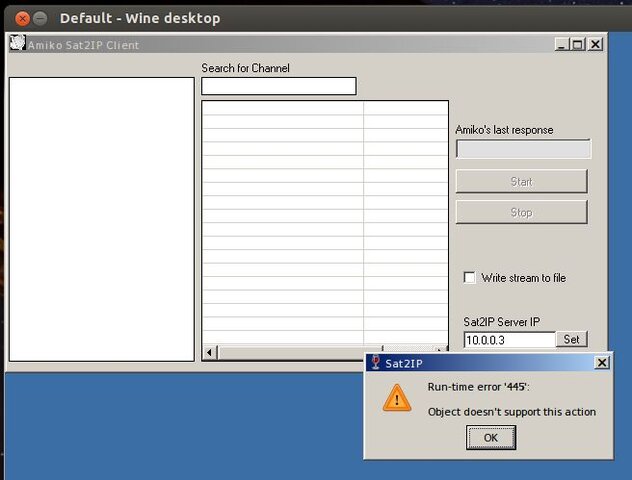
When I run it in terminal to see the errors I get:
systemadmin@AMD-FX6300-8GB:~/.wine/drive_c/Program Files (x86)/Sat2IP$ wine Sat2IP
fixme: olepicture:OleLoadPictureEx (0x93eca4,3270,0,{7bf80980-bf32-101a-8bbb-00aa00300cab},x=0,y=0,f=0,0x33fa40), partially implemented.
fixme: olepicture:OLEPictureImpl_SaveAsFile (0x13ea00)->(0x15acb0, 0, (nil)), hacked stub.
fixme: scrrun:dictionary_RemoveAll (0x11d38d0)->()
Any idea what the errors mean?
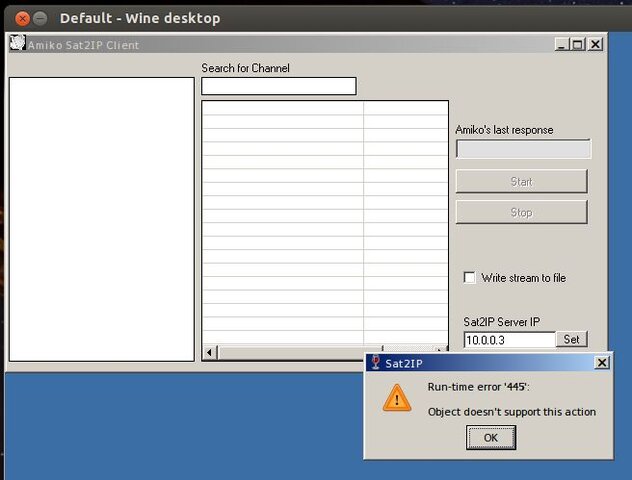
When I run it in terminal to see the errors I get:
systemadmin@AMD-FX6300-8GB:~/.wine/drive_c/Program Files (x86)/Sat2IP$ wine Sat2IP
fixme: olepicture:OleLoadPictureEx (0x93eca4,3270,0,{7bf80980-bf32-101a-8bbb-00aa00300cab},x=0,y=0,f=0,0x33fa40), partially implemented.
fixme: olepicture:OLEPictureImpl_SaveAsFile (0x13ea00)->(0x15acb0, 0, (nil)), hacked stub.
fixme: scrrun:dictionary_RemoveAll (0x11d38d0)->()
Any idea what the errors mean?
- Status
- Please reply by conversation.
Similar threads
- Replies
- 0
- Views
- 266
- Replies
- 21
- Views
- 1K
- Replies
- 8
- Views
- 1K
- Replies
- 3
- Views
- 966

